CrewAI simplifies the development of agent-based systems where AI agents collaborate on shared goals through defined roles and task coordination. Cake helps you deploy and manage CrewAI workloads in secure, production-ready environments—with built-in robust orchestration, observability, and full support for cloud-native scaling.
TensorBoard on Cake
TensorBoard is a visualization toolkit for TensorFlow that provides dashboards for metrics, graphs, profiling, and model analysis.
Book a demo
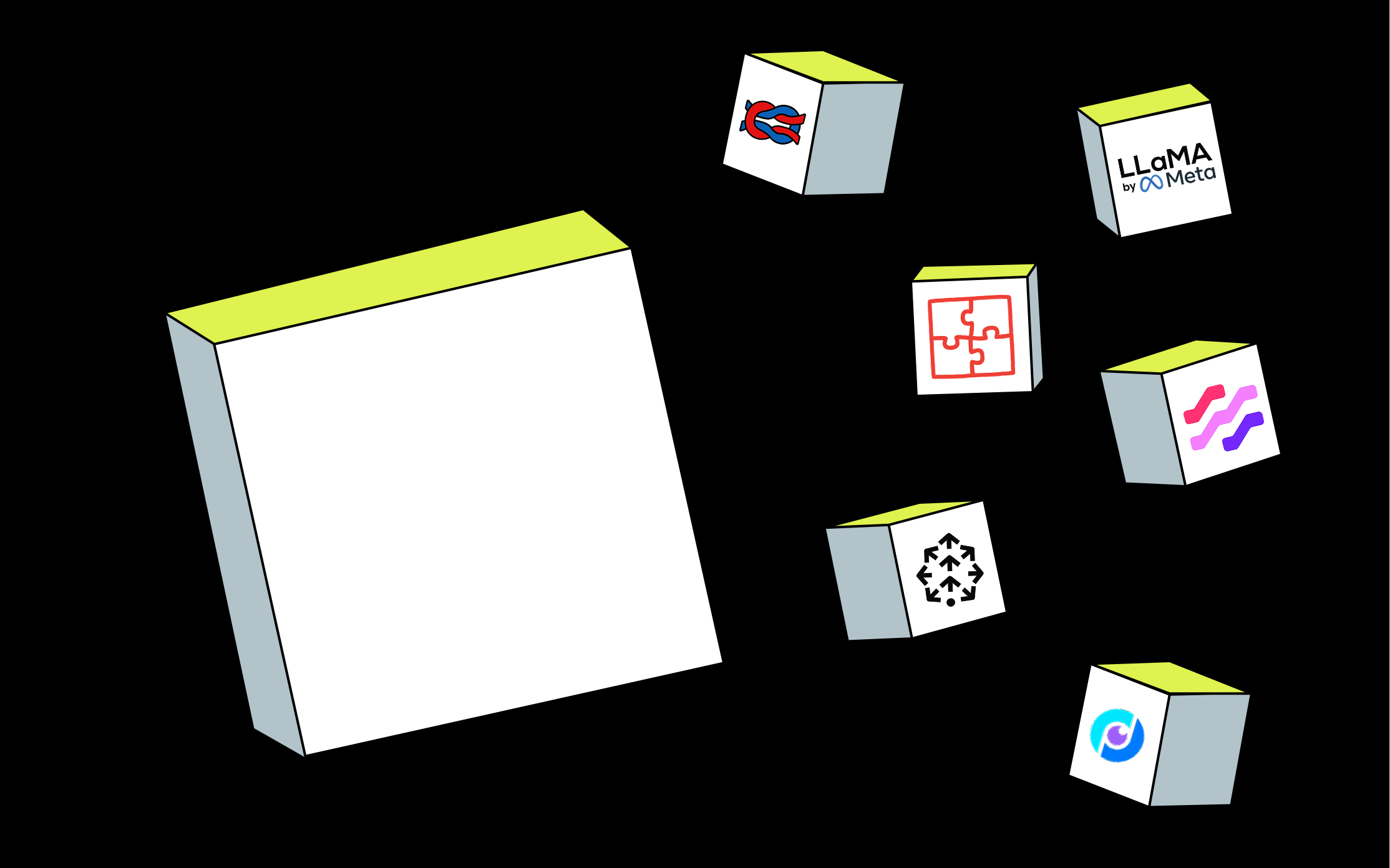


“

Cake cut a year off our product development cycle. That's the difference between life and death for small companies
Dan Doe
President, Altis Labs

“

Cake cut a year off our product development cycle. That's the difference between life and death for small companies

Jane Doe
CEO, AMD

“

Cake cut a year off our product development cycle. That's the difference between life and death for small companies

Michael Doe
Vice President, Test Company
How it works
Visualize training metrics with TensorBoard on Cake
Cake embeds TensorBoard into your pipelines, making it easy to track experiments, inspect models, and compare runs.
Track model performance in real time
Visualize loss, accuracy, gradients, and more from training jobs.
Compare and debug experiments
Review side-by-side runs to refine model architectures and tuning.
Secure and shareable dashboards
Host TensorBoard behind Cake’s access control and secrets management.
Frequently asked questions about Cake and TensorBoard
What is TensorBoard?
TensorBoard is a visualization toolkit for TensorFlow that lets you monitor training progress, metrics, and graphs.
How does Cake support TensorBoard?
Cake embeds TensorBoard dashboards into model workflows with secure access and live metric tracking.
Can I compare multiple training runs in TensorBoard?
Yes—TensorBoard supports overlay comparisons, and Cake keeps results versioned and organized.
What metrics can TensorBoard display?
It can show loss, accuracy, learning rate, histograms, images, and more.
Does Cake secure TensorBoard instances?
Absolutely—Cake provides private hosting, access controls, and observability policies.
Key TensorBoard links
Similar Components
Cake gives you a third option: a platform that allows you to choose the best, most advanced AI components while at the same time being able to get up and running quickly on a secure, consolidated platform. It's the control of a "build" with the speed of a "buy".

CrewAI
Agent Frameworks & Orchestration

AutoGen
Agent Frameworks & Orchestration
AutoGen is a framework for building multi-agent systems where agents communicate and coordinate through natural language messages. With Cake, you can deploy AutoGen into a secure, scalable environment with integrated support for orchestration, prompt management, and observability.
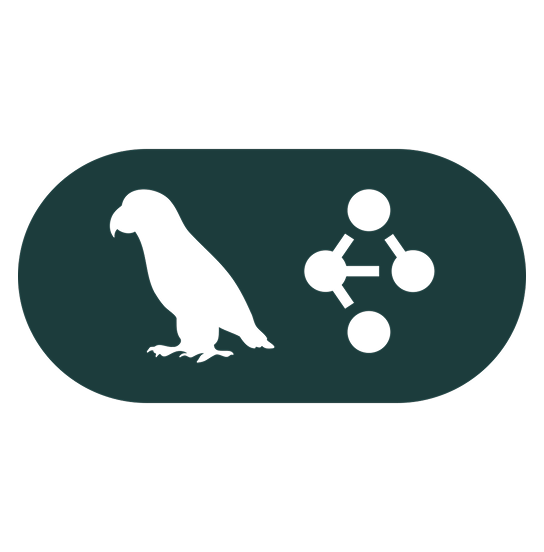
LangGraph
Agent Frameworks & Orchestration
LangGraph is a framework for building stateful, multi-agent applications with precise, graph-based control flow. Cake helps you deploy and scale LangGraph workflows with built-in state persistence, distributed execution, and observability.

LiveKit
Streaming
LiveKit delivers real-time audio and video streaming through its open-source WebRTC platform. Cake makes it easy to integrate LiveKit into multi-agent AI workflows with built-in communication handling, orchestration, and secure infrastructure management.
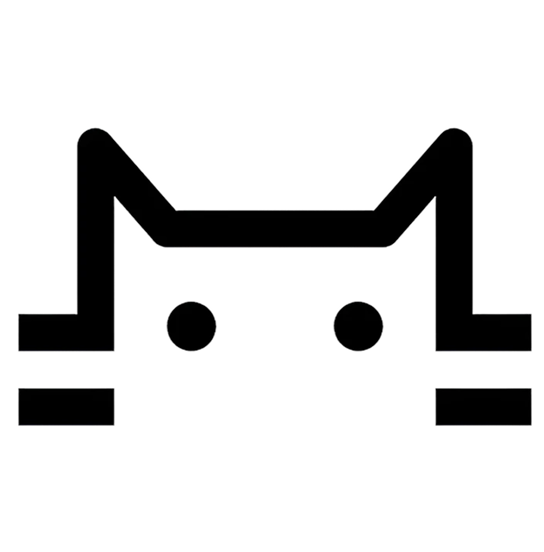
Pipecat
Data Ingestion & Movement,
Agent Frameworks & Orchestration
Pipecat is a context-aware routing engine that lets LLMs invoke live APIs, trigger tools, or respond to streaming data in real time. Cake provides the infrastructure to run Pipecat in production—handling execution, scaling, and security so you can build dynamic, tool-using agents that integrate with other components.

Katib
Distributed Model Training & Model Formats
Katib is an open-source AutoML system for hyperparameter optimization. It's designed to run natively on Kubernetes. Cake makes it easy to run Katib experiments across environments, automating experiment orchestration, scaling compute, and managing metadata at every step.

Ray Tune
Distributed Model Training & Model Formats,
Pipelines and Workflows
Ray Tune is a Python library for distributed hyperparameter optimization, built on Ray’s scalable compute framework. With Cake, you can run Ray Tune experiments across any cloud or hybrid environment while automating orchestration, tracking results, and optimizing resource usage with minimal setup.
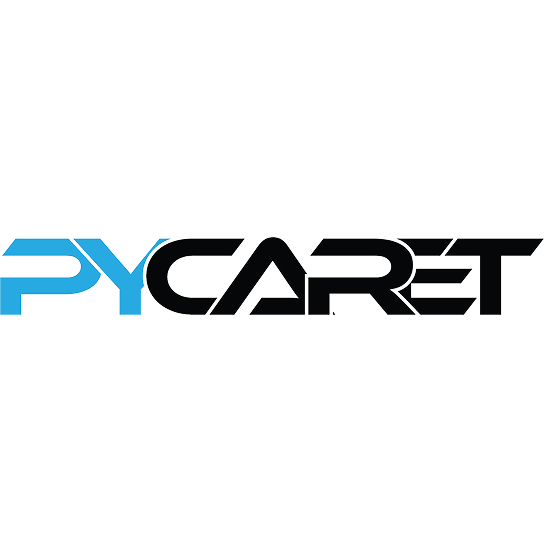
PyCaret
Feature Engineering & Data Lineage,
Pipelines and Workflows
PyCaret is a low-code Python library that accelerates ML workflows—automating training, comparison, and deployment with minimal code. Cake enables you to integrate PyCaret into scalable, production-ready pipelines without sacrificing speed or flexibility.

Optuna
Distributed Model Training & Model Formats,
Pipelines and Workflows
Optuna is a lightweight, open-source framework for hyperparameter optimization. It's designed for fast, flexible, and algorithmically efficient search. Cake lets you run Optuna experiments at scale, handling orchestration, distributed execution, and live experiment tracking across any environment.

Crossplane
Pipelines and Workflows,
Infrastructure & Resource Optimization
Crossplane lets you define and manage cloud infrastructure using Kubernetes-native APIs, treating infrastructure like any other workload. Cake integrates Crossplane into a secure, policy-driven GitOps workflow, making multi-cloud infrastructure as manageable as your apps.
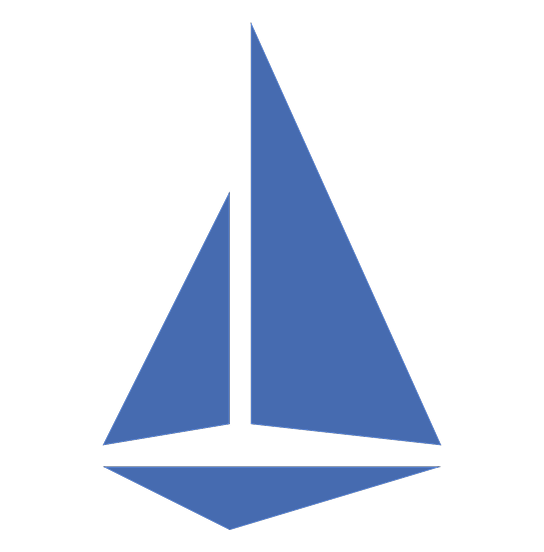
Istio
Pipelines and Workflows
Istio is a Kubernetes-native service mesh that secures and manages traffic between microservices. Cake automates the full Istio lifecycle with GitOps-based deployments, certificate rotation, and policy enforcement.

Kustomize
Pipelines and Workflows
Kustomize lets you template and patch Kubernetes configurations without forking YAML files. Cake makes it easy to manage Kustomize workflows across environments with automation, validation, and Git-based deployments.
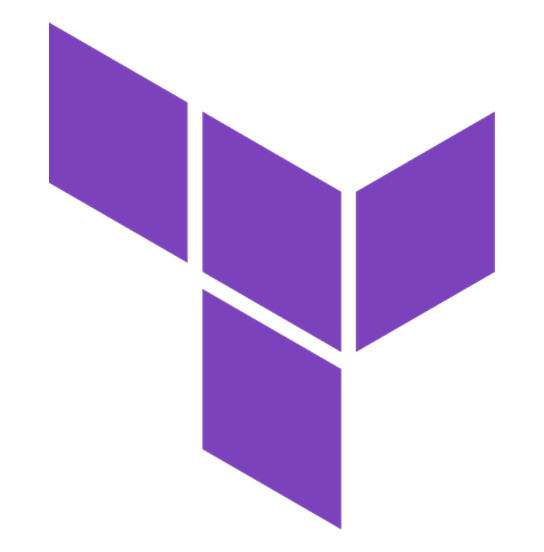
Terraform
Pipelines and Workflows,
Infrastructure & Resource Optimization
Terraform is the industry standard for provisioning infrastructure as code. Cake provides a secure, compliant layer for running Terraform modules across any cloud—automating workflows, enforcing policy, and enabling multi-team collaboration.
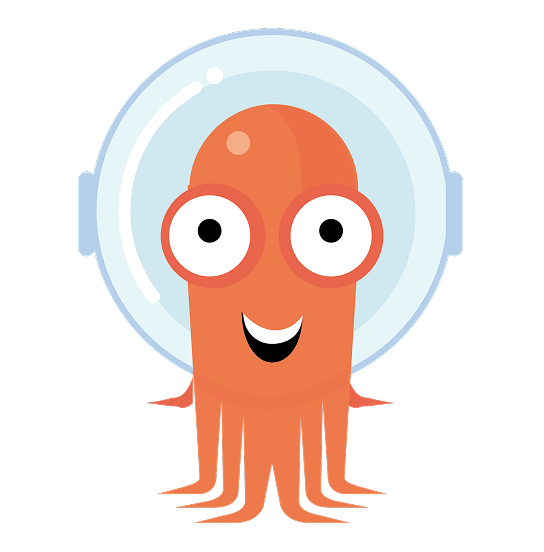
Argo CD
Pipelines and Workflows
Argo CD enables GitOps for Kubernetes by continuously reconciling the desired state from Git. Cake integrates Argo CD natively, giving you automated sync, rollback, and deployment pipelines across all environments.
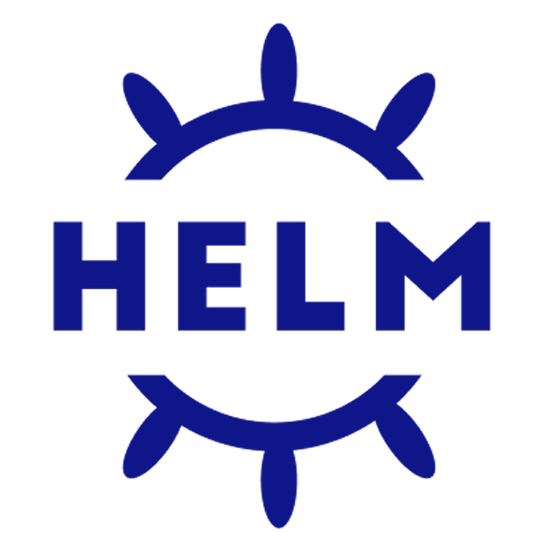
Helm
Pipelines and Workflows
Helm simplifies the packaging and deployment of Kubernetes applications. Cake helps you manage Helm charts at scale with version control, rollback support, and secure CI/CD integration.
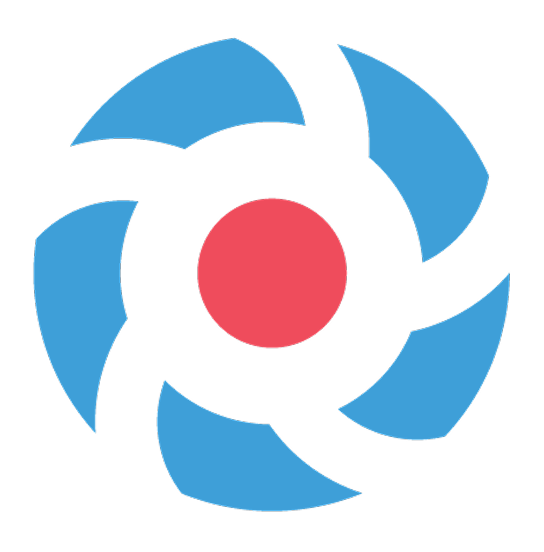
Dex
Identity & Access Management
Dex is an open-source identity provider for Kubernetes and cloud-native systems that connects with OIDC-compatible services. Cake integrates Dex for centralized, secure authentication across your AI/ML stack, infrastructure, and internal tools.

Karpenter
Infrastructure & Resource Optimization
Karpenter is a fast, flexible autoscaler for Kubernetes that provisions infrastructure in real time. Cake integrates Karpenter to dynamically adjust compute based on workload demands—helping you save on cost while maintaining SLA performance.

AWS
Infrastructure & Resource Optimization,
Cloud Providers
Amazon Web Services (AWS) is the leading cloud platform for compute, storage, and infrastructure services—powering everything from startups to global enterprises. On Cake, AWS becomes part of a modular, declarative AI stack, enabling teams to use familiar AWS services with cloud-neutral tooling and built-in compliance.

Google Cloud Platform (GCP)
Infrastructure & Resource Optimization,
Cloud Providers
Google Cloud Platform (GCP) offers powerful infrastructure, AI services, and data tools used by teams building scalable, production-grade applications. On Cake, GCP becomes part of a modular, cloud-agnostic stack—letting you orchestrate compute, storage, and Kubernetes workloads declaratively without being locked into Google-specific tooling.
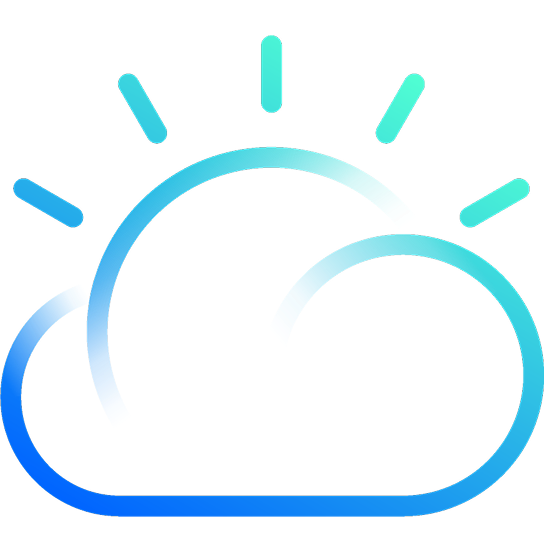
IBM Cloud
Infrastructure & Resource Optimization,
Cloud Providers
IBM Cloud is a flexible cloud computing platform that combines traditional infrastructure with AI, data, and compliance services tailored for regulated industries. When used with Cake, IBM Cloud becomes part of a unified, declarative infrastructure strategy—so enterprises can securely deploy across on-prem and cloud environments without rebuilding their stack.
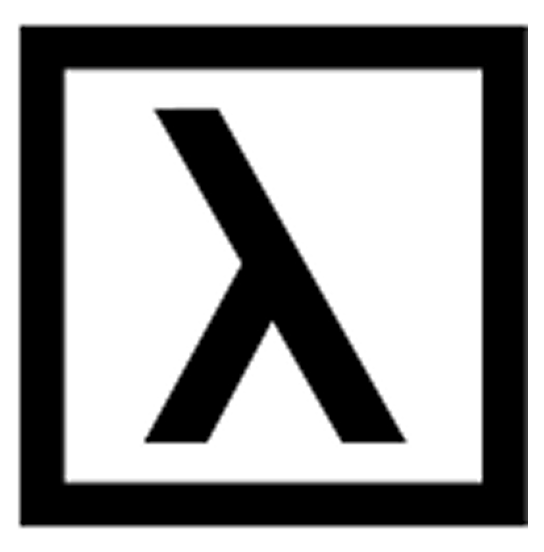
LambdaLabs
GPU Training,
Infrastructure & Resource Optimization,
Cloud Providers
LambdaLabs offers high-performance cloud GPUs designed for AI training and inference at scale. It’s a popular alternative to mainstream clouds for teams needing fast, cost-effective access to NVIDIA hardware. With Cake, LambdaLabs becomes part of a composable AI platform, making it easy to run training jobs, inference endpoints, or agent workloads on GPU-backed infrastructure without managing low-level configuration.

Oracle
Infrastructure & Resource Optimization,
Cloud Providers
Oracle Cloud Infrastructure (OCI) delivers high-performance computing, databases, and enterprise services tailored for critical workloads. It’s widely used in finance, healthcare, and government sectors for its performance and compliance guarantees. With Cake, Oracle becomes part of a modular AI stack, allowing teams to deploy across OCI and other environments using Git-based, declarative workflows.

Azure
Infrastructure & Resource Optimization,
Cloud Providers
Microsoft Azure is a comprehensive cloud platform offering compute, AI, and enterprise services widely used in regulated and global enterprise environments. On Cake, Azure becomes a flexible backend for deploying AI workloads—whether you’re running inference, managing Kubernetes clusters, or provisioning infrastructure.

Bitbucket
Code Repositories
Bitbucket is a Git-based source code management platform built for teams using Atlassian tools. It supports private repositories, CI/CD pipelines, and enterprise access controls. On Cake, Bitbucket becomes the source of truth for declarative infrastructure and ML pipelines—automated, secure, and fully integrated with your stack.

GitHub
Code Repositories
GitHub is the world’s most popular platform for hosting code, managing version control, and running developer workflows. It powers collaboration across open source and enterprise teams alike. With Cake, GitHub becomes your control plane for infrastructure and AI—connecting code changes to secure, auditable, and fully automated deployments.

GitLab
Code Repositories
GitLab is an all-in-one DevSecOps platform that combines source control, CI/CD, and security into a single interface. It’s popular for self-hosted and enterprise-grade deployments where compliance and visibility matter. On Cake, GitLab becomes the operational foundation for managing infrastructure, models, and data pipelines—all from code.

HIPAA
Compliance Standards
The Health Insurance Portability and Accountability Act (HIPAA) sets strict standards for safeguarding protected health information (PHI) in the United States. Cake helps you build and run HIPAA-aligned workloads by integrating access control, audit logging, and secure deployment patterns across your stack.

SOC2
Compliance Standards
SOC 2 is a security and privacy framework developed by the AICPA to evaluate how organizations manage customer data. Cake helps you align with SOC 2 controls by enforcing access policies, audit logging, and change management across your infrastructure—automatically.

Data Hub
Data Source Adapters,
Data Catalogs & Lineage
Data Hub is an open-source metadata platform that helps teams discover, understand, and govern their data. On Cake, Data Hub becomes a critical layer for data observability and governance, plugged directly into your AI and infrastructure workflows.
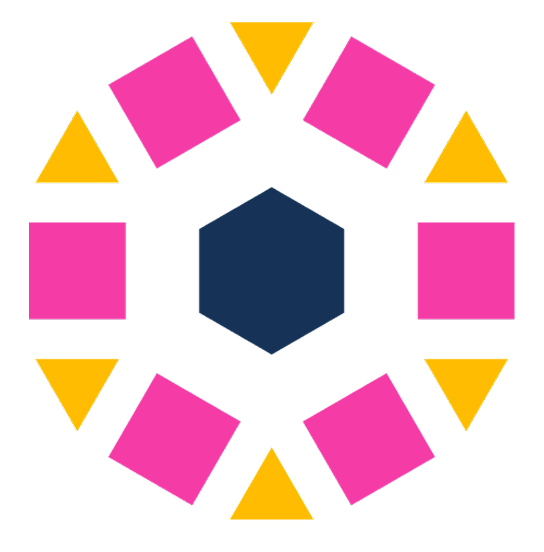
Unity Catalog
Data Catalogs & Lineage,
Data Quality & Validation
Unity Catalog is Databricks’ unified governance solution for managing data access, lineage, and discovery across your Lakehouse. With Cake, Unity Catalog becomes part of your compliance-ready AI stack, ensuring secure, structured data usage across teams and environments.

Great Expectations
Data Quality & Validation
Great Expectations is an open-source data quality framework that lets you define, test, and monitor expectations about your data. On Cake, Great Expectations is fully operationalized so you can validate data at every stage without bolting on manual checks.
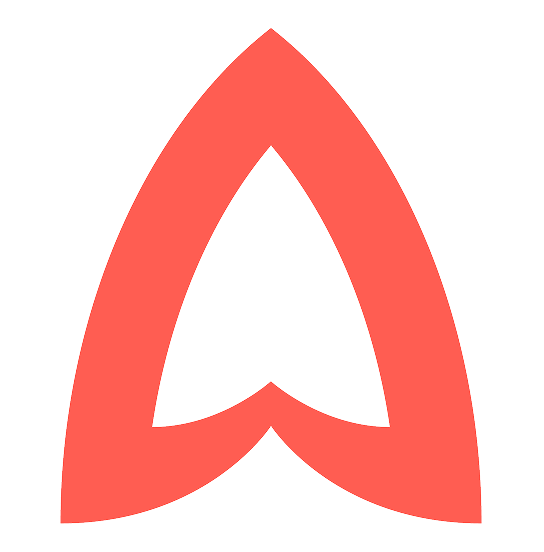
Amundsen
Data Catalogs & Lineage
Amundsen is an open-source data discovery and metadata engine that helps teams understand and trust their data. On Cake, Amundsen becomes part of your data governance layer—automated and integrated with your broader AI infrastructure.
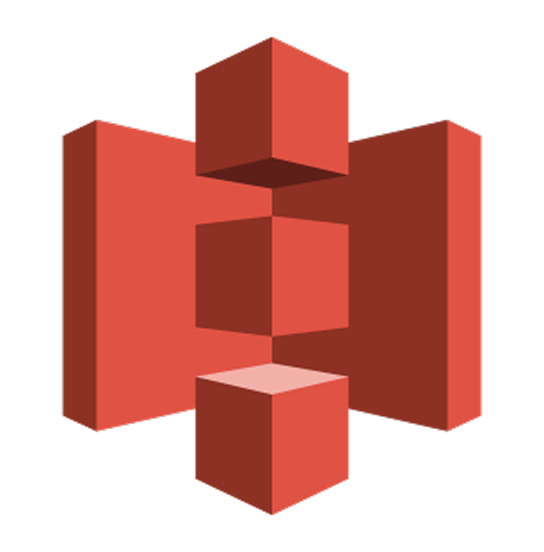
Amazon S3
Data Sources
Amazon S3 is a widely used object storage service for scalable data storage. Cake integrates S3 into your AI stack, making it easy to manage data assets for model training, inference, and analytics—all with governance and automation built in.

Google BigQuery
Databases
BigQuery is Google’s serverless, highly scalable cloud data warehouse. Cake integrates BigQuery into AI workflows, enabling teams to query massive datasets and feed downstream ML pipelines without complex infrastructure.
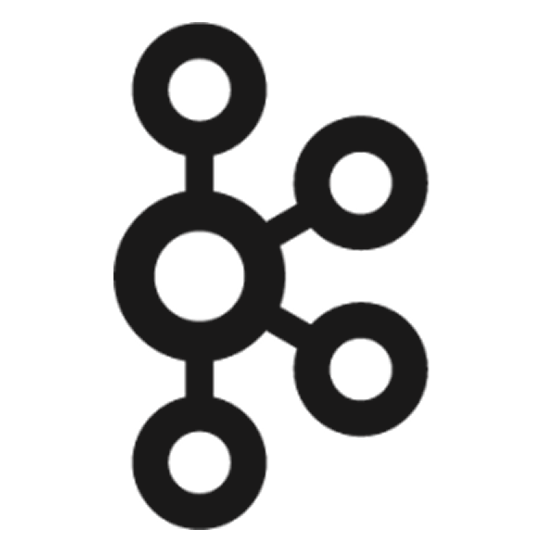
Kafka
Data Sources
Apache Kafka is a distributed event streaming platform used to build real-time data pipelines and streaming applications. Cake operationalizes Kafka for AI use cases, making event-driven architectures easy to deploy and govern.

Snowflake
Databases
Snowflake is a popular cloud data platform for secure data warehousing and analytics. Cake integrates Snowflake into AI pipelines, making it easy to query, transform, and operationalize data for machine learning at scale.
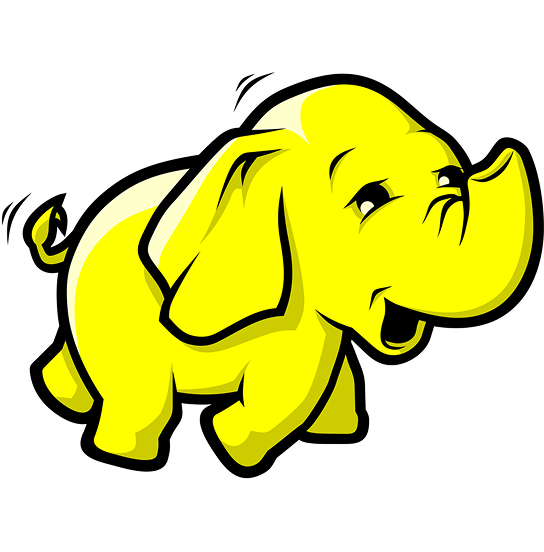
Apache Hadoop
Data Sources
Apache Hadoop is an open-source framework for distributed storage and batch data processing. Cake integrates Hadoop into modern AI workflows, allowing teams to leverage legacy or large-scale data processing within a governed AI infrastructure.

Atlassian
Data Sources
Atlassian offers a suite of collaboration and project management tools like Jira and Confluence. Cake integrates Atlassian into AI project workflows, helping teams manage experiments, releases, and compliance documentation in one streamlined environment.

Google Cloud Services
Data Sources
Google Cloud Services provide robust infrastructure, AI tools, and storage options. Cake lets teams use GCP as part of a modular AI stack—governed, secure, and fully integrated with open-source tools.
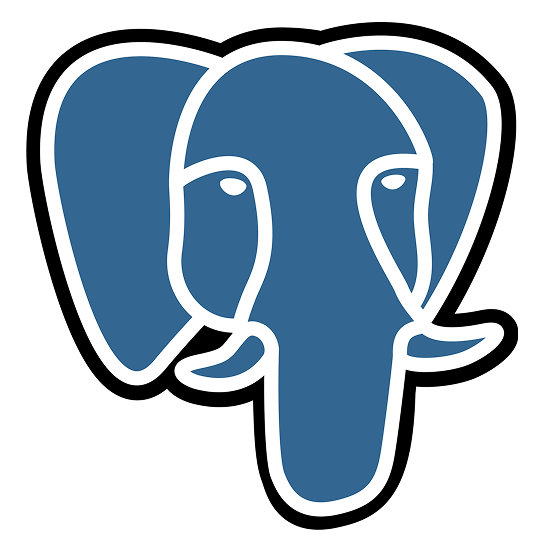
Postgres
Databases
PostgreSQL (Postgres) is an advanced open-source relational database. Cake integrates Postgres as a core data layer for AI applications—making structured data management secure, scalable, and automated.
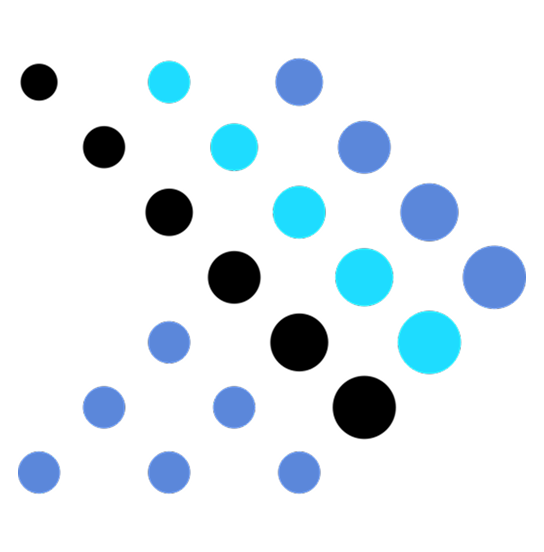
Presto
Databases
Presto is an open-source distributed SQL query engine optimized for querying large-scale datasets. Cake integrates Presto to enable fast, federated querying of data lakes for AI workflows.

Salesforce
Data Sources
Salesforce is a leading customer relationship management (CRM) platform. Cake enables AI teams to securely integrate Salesforce data into machine learning workflows for personalization, forecasting, and analytics.

Apache Iceberg
Data Sources,
Data Versioning
Apache Iceberg is an open table format for managing petabyte-scale analytic datasets. Cake integrates Iceberg into AI workflows, making it easy to handle versioned, partitioned data across storage layers.

AWS Neptune
Graph Databases
AWS Neptune is a fast, scalable graph database optimized for connected data. Cake integrates Neptune to support AI use cases involving knowledge graphs, recommendations, and complex relationships.
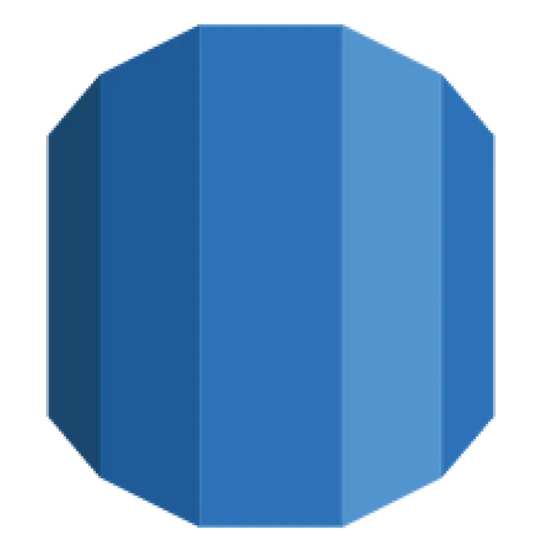
AWS RDS
Databases
AWS RDS offers managed relational databases including Postgres, MySQL, and SQL Server. Cake integrates RDS instances into AI infrastructure, making it easy to manage data pipelines securely and reliably.
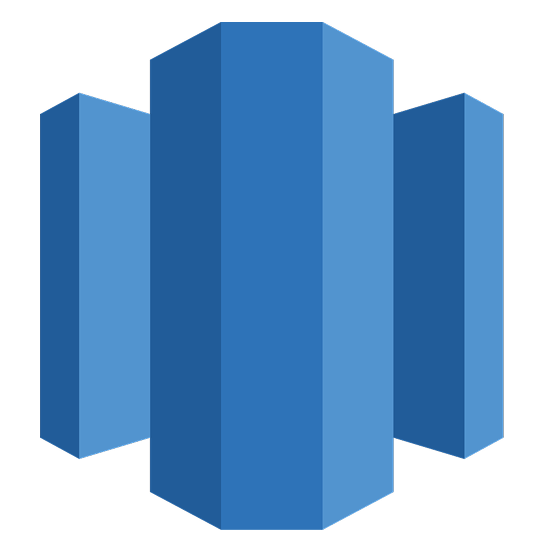
AWS Redshift
Databases
Amazon Redshift is a scalable cloud data warehouse for running high-performance analytics. Cake integrates Redshift to power AI data preparation, feature engineering, and real-time insights.
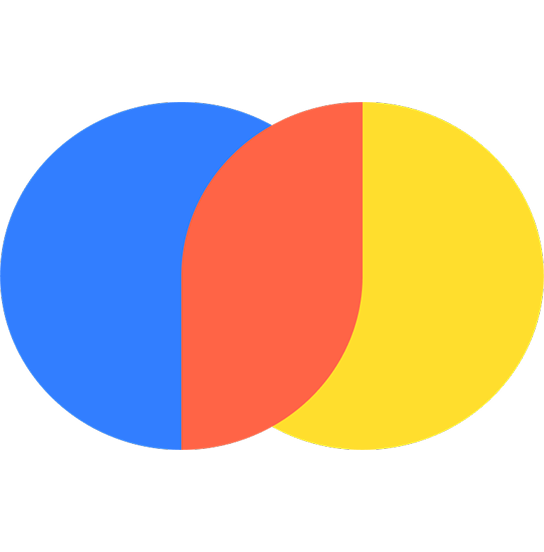
Chroma
Vector Databases
Chroma is an open-source vector database optimized for storing and querying embeddings. Cake integrates Chroma for AI use cases like semantic search, recommendation, and RAG pipelines.

Delta Lake
Data Sources,
Data Versioning
DeltaLake is an open-source storage layer that brings ACID transactions to data lakes. Cake integrates DeltaLake to enable reliable, versioned, and high-performance AI data pipelines.
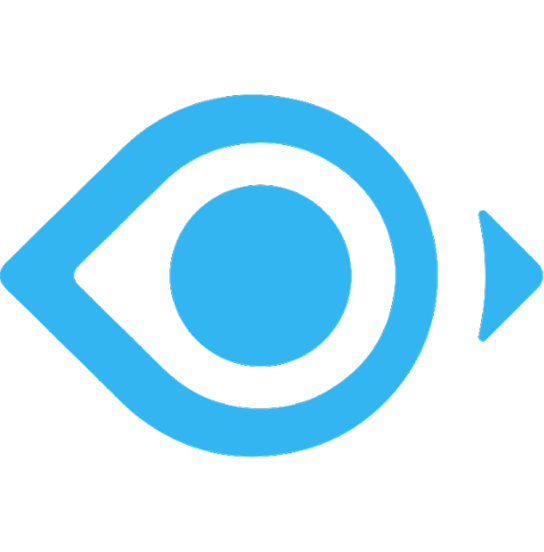
Milvus
Vector Databases
Milvus is an open-source vector database built for high-speed similarity search. Cake integrates Milvus into AI stacks for recommendation engines, RAG applications, and real-time embedding search.

Neo4j
Graph Databases
Neo4j is the world’s leading graph database, used to model complex relationships and connected data. Cake integrates Neo4j to enable graph-based AI applications, such as fraud detection and recommendation engines.
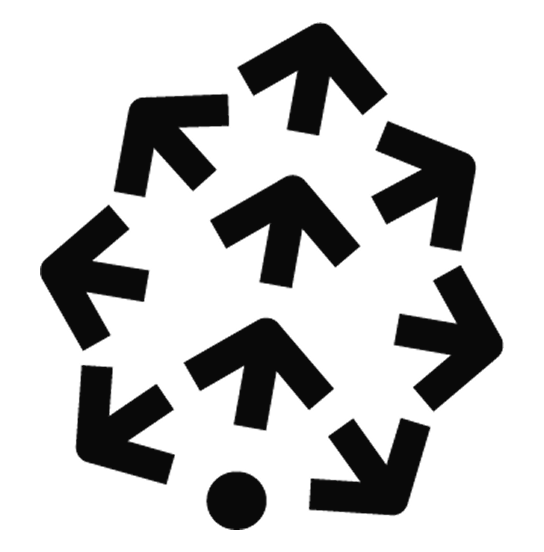
Pinecone
Vector Databases
Pinecone is a fully managed vector database built for real-time similarity search. Cake integrates Pinecone to help AI teams power semantic search, recommendations, and GenAI pipelines.

PGVector
Vector Databases
PGVector is an open-source Postgres extension for storing and querying vector embeddings. Cake integrates PGVector to enable hybrid search, recommendation, and RAG use cases using existing Postgres infrastructure.

Qdrant
Vector Databases
Qdrant is an open-source vector search engine designed for scalable similarity search and recommendation systems. Cake integrates Qdrant into AI pipelines to enable fast, efficient embedding search with robust governance.

DVC
Data Versioning
DVC (Data Version Control) is an open-source version control system for machine learning projects. Cake integrates DVC to enable reproducible ML pipelines, data lineage, and collaborative model development.
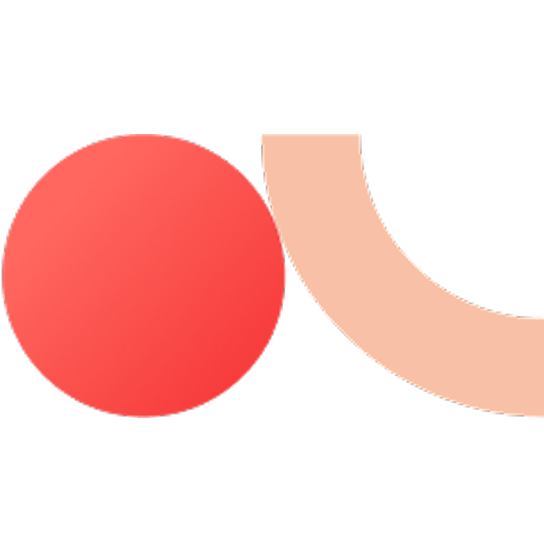
Argilla
Synthetic Data Generators
Argilla is an open-source data labeling and feedback tool for AI teams. Cake integrates Argilla into MLOps workflows to help teams build better models through faster, more collaborative data annotation.

Faker
Synthetic Data Generators
Faker is an open-source Python library for generating synthetic data. Cake integrates Faker to enable secure, reproducible AI testing, model validation, and privacy-preserving development.
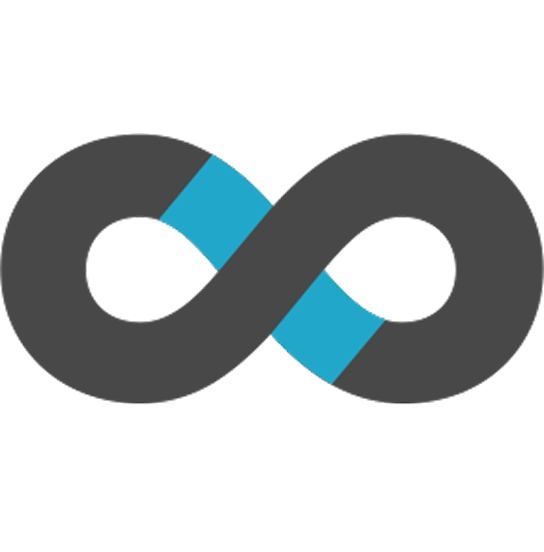
Apache Superset
Visualization & BI
Build interactive dashboards and visual analytics at scale with Cake’s seamless Apache Superset integration.
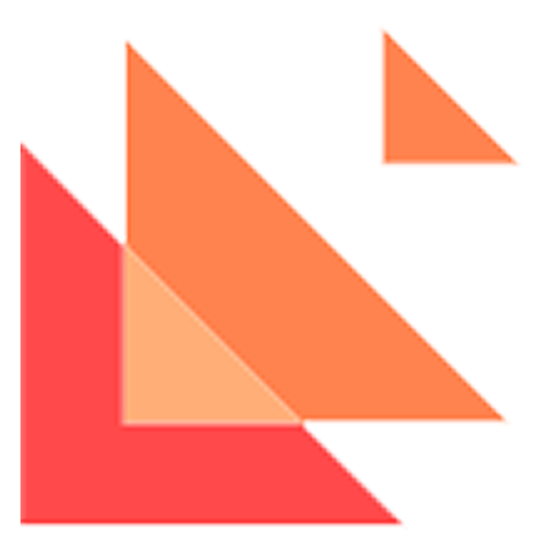
Autoviz
Visualization & BI
Instantly visualize your data with automated charting and no-code workflows using Cake’s Autoviz integration.
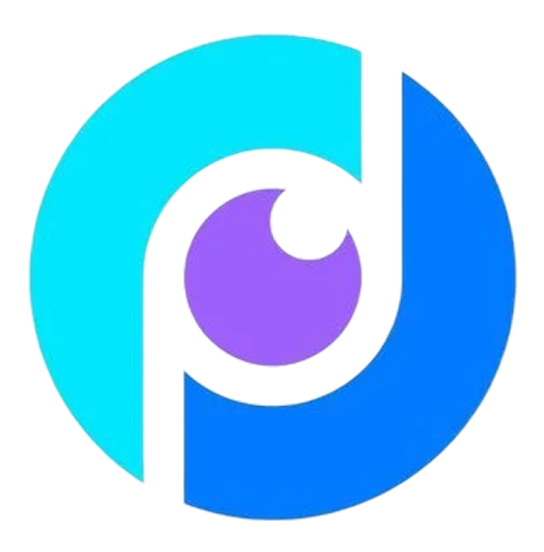
Deepchecks
Model Evaluation Tools
Automate data validation and monitor ML pipeline quality with Deepchecks, fully managed and integrated by Cake.
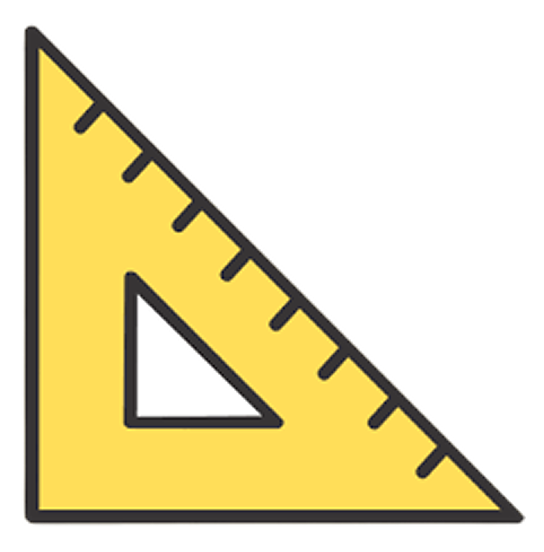
Ragas
Model Evaluation Tools
Rapidly evaluate RAG pipelines and optimize LLM performance with Cake’s streamlined Ragas orchestration.

DeepEval
Model Evaluation Tools
Automate LLM evaluation and quality assurance for your AI projects with Cake’s built-in DeepEval integration.

ClearML
Pipelines and Workflows
Centralize ML workflow management, experiment tracking, and orchestration with Cake’s ClearML integration.

MLflow
Pipelines and Workflows
Track ML experiments and manage your model registry at scale with Cake’s automated MLflow setup and integration.
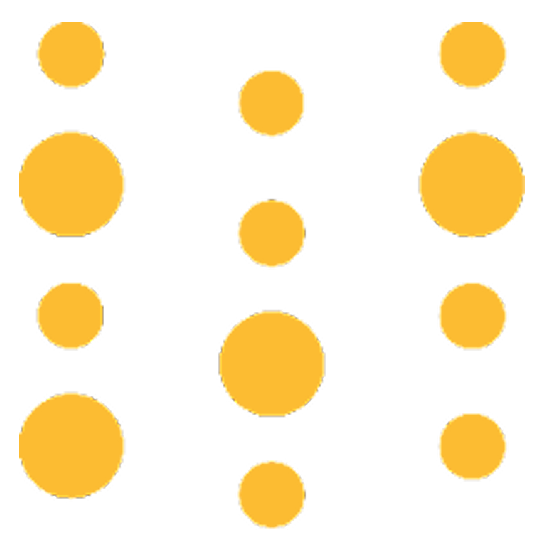
Weights & Biases
Pipelines and Workflows,
Model Evaluation Tools
Effortlessly log, visualize, and share ML experiments with scalable Weights & Biases tracking powered by Cake.
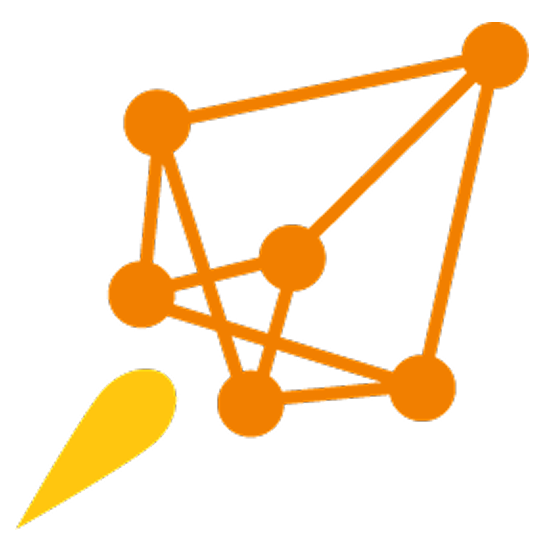
DeepSpeed
Model Training & Optimization
Accelerate large-scale model training and optimize compute costs with Cake’s DeepSpeed orchestration.
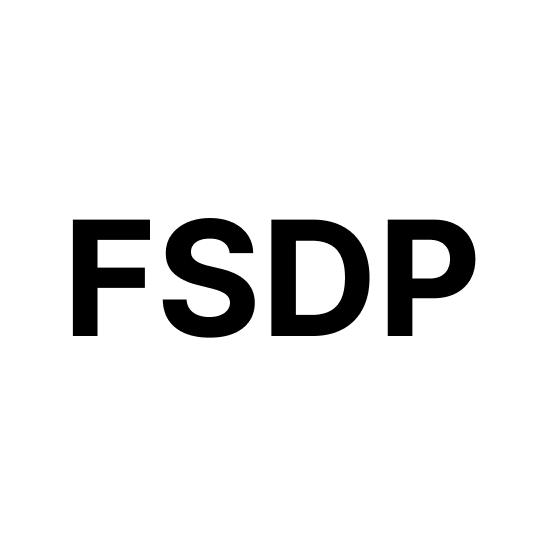
FSDP
Model Training & Optimization
Enable efficient distributed training and automated scaling for large models using Cake’s FSDP integration.
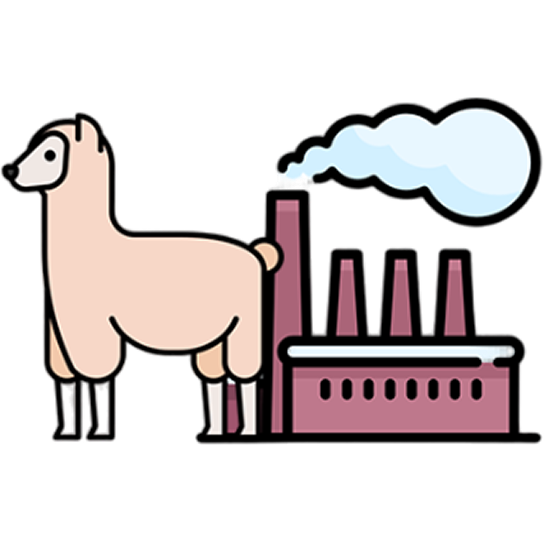
Llama Factory
Fine-Tuning Techniques
Fine-tune Llama models quickly and reliably with Cake’s one-click Llama Factory deployment and workflow support.
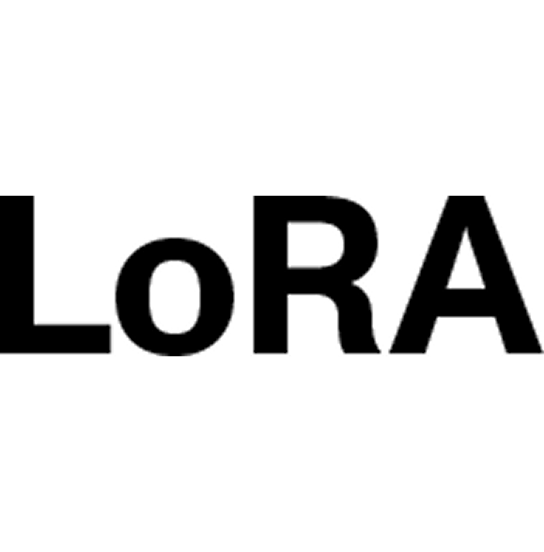
LoRA
Fine-Tuning Techniques
Adapt LLMs efficiently with LoRA and manage adapters across projects, all streamlined through Cake’s platform.

TRL
Fine-Tuning Techniques
Set up RLHF workflows and reward modeling for LLMs with Cake’s integrated TRL pipelines and performance tracking.

Unsloth
Model Training & Optimization
Fine-tune LLMs ultra-fast with Unsloth and Cake’s resource-optimized, version-controlled infrastructure.
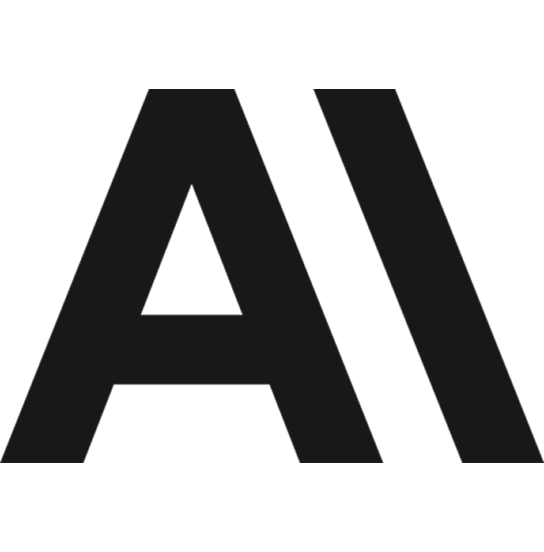
Anthropic
Foundation Models
Securely integrate Anthropic’s Claude models into your stack with managed access and usage tracking via Cake.
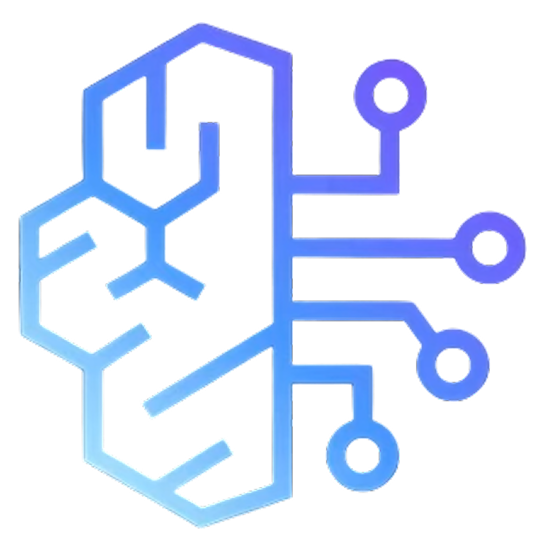
AWS Bedrock
Foundation Models
Deploy AWS Bedrock foundation models at scale, track usage, and manage compliance with Cake’s unified platform.
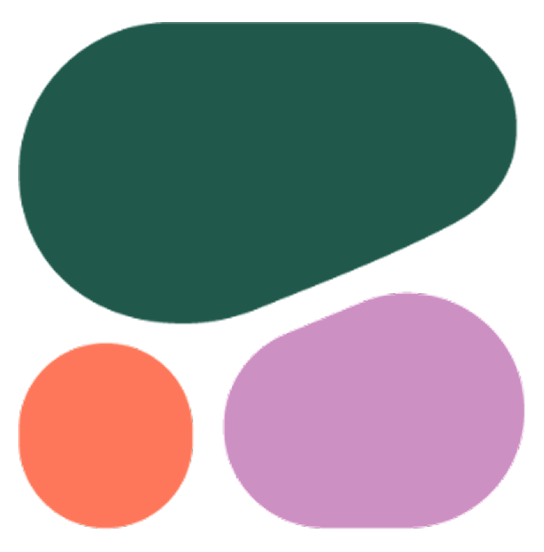
Cohere
Foundation Models
Build and launch NLP applications rapidly using Cohere’s language models and Cake’s streamlined deployment pipeline.

DeepSeek
Foundation Models
Launch and experiment with DeepSeek LLMs instantly with Cake’s automated model provisioning and collaboration tools.
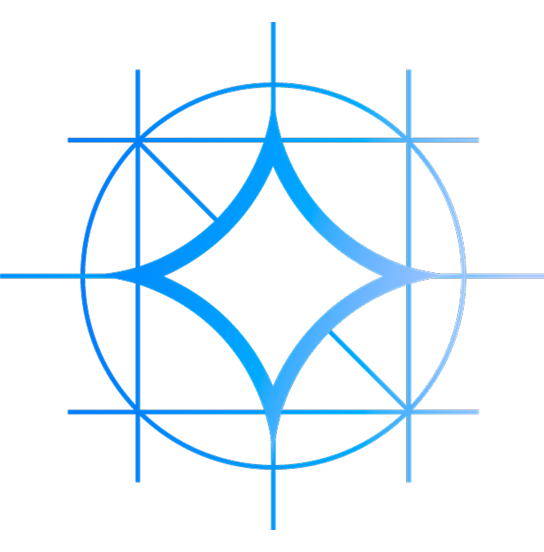
Gemma
Foundation Models
Deploy and fine-tune open-source Gemma models for any use case with Cake’s cloud-agnostic infrastructure.

Hugging Face
Foundation Models
Instantly search, deploy, and manage Hugging Face models and datasets directly through Cake’s unified interface.

Meta Llama
Foundation Models
Deploy and fine-tune Meta Llama models at scale, across any environment, with full monitoring via Cake.

Mistral
Foundation Models
Seamlessly orchestrate Mistral LLMs, optimize compute, and monitor performance through Cake’s automated workflows.
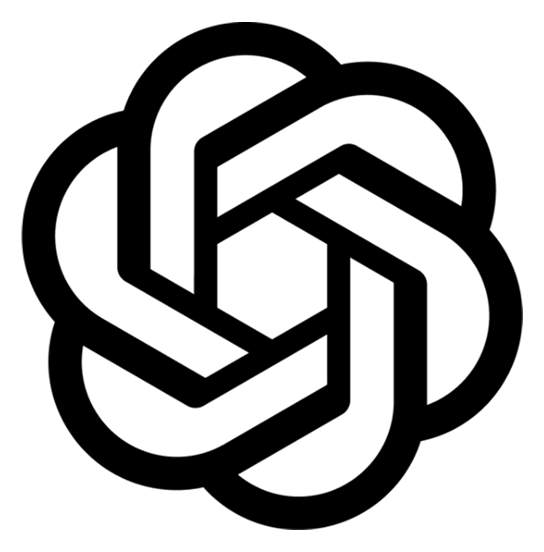
OpenAI
Foundation Models
Connect OpenAI’s GPT, DALL-E, and Whisper models securely with managed access, versioning, and analytics from Cake.
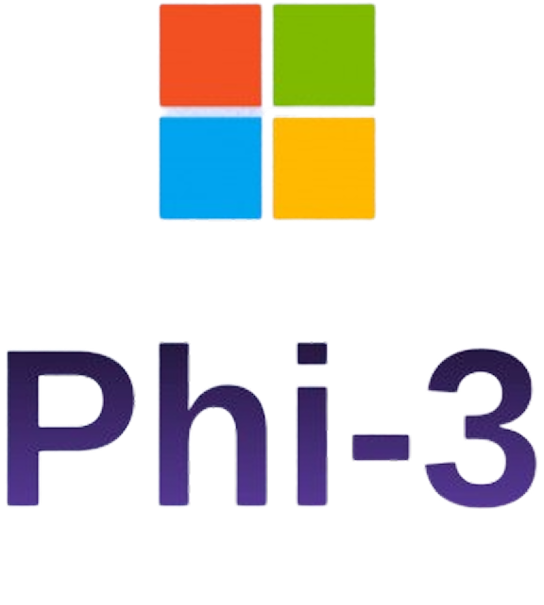
Phi-3
Foundation Models
Deploy and scale lightweight Phi-3 language models for efficient, high-performance AI apps using Cake’s platform.

Stable Diffusion
Foundation Models
Generate and scale AI-powered images in real time with Stable Diffusion endpoints managed and monitored by Cake.
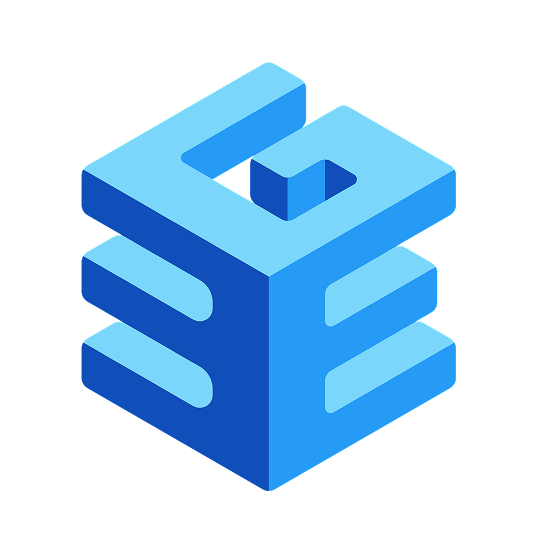
BGE
Embedding Models
Create and serve high-speed text embeddings for search and retrieval with Cake’s BGE model integration.

Flux
Embedding Models
Deploy, scale, and monitor any ML model in production using Cake’s flexible Flux integration and unified endpoints.
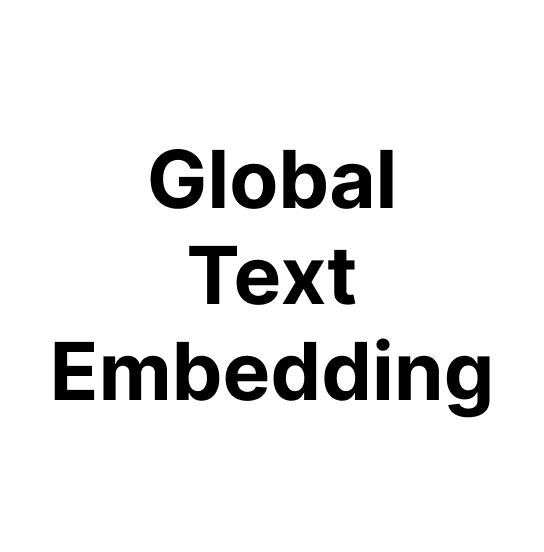
Global Text Embedding
Embedding Models
Generate universal multilingual text embeddings for global search and analysis with Cake’s GTE integration.

Qwen
Foundation Models
Deploy, fine-tune, and track Qwen LLMs for research or enterprise with Cake’s secure, audit-ready orchestration.
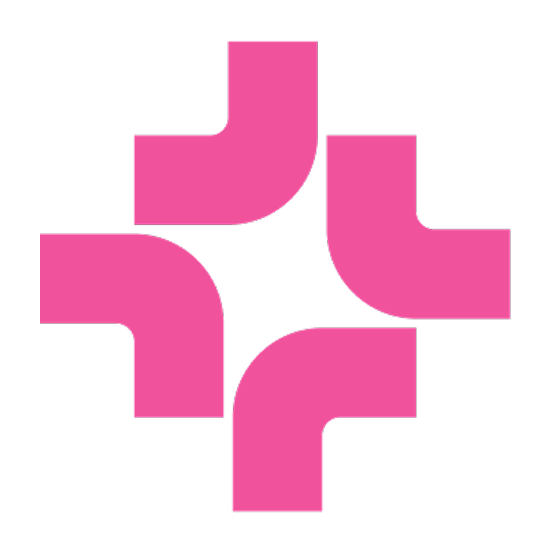
Molmo
Embedding Models
Run molecular AI models at scale, automate workflows, and manage experiments with Cake’s streamlined Molmo integration.
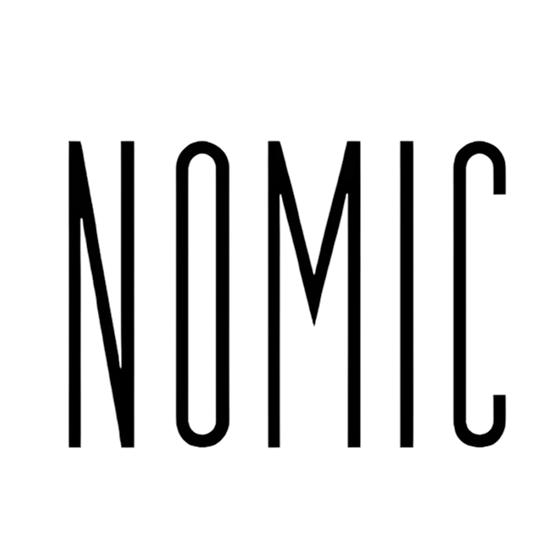
Nomic
Embedding Models
Visualize, organize, and search high-dimensional data using Nomic’s interactive tools, powered by Cake’s platform.
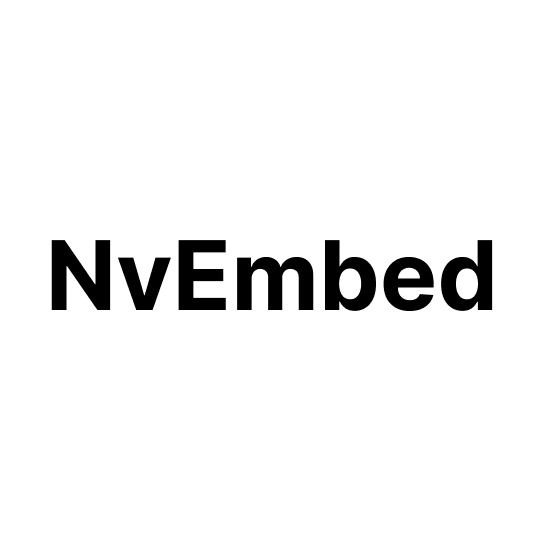
NvEmbed
Embedding Models
Serve ultra-fast, GPU-accelerated embeddings for large-scale AI applications using Cake’s NvEmbed orchestration.
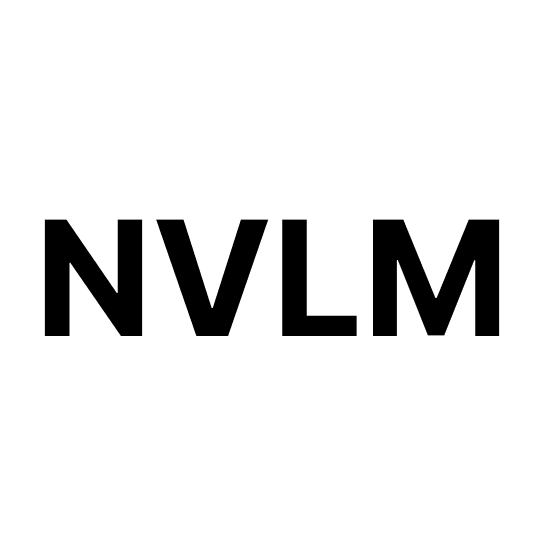
NVLM
Foundation Models
Launch and operate NVIDIA’s large language models for enterprise use with Cake’s automated NVLM integration.
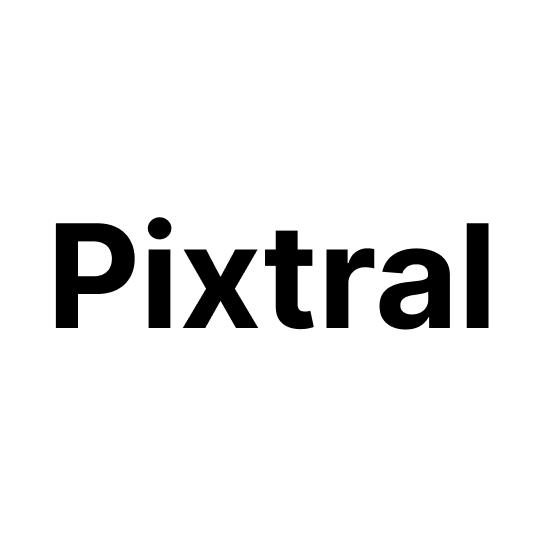
Pixtral
Foundation Models
Deploy multimodal AI and vision models with Pixtral and manage end-to-end workflows and monitoring through Cake.

Cerebras
AI Accelerators & Hardware
Cerebras is a specialized AI hardware platform built around the Wafer-Scale Engine (WSE) for accelerating deep learning workloads. Cake integrates Cerebras to simplify model deployment and leverage high-performance compute in AI pipelines.

CoreWeave
AI Accelerators & Hardware
CoreWeave is a cloud provider optimized for high-performance compute, including GPU and AI workloads. Cake connects CoreWeave infrastructure to scalable, automated AI pipelines while applying governance and cost management.

CUDA
AI Accelerators & Hardware
CUDA is NVIDIA’s parallel computing platform and programming model for GPU acceleration. Cake integrates CUDA-driven compute into AI training and inference workflows while managing resource scaling and orchestration.
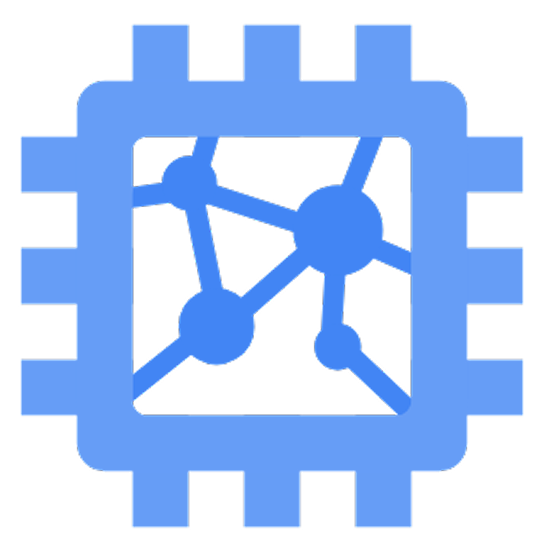
GCP TPU
AI Accelerators & Hardware
Google Cloud TPU is a purpose-built accelerator for machine learning workloads on Google Cloud. Cake integrates TPU resources into AI pipelines, automating deployment, scaling, and cost controls for high-performance model training.
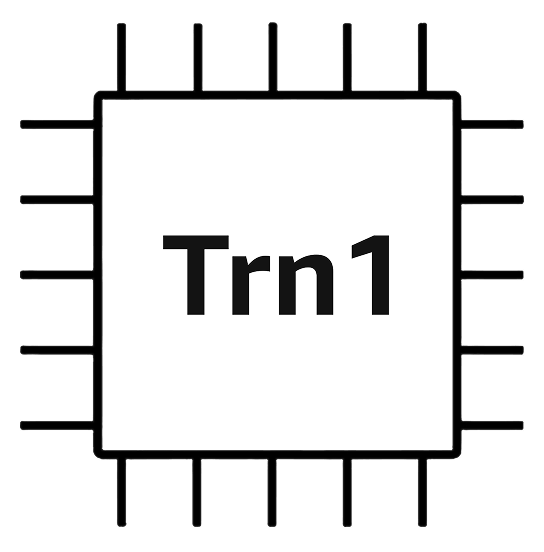
Trainium
AI Accelerators & Hardware
AWS Trainium is a custom chip designed for training machine learning models at scale on AWS. Cake simplifies the use of Trainium by automating provisioning, orchestration, and policy management for AI infrastructure.

Intel Gaudi
AI Accelerators & Hardware
Intel Gaudi processors provide AI acceleration optimized for deep learning training and inference. Cake integrates Gaudi-powered compute into AI pipelines with governance, automation, and scalable resource management.

NVIDIA RAPIDS
AI Accelerators & Hardware
NVIDIA RAPIDS is an open-source GPU-accelerated data science and machine learning library. Cake operationalizes RAPIDS to accelerate feature engineering, model training, and data processing in secure, governed AI workflows.

AMD
AI Accelerators & Hardware
AMD provides high-performance CPUs and GPUs used for compute-intensive workloads, including AI and machine learning. Cake supports AMD hardware as part of cloud-agnostic AI infrastructure with automated deployment and scaling.
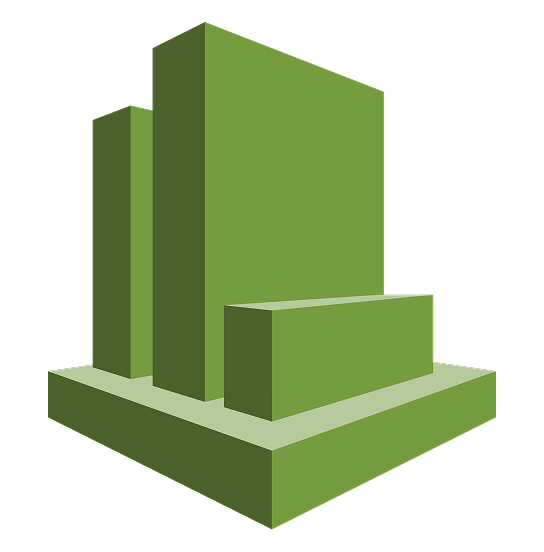
CloudWatch
Cloud Compute & Storage
Amazon CloudWatch is a monitoring and observability service for AWS resources and applications. Cake integrates CloudWatch into AI pipelines to track performance, resource usage, and compliance metrics in real time.
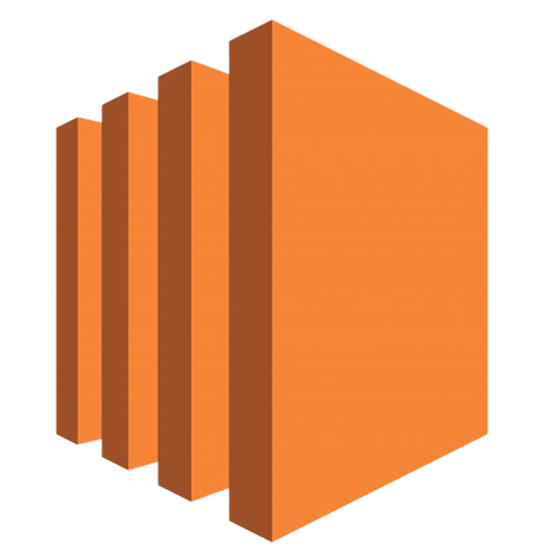
EC2
Cloud Compute & Storage
Amazon EC2 is a foundational AWS service providing scalable virtual compute instances. Cake automates EC2 provisioning, monitoring, and governance for AI training, inference, and application hosting.
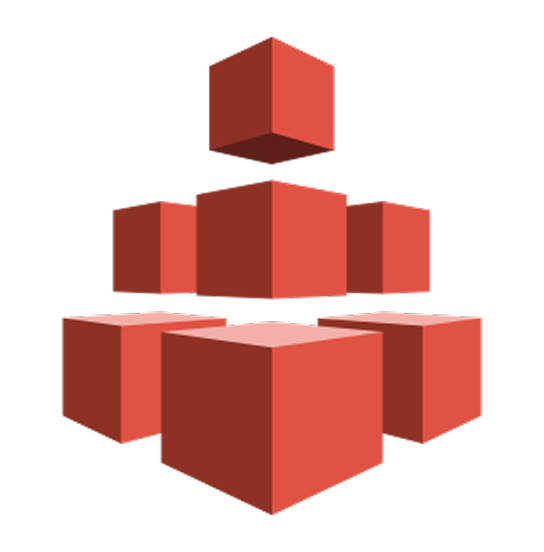
EFS
Cloud Compute & Storage
Amazon EFS is a fully managed, scalable file storage service for use with AWS compute services. Cake integrates EFS into AI pipelines to enable shared storage for distributed training, data ingestion, and model outputs.
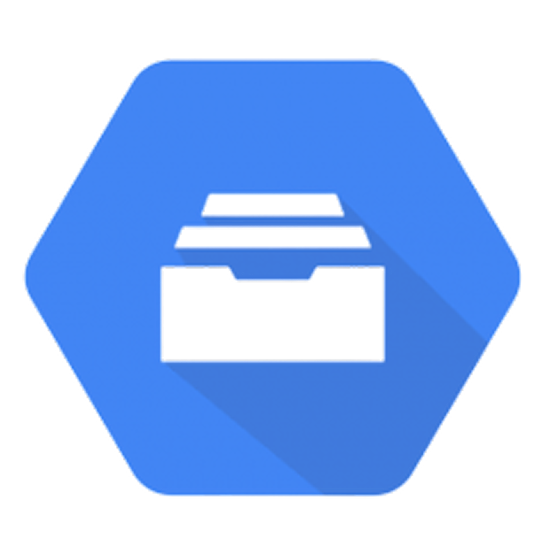
Google File System (GFS)
Cloud Compute & Storage
Google File System (GFS) is a scalable distributed file system designed to support large data-intensive applications. Cake integrates GFS-compatible storage layers into AI pipelines, enabling scalable, secure data handling for training and analytics.

Google Kubernetes Engine (GKE)
Cloud Compute & Storage
Google Kubernetes Engine (GKE) is a managed Kubernetes service for deploying, managing, and scaling containerized applications. Cake connects GKE to AI pipelines, automating orchestration, scaling, and governance of AI workloads.
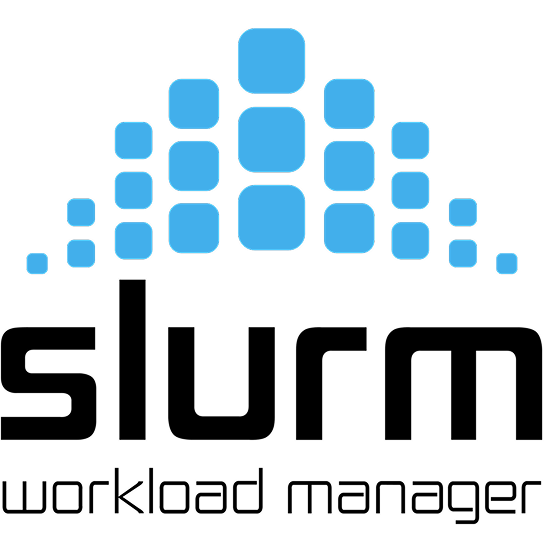
Slurm
Cloud Compute & Storage
Slurm is an open-source job scheduler for high-performance computing environments. Cake integrates Slurm-managed compute clusters into AI workflows, automating resource allocation, scaling, and observability.
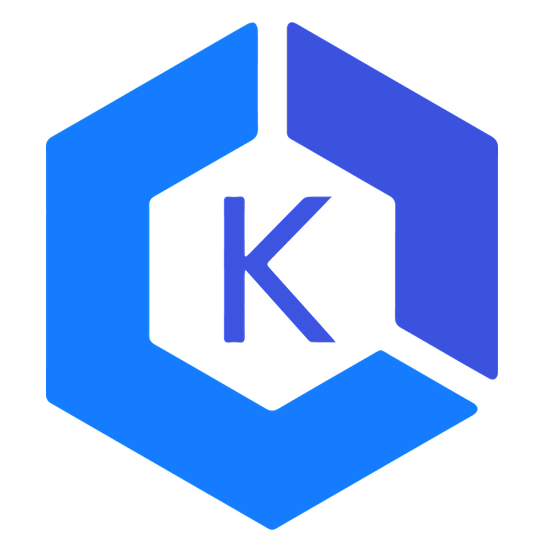
Amazon EKS
Cloud Compute & Storage
Amazon Elastic Kubernetes Service (EKS) is AWS’s managed Kubernetes platform. Cake automates the deployment and governance of AI workloads on EKS, streamlining orchestration, scaling, and security.
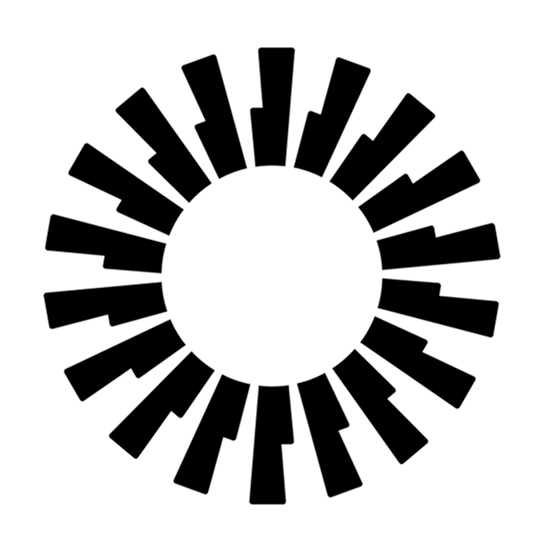
Okta
Identity & Access Management
Okta is an identity and access management platform providing secure authentication and user management. Cake integrates Okta to enforce authentication, authorization, and compliance across AI infrastructure and pipelines.
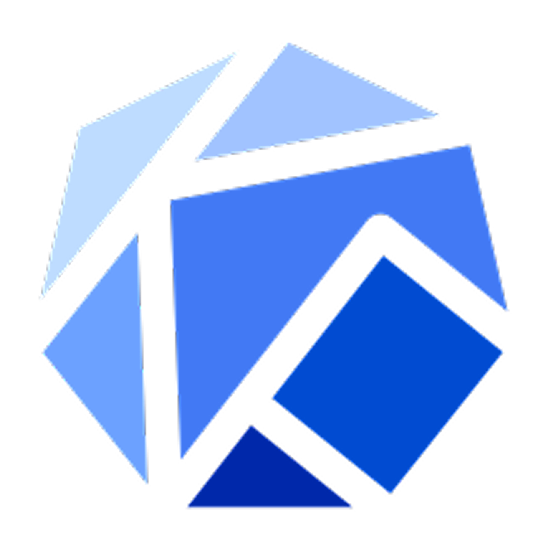
Kubeflow
Orchestration & Pipelines
Kubeflow is an open-source machine learning platform built on Kubernetes. Cake operationalizes Kubeflow deployments, automating model training, tuning, and serving while adding governance and observability.

Argo Workflows
Orchestration & Pipelines
Argo Workflows is an open-source container-native workflow engine for orchestrating parallel jobs on Kubernetes. Cake integrates Argo to automate AI pipeline execution, manage dependencies, and ensure policy enforcement.

Airbyte
Data Ingestion & Movement
Airbyte is an open-source data integration platform used to build and manage ELT pipelines. Cake integrates Airbyte into AI workflows for scalable, governed data ingestion feeding downstream model development.

Airflow
Orchestration & Pipelines
Apache Airflow is an open-source workflow orchestration tool used to programmatically author, schedule, and monitor data pipelines. Cake automates Airflow deployments within AI workflows, ensuring compliance, scalability, and observability.

Apache Beam
Orchestration & Pipelines
Apache Beam is an open-source unified model for defining batch and streaming data processing jobs. Cake integrates Beam into AI pipelines to simplify deployment, scaling, and governance of data transformations.

dbt
Orchestration & Pipelines
dbt (data build tool) is an open-source analytics engineering tool that helps teams transform data in warehouses. Cake connects dbt models to AI workflows, automating feature engineering and transformation within governed pipelines.

Docling
Orchestration & Pipelines
Docling is an open-source document intelligence tool for extracting structured information from unstructured text. Cake integrates Docling into AI workflows to automate document classification, extraction, and downstream analysis.

Prefect
Orchestration & Pipelines
Prefect is a modern workflow orchestration system for data engineering and ML pipelines. Cake integrates Prefect to automate pipeline execution, monitoring, and governance across AI development environments.

Metaflow
Orchestration & Pipelines
Metaflow is a human-centric framework for managing real-life data science projects. Cake integrates Metaflow to streamline pipeline orchestration, versioning, and scaling for AI workloads.
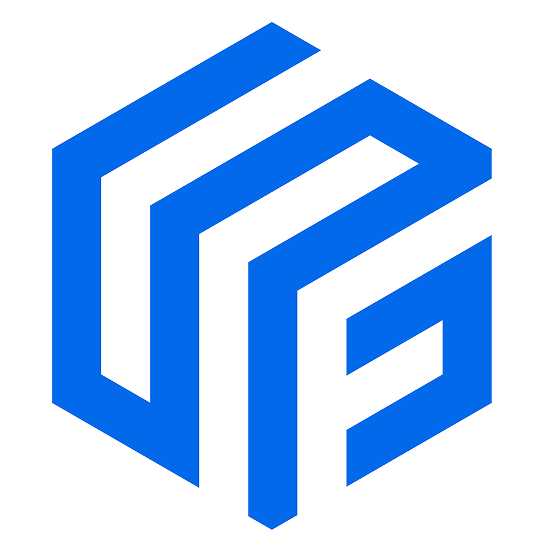
Feast
Orchestration & Pipelines
Feast is an open-source feature store for managing and serving machine learning features. Cake integrates Feast into AI pipelines, automating feature storage, retrieval, and governance.
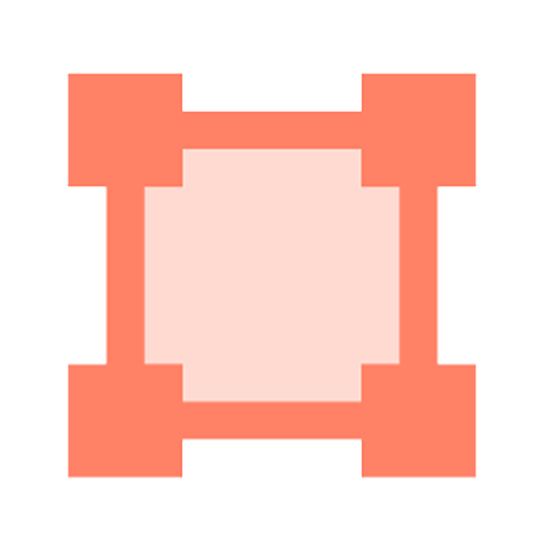
Label Studio
Data Labeling & Annotation
Label Studio is an open-source data labeling tool for supervised machine learning projects. Cake connects Label Studio to AI pipelines for scalable annotation, human feedback, and active learning governance.
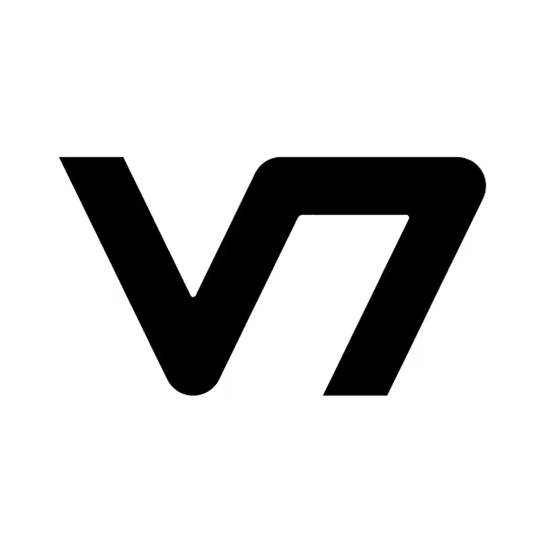
V7
Data Labeling & Annotation
V7 is a data annotation and model training platform for visual AI applications. Cake integrates V7 into AI pipelines to streamline image labeling, dataset management, and active learning loops.
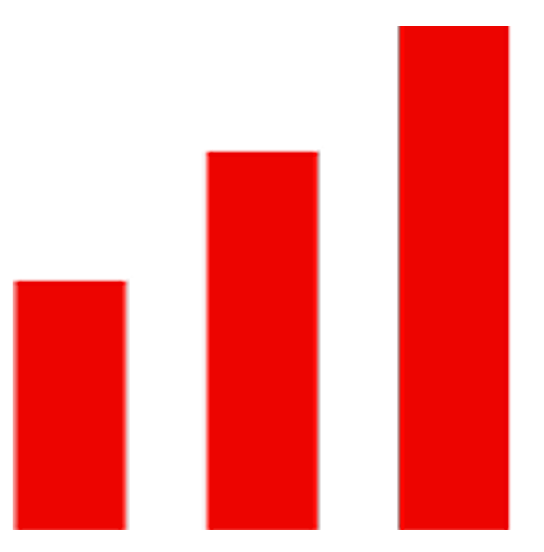
Evidently
Model Evaluation Tools
Evidently is an open-source tool for monitoring machine learning models in production. Cake operationalizes Evidently to automate drift detection, performance monitoring, and reporting within AI workflows.

Grafana
Cloud Compute & Storage
Grafana is an open-source analytics and monitoring platform used for observability and dashboarding. Cake integrates Grafana into AI pipelines to visualize model performance, infrastructure metrics, and system health.

NannyML
Model Evaluation Tools
NannyML is an open-source library for monitoring post-deployment data and model performance. Cake integrates NannyML to automate AI drift detection, quality monitoring, and compliance reporting.

OpenCost
Observability & Monitoring
OpenCost is an open-source cost monitoring tool for Kubernetes environments. Cake integrates OpenCost to track, optimize, and govern AI infrastructure spending across cloud-native deployments.

Prometheus
Observability & Monitoring
Prometheus is an open-source systems monitoring and alerting toolkit. Cake integrates Prometheus into AI pipelines for real-time monitoring, metric collection, and governance of AI infrastructure.
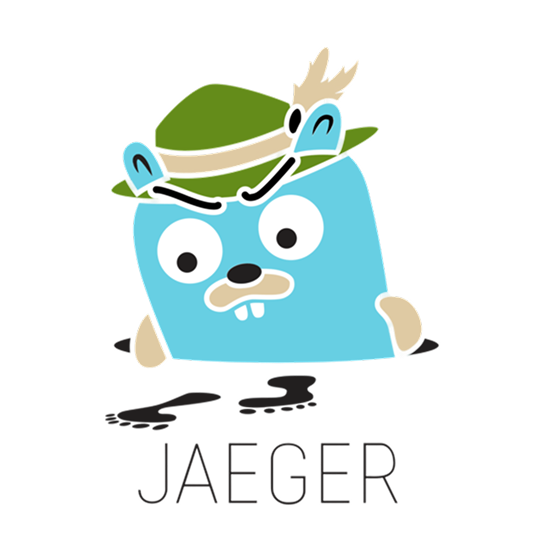
Jaeger
Observability & Monitoring
Jaeger is an open-source distributed tracing system used for monitoring and troubleshooting microservices. Cake integrates Jaeger into AI pipelines to provide observability, trace model execution, and ensure compliance across complex workflows.

Jupyter
Interactive Notebooks
Jupyter is an open-source web-based interface for interactive computing and data science. Cake integrates Jupyter notebooks into AI workflows to enable experimentation, collaboration, and reproducible research within governed environments.

PyCharm
Development Environments
PyCharm is a popular integrated development environment (IDE) for Python development. Cake supports PyCharm as part of AI development workflows, allowing teams to build, test, and deploy models with integrated governance and automation.

RStudio
Development Environments
RStudio is an integrated development environment for R programming used in data science and statistical analysis. Cake integrates RStudio into AI workflows, automating deployment, resource scaling, and compliance monitoring.

Visual Studio (VS) Code
Development Environments
Visual Studio Code (VS Code) is a lightweight, open-source code editor with support for development across multiple languages and frameworks. Cake integrates VS Code into AI pipelines for seamless model development, testing, and deployment.

Cline
Development Environments
Cline is a command-line interface for managing AI and ML workloads. Cake supports Cline-based tooling to automate infrastructure provisioning, model orchestration, and policy enforcement.

Cursor
Development Environments
Cursor is an AI-powered code editor designed to assist developers with intelligent code suggestions and automation. Cake integrates Cursor into AI workflows to accelerate development while maintaining security and governance.

Google Colab
Interactive Notebooks
Google Colab is a free cloud-based Jupyter notebook environment for interactive computing. Cake integrates Colab into AI pipelines for rapid prototyping, collaboration, and deployment of models within governed environments.
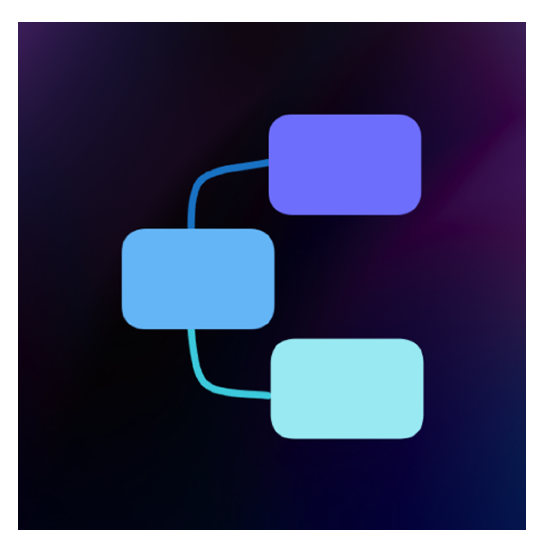
Flowise
Agent Frameworks & Orchestration
Flowise is an open-source visual builder for creating LLM apps and agents using modular components.
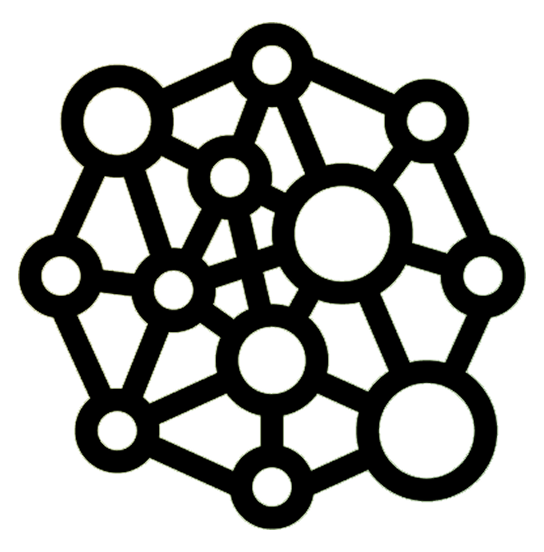
GraphRAG
Agent Frameworks & Orchestration,
Retrieval-Augmented Generation
GraphRAG is a Retrieval-Augmented Generation framework that enhances reasoning by structuring knowledge as graphs.
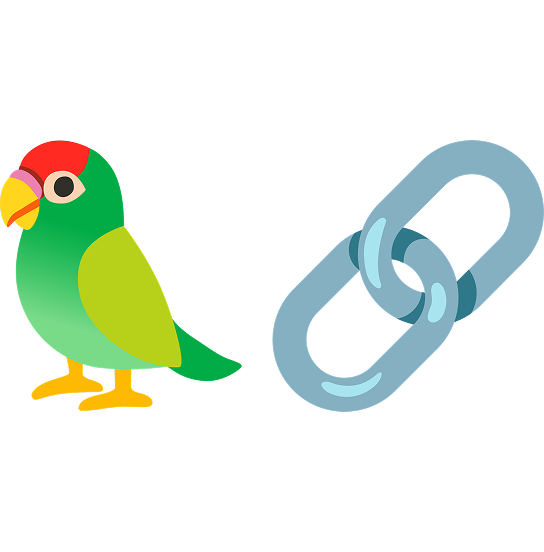
LangChain
Agent Frameworks & Orchestration
LangChain is a framework for developing LLM-powered applications using tools, chains, and agent workflows.

LightRAG
Retrieval-Augmented Generation
LightRAG is a lightweight RAG framework optimized for low-latency inference and minimal resource usage.
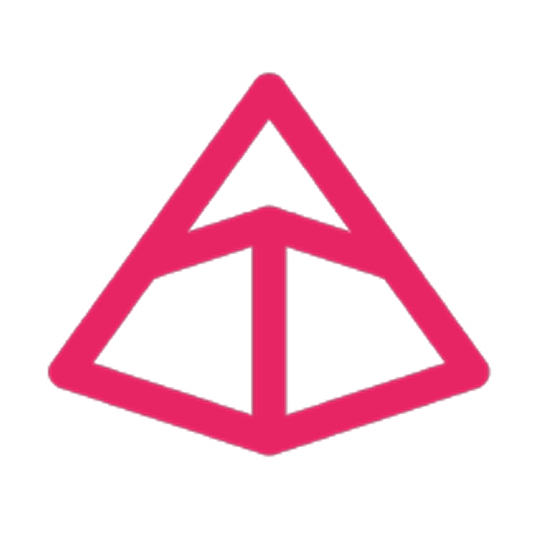
Pydantic
Data Validation
Pydantic is a data validation and settings management library for Python that uses type hints to enforce correctness.
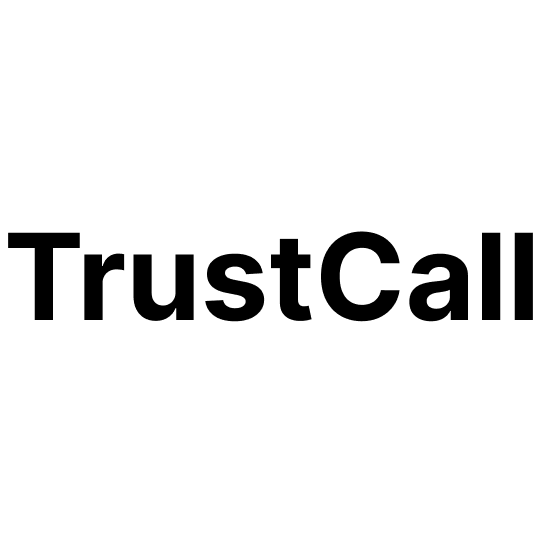
TrustCall
Agent Frameworks & Orchestration
TrustCall is a LangChain-compatible agent framework designed for reliable, structured data extraction from untrusted sources.

Apache Spark
Distributed Computing Frameworks
Apache Spark is a distributed computing engine for large-scale data processing, analytics, and machine learning.

Dask
Distributed Computing Frameworks
Dask is a flexible Python library for parallel computing, enabling scalable data processing and machine learning.
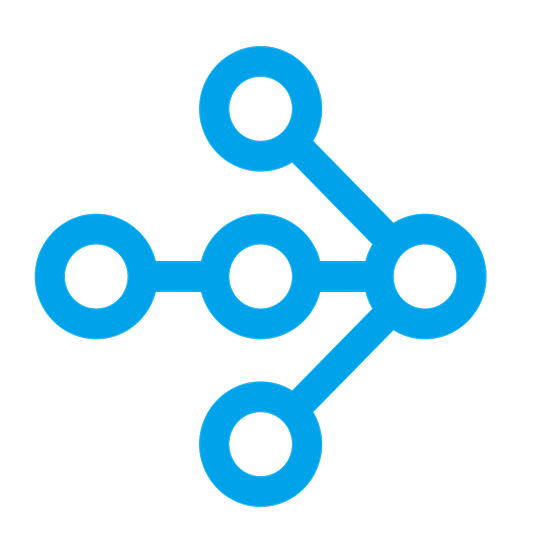
Ray
Distributed Computing Frameworks
Ray is a distributed execution framework for building scalable AI and Python applications across clusters.
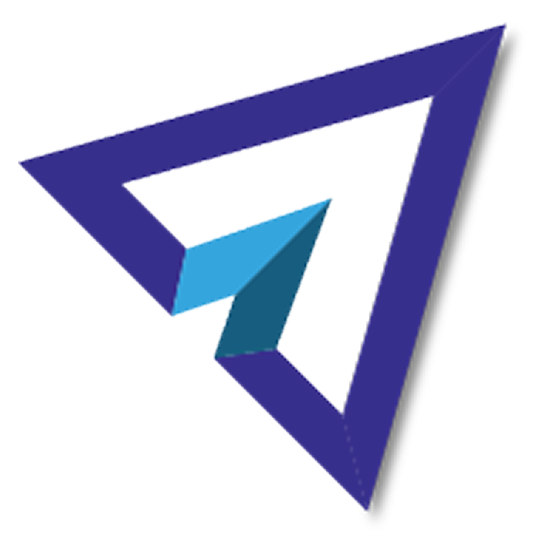
SkyPilot
Distributed Computing Frameworks
SkyPilot is a framework for running AI workloads across multiple cloud platforms using intelligent scheduling and cost optimization.

Horovod
Distributed Computing Frameworks
Horovod is an open-source distributed training framework for deep learning, designed to scale models across multiple GPUs or nodes.

Gemini
Foundation Models
Integrate Google Gemini multimodal AI for text, vision, and code tasks, managed and governed by Cake.

Weaviate
Vector Databases
Weaviate is an open-source vector database and search engine built for AI-powered semantic search. Cake integrates Weaviate to support scalable retrieval, recommendation, and question answering systems.
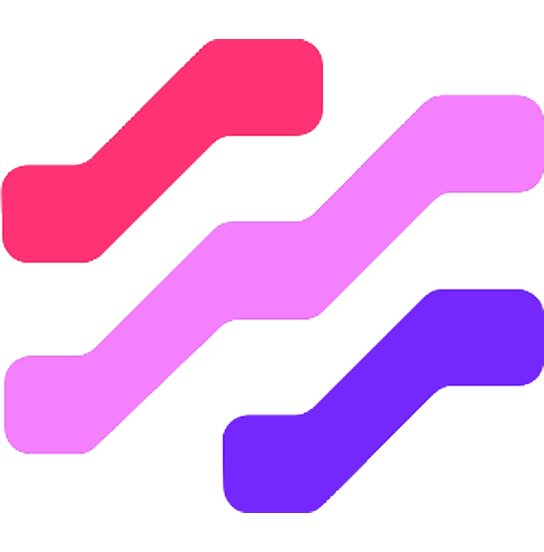
Langflow
Agent Frameworks & Orchestration
Langflow is a visual drag-and-drop interface for building LangChain apps, enabling rapid prototyping of LLM workflows.
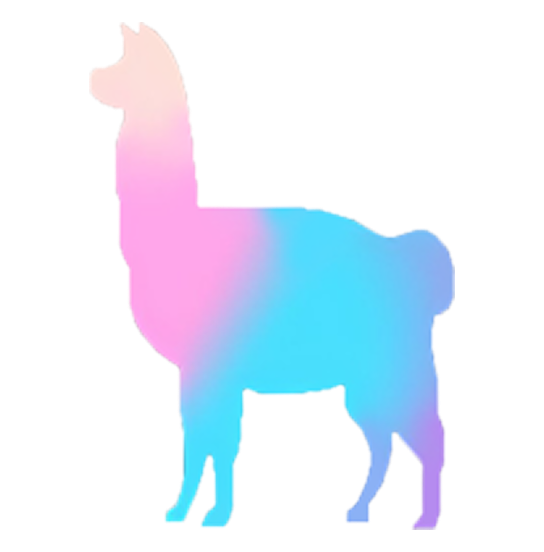
LlamaIndex
Retrieval-Augmented Generation
LlamaIndex is a data framework that connects LLMs to external data sources using indexing, retrieval, and query engines.
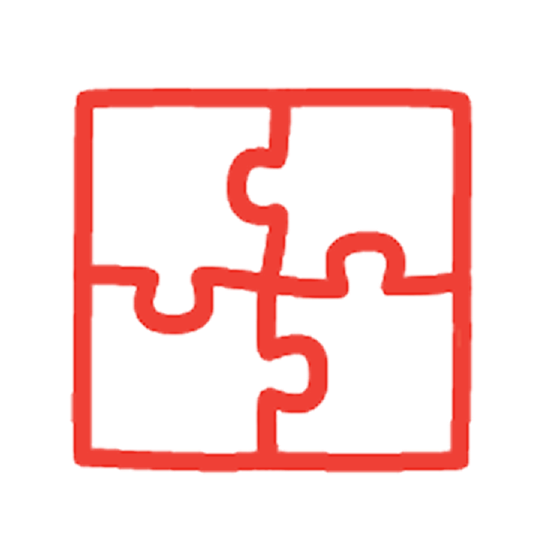
DSPy
LLM Optimization
DSPy is a framework for optimizing LLM pipelines using declarative programming, enabling dynamic tool selection, self-refinement, and multi-step reasoning.

Promptfoo
LLM Observability,
LLM Optimization
Promptfoo is an open-source testing and evaluation framework for prompts and LLM apps, helping teams benchmark, compare, and improve outputs.
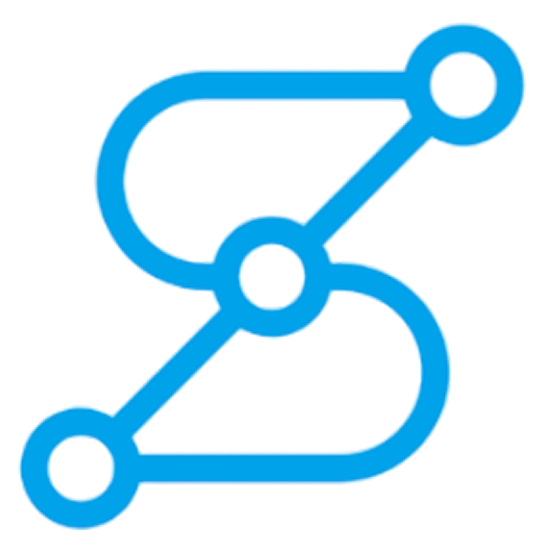
Ray Serve
Inference Servers
Ray Serve is a scalable model serving library built on Ray, designed to deploy, scale, and manage machine learning models in production.

KServe
Inference Servers
KServe is an open-source model inference platform for Kubernetes, enabling standard, scalable deployment of ML models across frameworks.

NVIDIA Triton Inference Server
Inference Servers
Triton is NVIDIA’s open-source server for running high-performance inference across multiple models, backends, and hardware accelerators.

Ollama
Inference Servers
Ollama is a local runtime for large language models, allowing developers to run and customize open-source LLMs on their own machines.

Amazon SageMaker
General Platform
Amazon SageMaker is AWS’s end-to-end machine learning platform for building, training, and deploying models at enterprise scale.
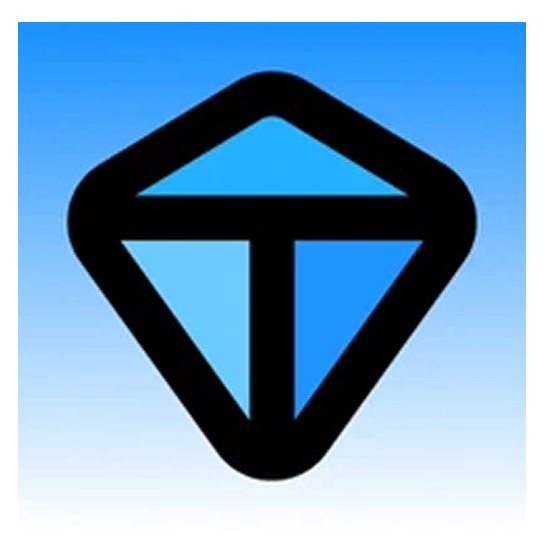
TGI (Text Generation Inference)
Inference Servers
TGI is Hugging Face’s optimized serving solution for fast, scalable deployment of large language models like LLaMA and Falcon.
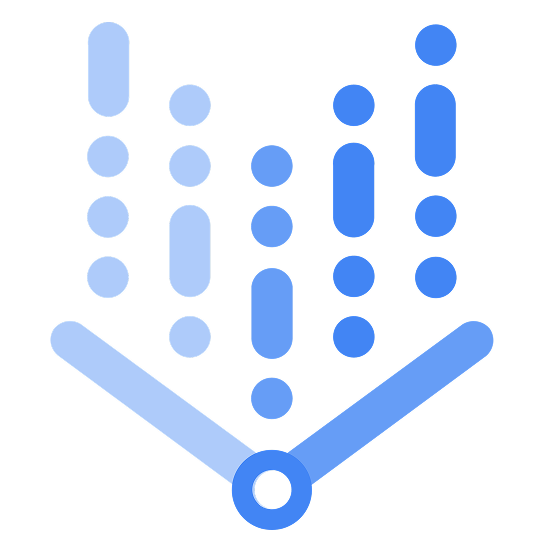
Vertex AI
General Platform
Vertex AI is Google Cloud’s managed platform for training, deploying, and managing machine learning models in a unified ecosystem.
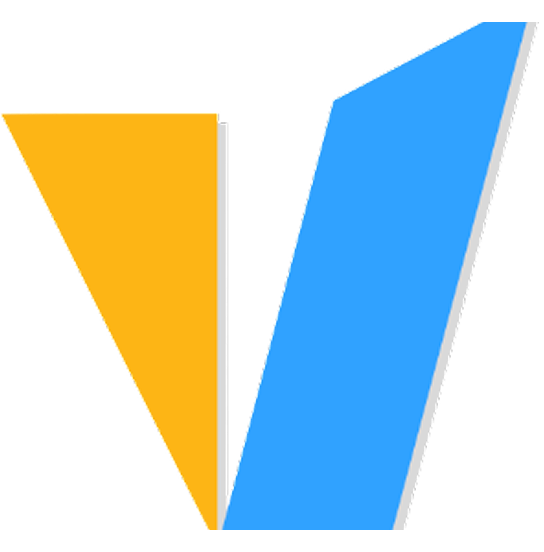
vLLM
Inference Servers
vLLM is an open-source library for high-throughput, low-latency LLM serving with paged attention and efficient GPU memory usage.

Arize Phoenix
LLM Observability
Arize Phoenix is an open-source observability platform for LLMs, providing tools for debugging, tracing, and improving AI applications.
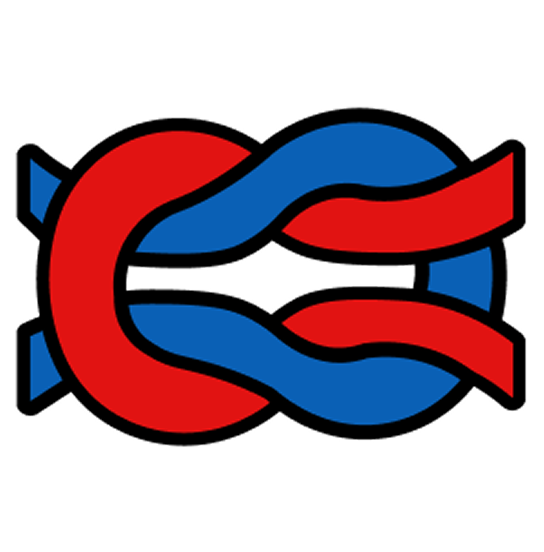
Langfuse
LLM Observability
Langfuse is an open-source observability and analytics platform for LLM apps, capturing traces, user feedback, and performance metrics.
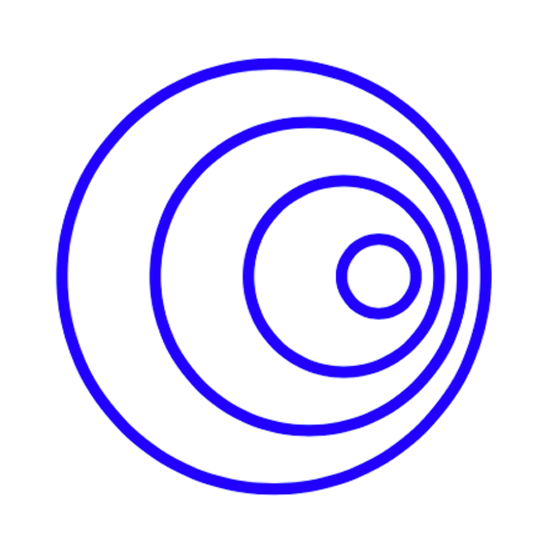
Darts
Forecasting Libraries
Darts is a Python library for time series forecasting, offering a unified API for statistical, deep learning, and ensemble models.

LightGBM
ML Model Libraries
LightGBM is a high-performance gradient boosting framework that’s optimized for speed, efficiency, and large-scale datasets.

NeuralProphet
Forecasting Libraries
NeuralProphet is an open-source forecasting tool built on PyTorch, combining classic time-series models with deep learning components.
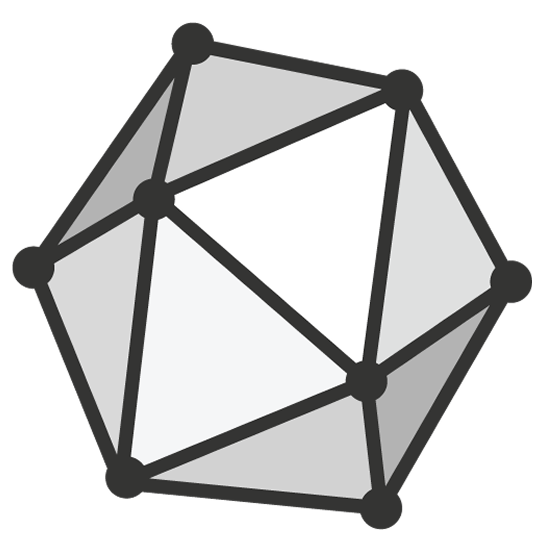
ONNX
Inference Servers
ONNX (Open Neural Network Exchange) is an open standard format for representing machine learning models across frameworks.

PyTorch
ML Model Libraries
PyTorch is a widely used open-source machine learning framework known for its flexibility, dynamic computation, and deep learning support.
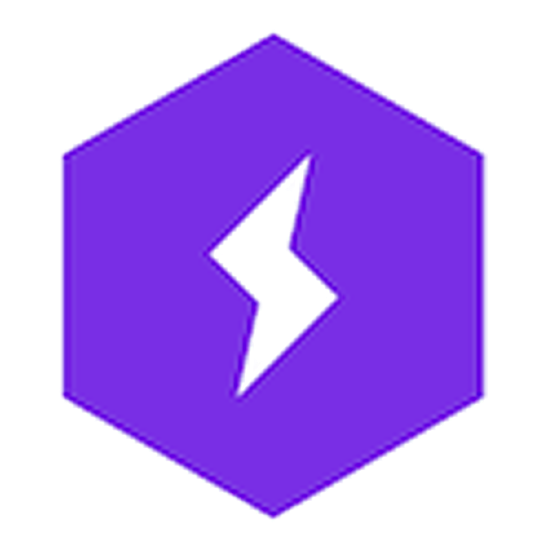
PyTorch Lightning
ML Model Libraries
PyTorch Lightning is a lightweight PyTorch wrapper that helps structure ML code and scale deep learning experiments more easily.

scikit-learn
ML Model Libraries
scikit-learn is a foundational Python library for machine learning that includes tools for classification, regression, clustering, and more.

Surprise
ML Model Libraries
Surprise is a Python scikit for building and analyzing recommender systems using collaborative filtering and matrix factorization.
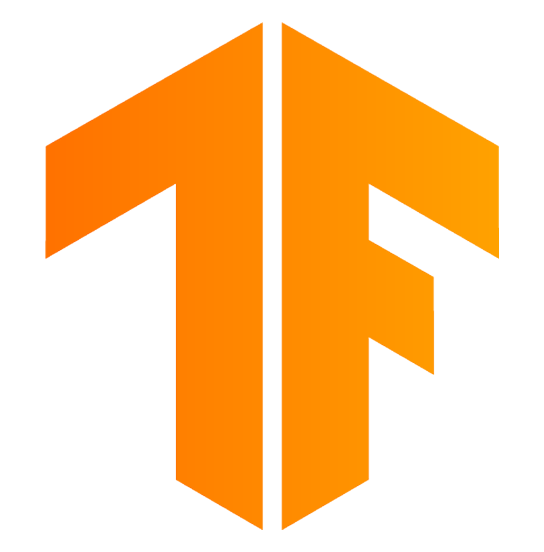
TensorFlow
ML Model Libraries
TensorFlow is an open-source machine learning framework developed by Google for building, training, and deploying deep learning models.

XGBoost
ML Model Libraries
XGBoost is a scalable and efficient gradient boosting library widely used for structured data and tabular ML tasks.
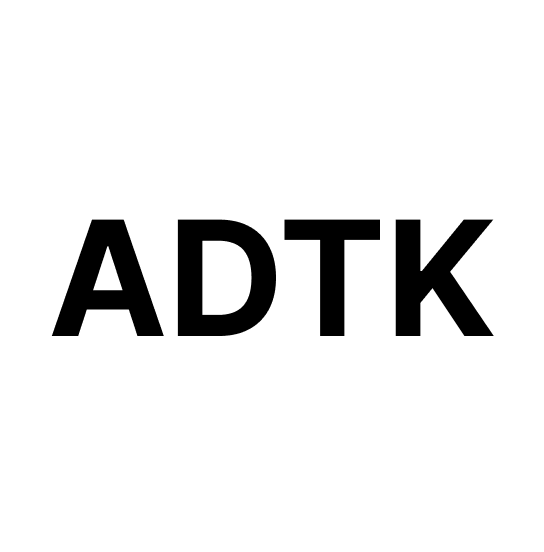
ADTK
ML Model Libraries
ADTK (Anomaly Detection ToolKit) is a Python library designed for rule-based and machine learning–based anomaly detection in time series data.
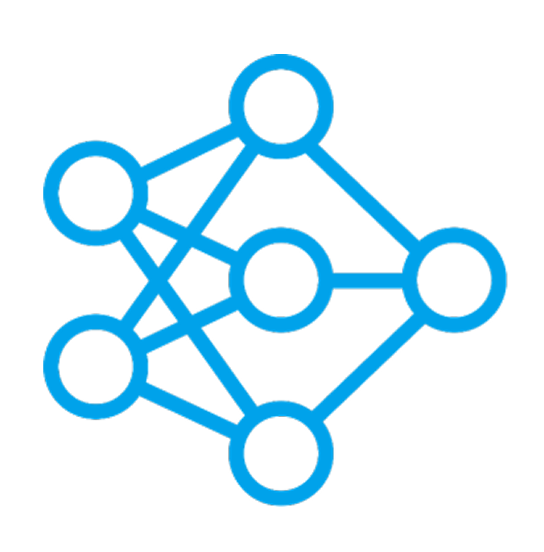
Ray Train
Forecasting Libraries
Ray Train is a scalable library built on Ray for distributed training of deep learning models across multiple nodes and GPUs.
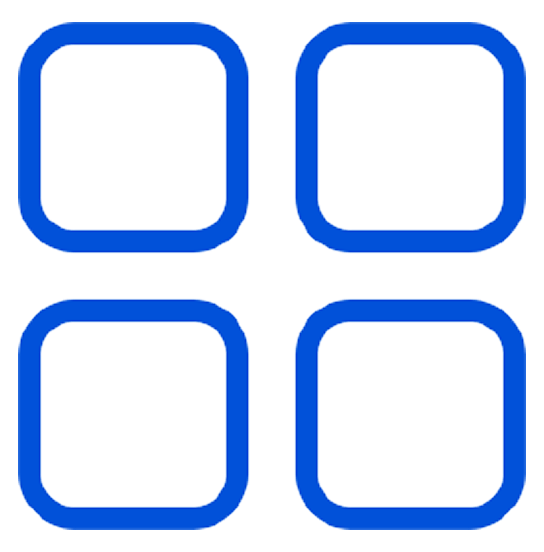
OHIF
Visualization & Dashboards
OHIF is an open-source web-based DICOM viewer and imaging platform commonly used in medical imaging AI workflows.

Open WebUI
Visualization & Dashboards
Open WebUI is a user-friendly, open-source interface for managing and interacting with local or remote LLMs and AI agents.
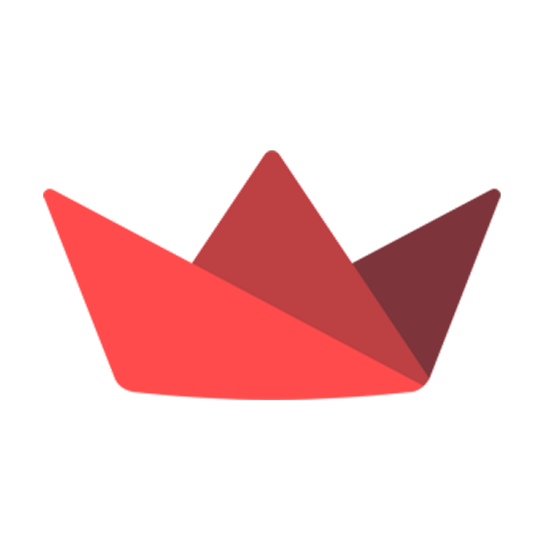
Streamlit
Visualization & Dashboards
Streamlit is an open-source Python framework for rapidly building and sharing interactive data and machine learning web apps.

Vercel
Frontend & Deployment Platforms
Vercel is a cloud platform for frontend development and deployment, commonly used to host AI dashboards, UIs, and model endpoints.
.png)
Qlora
Model Training & Optimization,
ML Model Libraries
QLoRA is a method for fine-tuning large language models efficiently by combining quantization and low-rank adapters. It reduces hardware requirements without compromising model performance.

LiteLLM
Observability & Monitoring,
Inference Servers,
Data Catalogs & Lineage
LiteLLM provides a lightweight wrapper for calling OpenAI, Anthropic, Mistral, and other LLMs through a common interface. It supports token metering, caching, and governance tools.
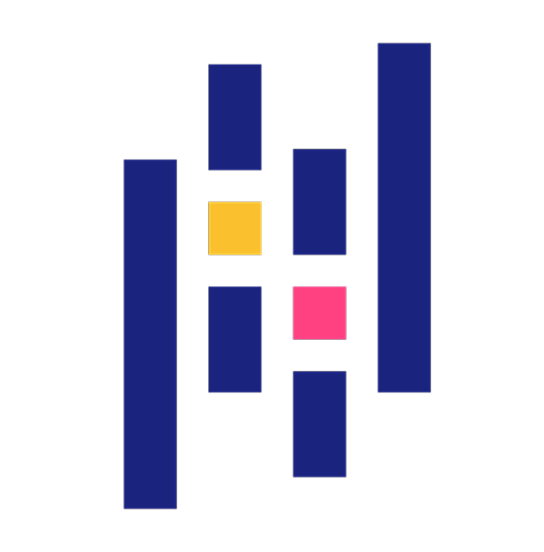
Pandas
ML Model Libraries,
Pipelines and Workflows
Pandas brings powerful, expressive data structures to Python, making it easy to clean, reshape, and analyze tabular data. It's foundational to modern data science workflows.
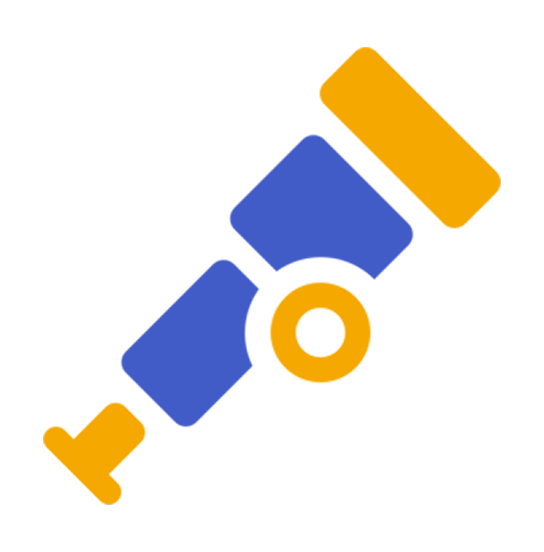
OpenTelemetry
Observability & Monitoring,
Infrastructure & Resource Optimization,
Orchestration & Pipelines
OpenTelemetry provides standardized tools for tracing, metrics, and logging in distributed systems. It enables deep visibility into applications, services, and infrastructure.
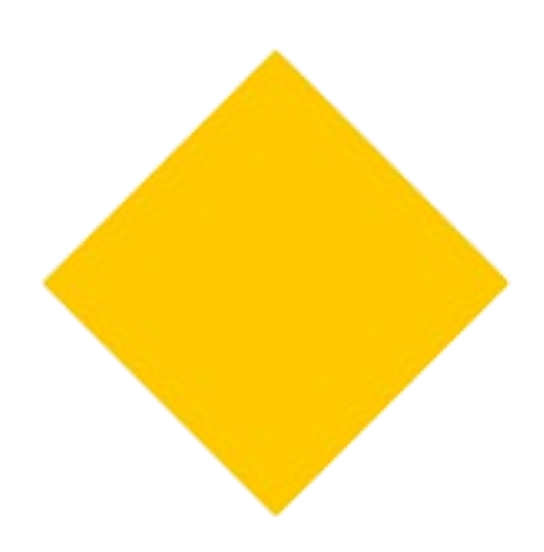
Kedro
Pipelines and Workflows,
Orchestration & Pipelines
Kedro helps teams standardize pipeline construction and reproducibility in machine learning projects. It integrates seamlessly with data engineering, modeling, and deployment workflows.

OpenNMS
Observability & Monitoring,
Infrastructure & Resource Optimization,
Orchestration & Pipelines,
Agent Frameworks & Orchestration
OpenNMS provides comprehensive fault, performance, and topology monitoring for networks of all sizes. It supports SNMP, flow data, and custom integrations.
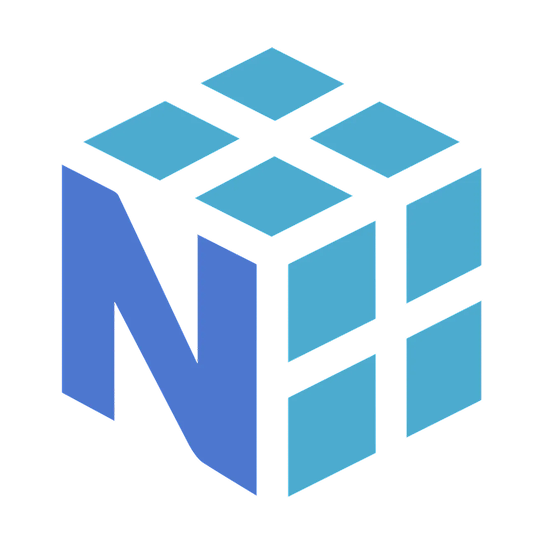
NumPy
ML Model Libraries
NumPy delivers fast, flexible operations on n-dimensional arrays and matrices. It powers countless tools across the Python data science and ML ecosystem.
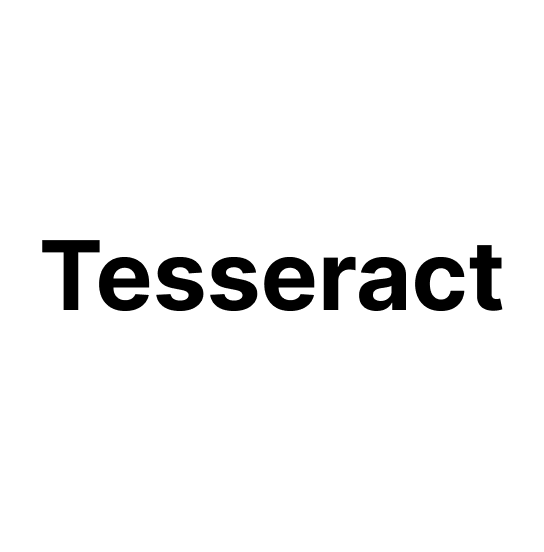
Tesseract
Data Source Adapters,
Data Ingestion
Tesseract enables high-accuracy optical character recognition for use cases like document automation, IDP, and data extraction. It supports multiple languages and handwriting detection.
What are you working on?
Cake AI assembles and deploys a modular and highly
configurable platform customized for your applications