Top Open Source Observability Tools: Your Guide

Building and maintaining modern software, particularly for AI initiatives, can feel like you're constantly reacting to problems. An alert fires, and the scramble to diagnose the issue begins. What if you could shift from this reactive cycle to a proactive one? Observability gives your team the power to do just that. By providing a complete view of your system's internal state through its logs, metrics, and traces, it allows you to spot trends and fix bottlenecks before they impact users. To help you gain this control, we’ll cover the fundamentals and then dive into The top open source tools for observability.
Key takeaways
- Combine logs, metrics, and traces for a complete picture: To truly understand your system's health, you need all three data types. Logs provide the details, metrics show the trends, and traces map the entire journey of a request, helping you find the root cause of any issue.
- Select tools that fit your team's workflow: The best tool isn't the one with the most features; it's the one your team will actually use. Prioritize ease of use, strong integrations, and a clear understanding of the total cost of ownership over chasing the most popular option.
- Implement with a clear, phased strategy: Avoid a chaotic rollout by starting small. Define your goals, test on a non-critical service first, train your team on the new tools, and plan for regular maintenance to ensure long-term success.
What is observability and why does it matter?
Think of it this way: traditional monitoring is like the check-engine light in your car. It tells you that a problem exists, but it doesn’t tell you what’s causing it. Observability is the full diagnostic report from the mechanic. It gives you the context and detailed data you need to understand exactly why that light turned on in the first place. In technical terms, observability is the ability to understand the internal state of a system by examining its external outputs, like logs, metrics, and traces.
This deeper understanding is essential for today's complex applications. When your platform is built on distributed services, a simple "up" or "down" status from a monitoring tool just doesn't cut it. You need to see how all the different parts are interacting to find the root cause of an issue. This is where what observability is truly shines, helping teams move from simply knowing an error occurred to understanding the entire chain of events that led to it.
So, why does this matter for your business? It’s all about efficiency and reliability. When your team has full visibility into the system, they can solve problems faster, which means less downtime and a better experience for your users. It also allows them to proactively optimize performance instead of just reacting to failures. By adopting open-source observability, teams gain the power to tailor their tools to their unique architecture, fostering a culture of continuous improvement that directly impacts your bottom line.
BLOG: What is observability?
Breaking down the three pillars: Logs, metrics, and traces
To get a handle on your systems, you need to look at them from a few different angles. That's where the "three pillars of observability" come in. Think of them as three types of data that, when combined, give you a complete picture of what’s happening inside your applications. These pillars are logs, metrics, and traces. Each one tells you something unique, and you need all three to move from simply monitoring your system to truly understanding it. This is the foundation for building and maintaining the kind of robust, high-performing systems that AI initiatives demand.
By themselves, each pillar is useful. But when you use all three together, you get a comprehensive understanding that allows you to be proactive, not just reactive. You can see a high-level trend with metrics, trace a problem to its source, and then zoom in with logs to see the exact error. This holistic view is essential for maintaining reliable applications, especially in complex AI environments where a small issue can have a big impact. Managing these different data streams can be a challenge, but it's a critical one to solve. A unified platform like Cake can help by integrating these components, letting you focus on building great AI instead of wrestling with infrastructure. Now, let's break down what each pillar does.
Logs: The detailed story of your system
Logs are the most granular piece of the puzzle. Imagine a detailed diary kept by your application, where every single event—from a user logging in to a critical error—is written down as it happens. These timestamped records are your go-to source for deep-dive troubleshooting. When something goes wrong, the logs are the first place you'll look to find out exactly what happened, when, and why. They provide the context you need to diagnose problems and understand the specific sequence of events that led to an issue.
Metrics: The numbers behind your performance
If logs are the diary, metrics are the health chart. These are the numbers that give you a high-level view of your system's performance over time. Think of things like CPU usage, memory consumption, or the number of requests per second. Metrics are great for spotting trends, setting alerts for unusual behavior (like a sudden spike in errors), and understanding the overall health of your infrastructure. They help you answer questions like, "Is the system getting slower?" or "Are we about to run out of resources?"
Traces: The map of a request's journey
Traces connect the dots between different services. In modern, complex systems like those used for AI, a single user request can travel through dozens of different microservices before it's complete. A trace follows that request on its entire journey, showing you how long it spent in each service. This is incredibly powerful for finding bottlenecks. If a request is taking too long, a trace can show you exactly which part of the system is the culprit. They provide a map that visualizes how all the different components are connected and interacting.
Opinion: The closed AI trap
The best open-source tools for observability
Getting started with open-source observability can feel like a lot, but it’s really about finding the right combination of tools that work for your specific needs. You don’t need a single tool that does everything; instead, you can build a powerful, customized stack by combining specialized tools that excel at handling logs, metrics, and traces. This approach gives you incredible flexibility and control over your data. While choosing the right tools is the first step, integrating and managing them effectively is where the real work begins. This is especially true for complex AI initiatives, where a platform like Cake can streamline the entire process from infrastructure to deployment. Let's walk through some of the most popular and effective open-source options available today.
ELK Stack (Elasticsearch, Logstash, Kibana)
The ELK Stack is a classic trio for a reason. It’s a powerhouse for collecting, searching, and visualizing log data from all corners of your system. Logstash gathers and processes the logs, Elasticsearch indexes and stores them for super-fast searching, and Kibana provides a user-friendly interface with dashboards to see what’s going on. While Elasticsearch and Kibana have moved to an "open code" license, Logstash remains fully open source. If you're committed to a completely open-source stack, OpenSearch is a popular fork and a fantastic alternative that maintains the spirit and functionality of the original ELK Stack.
Prometheus
When it comes to metrics, Prometheus is a go-to standard in the open-source community. It’s specifically designed to collect time-series data—basically, any number you want to track over time, like CPU usage, request rates, or error counts. It pulls this data from your applications and cloud systems, making it incredibly effective for monitoring system health and setting up alerts when things go wrong. One thing to keep in mind is that Prometheus is a specialist; it focuses entirely on metrics and doesn't handle tracing or logging on its own. You'll need to pair it with other tools for a complete observability picture.
Grafana
If you can collect the data, Grafana can visualize it beautifully. It’s the top choice for creating charts, graphs, and dashboards for all your observability data, whether it's metrics from Prometheus, logs from Loki, or traces from Jaeger. Grafana is incredibly flexible and connects to dozens of different data sources, allowing you to pull all your information into one unified view. It doesn't collect data itself, so its real power comes from being combined with other tools that feed it the raw metrics, logs, and traces. Think of it as the command center for all your system's data.
OpenTelemetry
OpenTelemetry is less of a tool and more of a universal standard, and it's quickly becoming a game-changer. Its goal is to create a single, open-source way to collect all types of observability data—traces, metrics, and logs—from your applications. Instead of using different agents or libraries for each data type, you can use OpenTelemetry's APIs and SDKs to instrument your code once. This makes your observability setup much cleaner and more portable. Many modern observability tools are adopting it, so getting familiar with OpenTelemetry is a great way to future-proof your stack.
Jaeger
When you need to understand what’s happening inside a complex, distributed system, Jaeger is your best friend. It’s a powerful tool for distributed tracing, which means it follows a single request as it travels through all the different microservices in your application. Jaeger visualizes these journeys, showing you how services interact and, more importantly, where bottlenecks or failures are occurring. This makes it invaluable for debugging performance issues in modern architectures. By seeing the entire lifecycle of a request, you can pinpoint exactly which component is causing a delay or an error, saving you hours of guesswork.
Zipkin
Similar to Jaeger, Zipkin is another excellent open-source tool focused on distributed tracing. It was originally developed at Twitter and is great at capturing timing data to help you troubleshoot latency problems. When a request takes too long, Zipkin can show you how much time was spent in each service, making it easy to spot the source of the delay. It collects and looks up data based on a trace ID, giving you a clear view of how requests flow through your system. For teams focused on identifying and resolving latency issues, Zipkin offers a straightforward and effective solution.
Where Cake fits in
Open-source observability tools are incredibly powerful, but stitching them together, scaling them, and keeping them secure takes serious engineering effort. That’s where Cake comes in.
Cake is a production-ready AI development platform that gives your team full control over logs, metrics, and traces without having to build and manage everything from scratch. Instead of manually integrating Prometheus, Grafana, Jaeger, and OpenTelemetry yourself, Cake provides a modular environment where all these tools work together seamlessly—across your cloud, your cluster, and your compliance boundaries.
With Cake, you get:
✓ Turnkey observability built from proven open-source components like Prometheus, Grafana, and OpenTelemetry
✓ End-to-end tracing of AI workloads across vector stores, LLM calls, data pipelines, and orchestration layers
✓ Enterprise-grade security with full data ownership, zero egress, and compliance for HIPAA, SOC 2, and more
Whether you’re building a mission-critical AI agent or scaling a SaaS platform, Cake gives you observability that’s as flexible as open source and as reliable as enterprise software.
What to look for in an observability tool
With so many open-source observability tools available, picking the right one can feel overwhelming. The best tool isn't the most popular one; it's the one that fits your team's workflow, integrates with your systems, and can grow with you. This checklist will help you find a tool that makes your life easier, not more complicated, by focusing on the characteristics that truly matter for long-term success.
Ease of use and customization
An observability tool is only effective if your team actually uses it. A complicated setup or confusing interface creates a barrier to adoption, so look for a solution with a straightforward design. At the same time, a key advantage of open-source is the ability to make it your own. A great tool allows for deep customization so you can tailor dashboards, reports, and alerts to your team's unique needs, ensuring you see the metrics that matter most to your business.
Integrations and scalability
Your observability tool won't operate in a silo. It needs to connect with the other systems you rely on, from your cloud provider to your CI/CD pipeline. Before committing, verify that it has robust integrations for your tech stack to get a complete picture of your system's health. Managing these connections is a core part of what we do at Cake. As your business grows, your tool must also handle increased data volume without slowing down. A scalable solution ensures your monitoring system won't become a bottleneck.
Community, cost, and licensing
When you choose an open-source tool, you gain access to a community. Look for tools with active forums, as this network is an invaluable resource for troubleshooting and sharing best practices. While the software may be free, consider the total cost of ownership, including hosting and engineering time. It's also crucial to understand the specific licensing terms to ensure they align with your business goals and allow you to use and modify the software as needed.
IN DEPTH: Observability, powered by Cake
Open source vs. proprietary: Which is right for you?
Choosing between open source and proprietary observability tools feels a lot like the classic "build vs. buy" dilemma. There’s no single right answer for everyone, as the best choice depends on your team’s resources, expertise, and long-term goals. Let's break down the pros and cons to help you figure out which path makes the most sense for your organization.
Open source tools are a fantastic option if you prioritize flexibility and control. With full access to the source code, your team can customize everything to fit your specific environment. This approach is built on a community-driven approach, meaning you benefit from the collective knowledge and contributions of developers worldwide. This often leads to rapid innovation and a rich feature set. For many, the main draw is the combination of cost-effectiveness, customization, and transparency, which gives you powerful capabilities without the hefty price tag of vendor lock-in. The trade-off, however, is that you're responsible for the setup, maintenance, and management, which requires significant in-house expertise and time.
On the other hand, proprietary solutions offer convenience and dedicated support. These tools are typically polished, user-friendly, and come with a support team you can call when things go wrong. They often provide an all-in-one, integrated platform that simplifies setup and helps your teams run more efficiently right out of the box. This can be a huge advantage for organizations that want to get started quickly or lack the resources to manage a complex open source stack. The downside is the cost, potential vendor lock-in, and less flexibility to tailor the tool to your unique needs. Ultimately, you're trading some control for ease of use and predictable support, which is a valid choice for many businesses focused on long-term reliability without the operational overhead.
How to choose the right tool for your needs
Okay, you’re sold on the power of open-source observability. Now for the tricky part: picking the right tool from a sea of great options. It’s easy to get caught up in feature comparisons, but the secret isn’t finding the single “best” tool on the market. It’s about finding the one that’s the best fit for your team, your specific tech stack, and your business goals. The most powerful platform might be total overkill for a small team, while a simpler tool might not keep up as your application grows.
Making the right choice is a strategic decision that goes beyond the tech. The tool you select will fundamentally shape how your team understands and interacts with your systems. It directly impacts how quickly you can solve problems, how confident you are in your deployments, and even your team’s overall morale. The right tool empowers engineers and makes them feel in control; the wrong one can lead to alert fatigue, frustration, and wasted time. To help you make a confident decision, we’ve broken it down into five key areas to consider. Think of this as your practical checklist for comparing your options and selecting a tool that truly works for you.
Evaluate ease of use and implementation
A tool is only valuable if your team can actually use it without a massive headache. Before you commit, be realistic about the learning curve. How intuitive is the interface? Is the documentation clear and helpful? Some tools are practically plug-and-play, while others require significant configuration and specialized knowledge. Consider your team’s current skills and how much time you can dedicate to training. A smooth software adoption process is critical. You want your team to get valuable insights quickly, not spend weeks just trying to get the platform running. Look for free trials or demos to get a hands-on feel before you make a final call.
Check for scalability and performance
The tool you choose today has to be able to grow with you tomorrow. As your application’s traffic and data volumes increase, your observability platform needs to keep pace without breaking a sweat. A tool that can’t scale will quickly become a bottleneck, creating more problems than it solves. Investigate how the platform handles large datasets and high-cardinality metrics. Does it have a proven track record of supporting systems at your target scale? Remember, the whole point of observability is to improve efficiency. A platform that puts a heavy load on your infrastructure defeats the purpose. Prioritizing system scalability from the start ensures your monitoring remains an asset, not a liability.
Review integration capabilities
Your observability tool won’t be working in a silo. It needs to play nicely with your entire tech stack—from your cloud provider and databases to your CI/CD pipeline and alerting tools. Look for a platform with a rich library of pre-built integrations and a flexible API for any custom connections you might need. This is where a comprehensive solution that manages the entire stack can be a huge advantage, handling the complex work of tying different open-source components together for you. Strong integration capabilities create a single, unified view of your system’s health, saving your team from constantly switching between different tools to connect the dots during an incident.
Look for strong community support
When you choose an open-source tool, you’re also choosing its community. A vibrant, active community is one of your most valuable resources. It’s your first stop for troubleshooting tricky issues, discovering best practices, and finding creative solutions to common problems. Before you decide, take the pulse of the community. Are the forums and chat channels active? Is the project regularly updated on GitHub? How quickly are issues and pull requests addressed? A strong community is a sign of a healthy, evolving project. You can often evaluate an open-source project's vitality by its level of engagement, which ensures you’ll have support for years to come.
Understand the total cost
While open-source software doesn’t have a licensing fee, it’s never truly “free.” To get a realistic picture of the investment, you need to calculate the Total Cost of Ownership (TCO). This includes the cost of the servers and storage required to run the tool, which can be substantial for data-heavy platforms. You also have to factor in the engineering hours needed for the initial setup, configuration, ongoing maintenance, and future upgrades. While open source gives you incredible flexibility, it requires a hands-on approach. Understanding the full TCO for software helps you make a financially sound decision and ensures you have the resources to support the tool effectively.
Best practices for a smooth implementation
Choosing the right tools is just the first step. To get the most out of your open-source observability stack, you need a solid implementation plan. A thoughtful approach saves you headaches and ensures your team can use the data you’re collecting to make meaningful improvements. Focusing on strategy, phased rollouts, and team readiness helps you build a reliable and effective observability practice.
1. Start with a clear strategy
Before you write a single line of code, define what success looks like. What are you trying to achieve with observability? Are you aiming to reduce downtime or improve application performance? Document your goals and identify the key metrics that matter most. A clear strategy acts as your north star, guiding your decisions and helping you prioritize what to instrument first. This planning helps you move beyond just collecting data and toward fostering a culture of continuous improvement where insights lead to real action.
2. Integrate and test in phases
Don't try to boil the ocean. A "big bang" rollout for observability tools is a recipe for frustration. Instead, start small by picking one non-critical application or service. This phased approach allows your team to learn the tools in a low-risk environment and provides quick wins that build momentum. As you monitor and analyze performance in this limited scope, you can work out the kinks before expanding the implementation across more critical systems. This iterative process is more manageable and leads to a more stable setup.
3. Train your team
An observability tool is only as good as the people using it. Invest time in training your team not just on the software, but on how to think with observability. This means teaching them to ask the right questions and connect traces, metrics, and logs to solve problems. Effective training ensures everyone understands how these new insights help teams run more efficiently. Schedule workshops and create documentation to empower them to move from simply viewing dashboards to actively investigating and resolving issues.
4. Plan for regular updates and maintenance
Open-source software is dynamic, with communities constantly releasing updates and security patches. Your implementation plan needs a long-term maintenance strategy. Decide who is responsible for monitoring for updates and establish a process for testing and deploying them. Regular maintenance is crucial for security and for taking advantage of the latest capabilities. This foresight is a core part of an effective data management strategy, ensuring your system remains reliable and responsive over time. Without it, your tools can quickly become outdated or insecure.
Common challenges (and how to solve them)
Adopting open-source observability tools is a smart move, but it’s not always a straight path. You’ll likely run into a few common hurdles along the way. The good news is that with a bit of foresight, you can plan for these challenges and keep your project on track. Think of these not as roadblocks, but as opportunities to build a more resilient and effective observability practice for your team.
Handling data overload
Modern applications are chatty—they produce a staggering amount of data. While open-source observability tools are designed to process logs, metrics, and traces, it’s easy to get overwhelmed. Collecting everything can create a lot of noise, making it difficult to spot the signals that actually matter. The key is to be strategic. Instead of capturing every single data point, focus on what’s most critical for understanding your system's health and performance. Use sampling for traces, aggregate your metrics, and filter your logs to focus on high-priority events. This approach makes your data more manageable and your alerts more meaningful.
Keeping your data accurate
The insights you get from your observability tools are only as good as the data you feed them. If your data is incomplete or inaccurate, you risk making decisions based on a flawed picture of reality. This can happen for many reasons, from misconfigured collection agents to issues in your data pipeline. To solve this, you need to make data integrity a core part of your strategy. By implementing data observability and monitoring practices, you can continuously validate your data to ensure it’s both high-quality and accurate. Regularly review your configurations and set up alerts that notify you of potential data quality issues, so you can trust the information you’re using to troubleshoot.
Managing tool complexity
One of the biggest strengths of open-source observability is its flexibility. You can mix and match tools to build a stack that perfectly fits your needs. However, this can also lead to significant complexity. Integrating, managing, and maintaining a collection of different tools like Prometheus, Grafana, and Jaeger requires time and expertise. The best way to handle this is to start simple. Focus on solving one or two critical problems first, then gradually expand your stack. For teams that want the power of open source without the management overhead, a comprehensive platform like Cake can streamline the entire process by providing a production-ready solution.
Addressing security concerns
When you build your own observability stack, you also take on the responsibility for securing it. The high degree of customization in open-source tools means you need to be diligent about configuring them securely. This includes protecting sensitive data within your logs and traces, managing who has access to your observability platform, and keeping all your tools updated to patch security vulnerabilities. The best approach is to treat your observability stack with the same security rigor as any other production system. Implement role-based access control (RBAC), encrypt data both in transit and at rest, and establish a clear process for applying security patches as soon as they become available.
Observability in action: Real-world examples
It’s one thing to talk about logs, metrics, and traces, but it’s another to see how they come together to solve real problems. Observability isn’t just a technical buzzword; it’s a practical approach that delivers insights to help your team work more efficiently and optimize systems. When you can see what’s happening inside your applications, you can solve issues faster, which directly impacts your customers and your bottom line. This shift helps foster a culture of continuous improvement and collaboration within your engineering teams.
Think about an e-commerce company running a massive flash sale. They are likely using a microservices architecture, where different functions like the shopping cart, payment processing, and inventory management are separate services. With so many moving parts, a problem in one area could bring down the entire site. Observability tools enable the team to create centralized dashboards to monitor the health of their distributed systems. If the payment service starts slowing down, they can see the issue immediately through traces and metrics, pinpoint the cause, and fix it before most customers even notice.
Another great example is a software-as-a-service (SaaS) business that releases new features every week. How do they know if a new update is causing performance issues for users? By implementing observability, they can track application performance in real time. If they see a spike in error rates or slower response times right after a deployment, they can use distributed tracing to follow a user's request through the system and find the exact line of code that’s causing the trouble. This ability to quickly diagnose and resolve problems is key to maintaining a great user experience and enhancing system performance over time.
Related articles
- What Are Observability & Tracing?
- Why Observability is Critical to Modern AI Workflows
- Solution: Observatory, Powered by Cake
- Machine Learning Platforms: A Practical Guide to Choosing
- 6 of the Best Open-Source AI Tools of 2025 (So Far)
- The High Cost of Sticking with Closed AI
Frequently asked questions
What's the simplest way to understand the difference between monitoring and observability?
Think of monitoring as asking a "yes" or "no" question: "Is the server online?" You get a simple answer. Observability is about asking open-ended questions like, "Why is the user experience slow for customers in a specific region?" It gives you the rich, contextual data from logs, metrics, and traces to find the answer, even if you never predicted the problem in the first place.
Do I have to use all three pillars—logs, metrics, and traces—from the very beginning?
Not at all. It's often smarter to start small and build from there. Many teams begin with metrics to get a high-level health check on their systems. Once that's in place, they might add logging to dig into specific errors. Tracing is often the last piece of the puzzle, added when the system becomes complex enough that you need to follow requests across multiple services. The key is to solve your most pressing problem first.
With so many tools, how do I avoid making my system even more complex?
That's a very real concern. The best way to avoid this is to be strategic. Instead of trying to install and integrate five different tools at once, focus on the one that will solve your biggest pain point right now. As your needs evolve, you can add more. For teams working on demanding AI projects, this complexity can become a full-time job. That's where a platform like Cake can be a huge help, as it manages the entire open-source stack for you.
Is open-source software really free? What are the hidden costs?
While you don't pay a licensing fee for the software itself, it's definitely not free to run. The biggest cost is your team's time—the hours spent on installation, configuration, maintenance, and troubleshooting the tools. You also have to pay for the infrastructure to run the platform, including servers and data storage, which can become significant as you collect more data.
How do I know if my team is ready to manage an open-source observability stack on our own?
It comes down to expertise and time. Ask yourself if your team has hands-on experience with the specific tools you want to use. More importantly, do they have the bandwidth to not only set them up but also perform regular updates and handle issues when the observability platform itself has problems? If your engineers are already stretched thin, taking on this operational load can slow them down.
About Author

Cake Team
More articles from Cake Team
Related Post
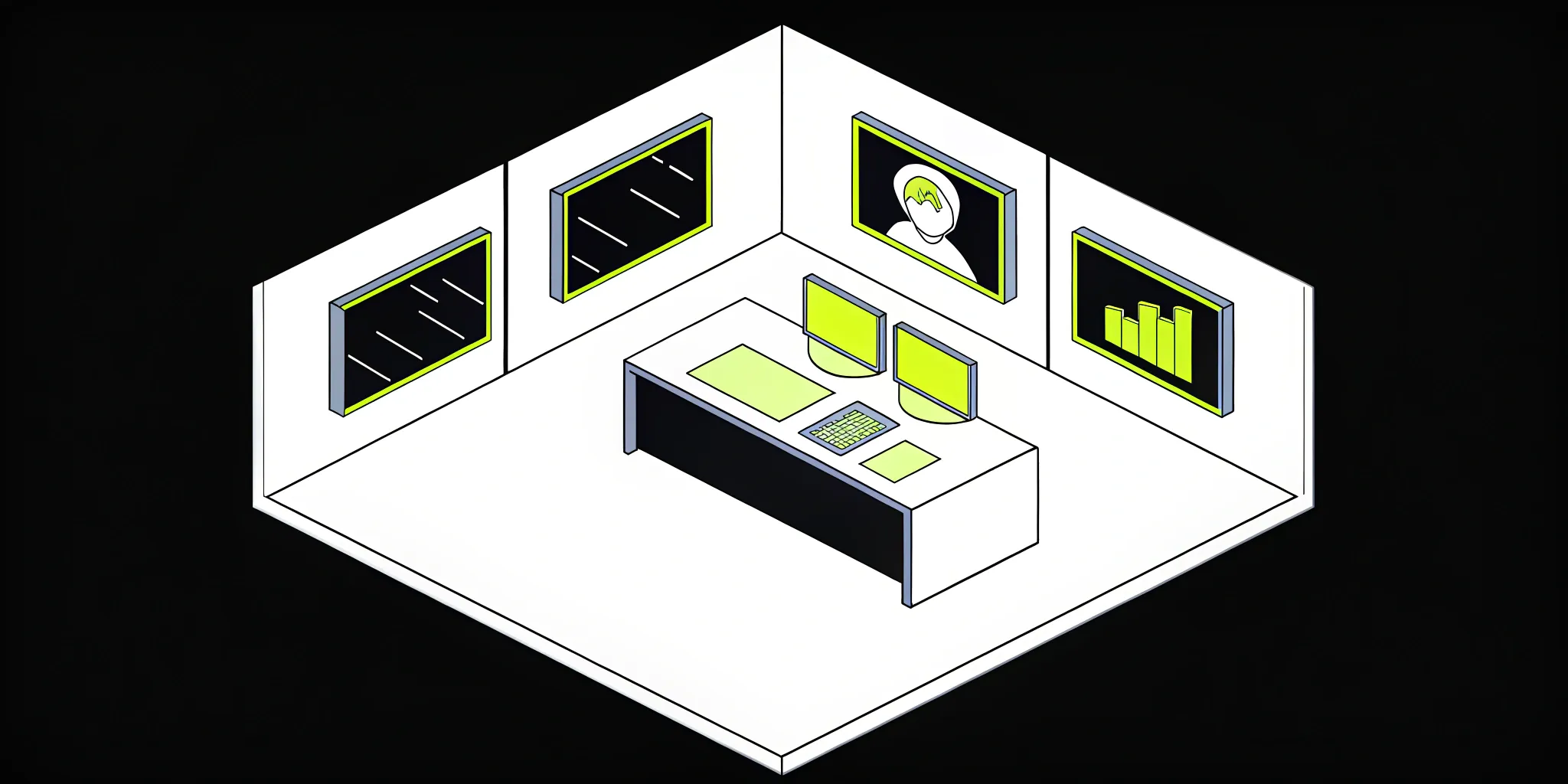
Top Open-Source AIOps Tools for Peak IT Performance

Cake Team
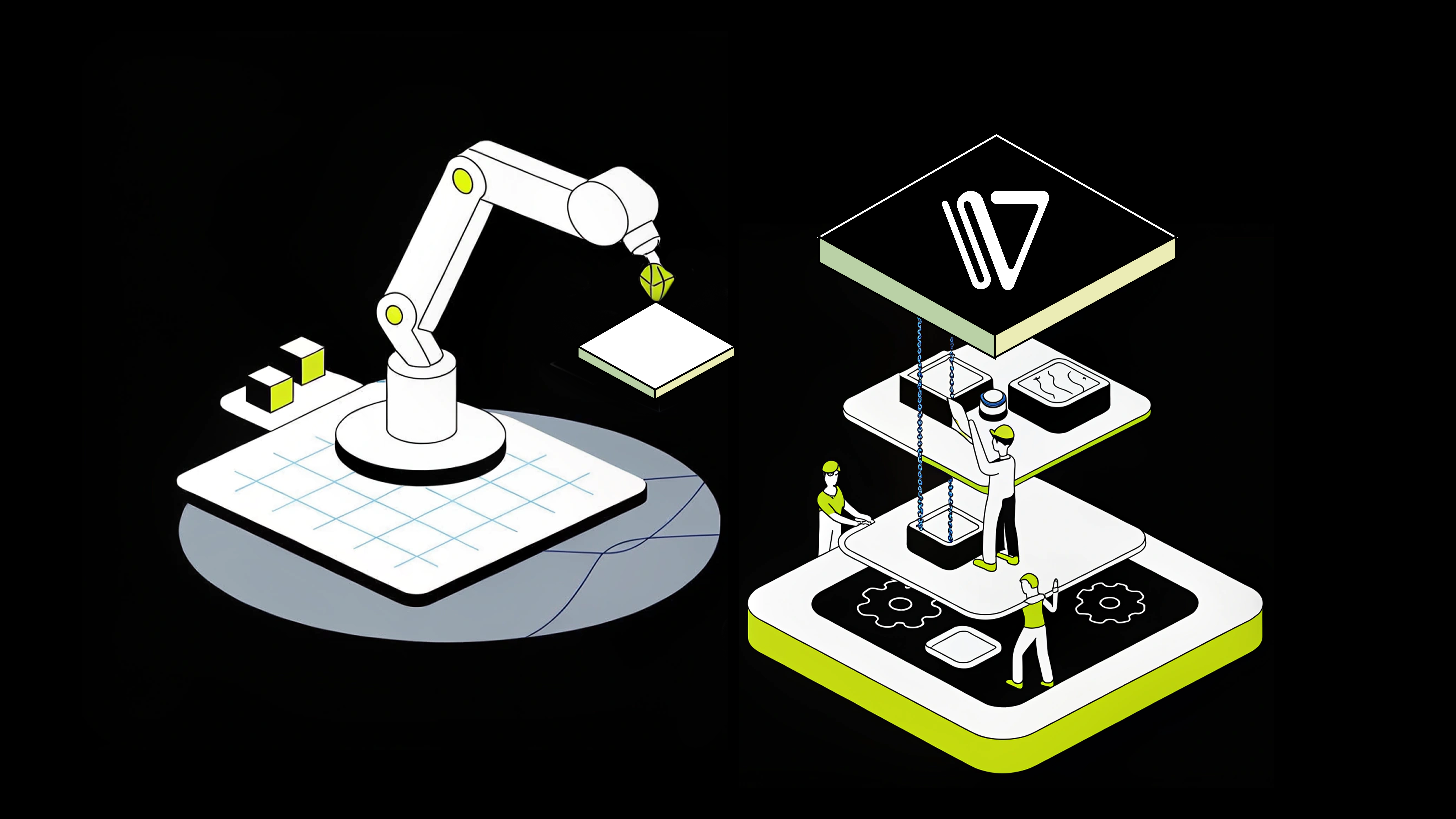
AI Infrastructure: A Primer

Cake Team
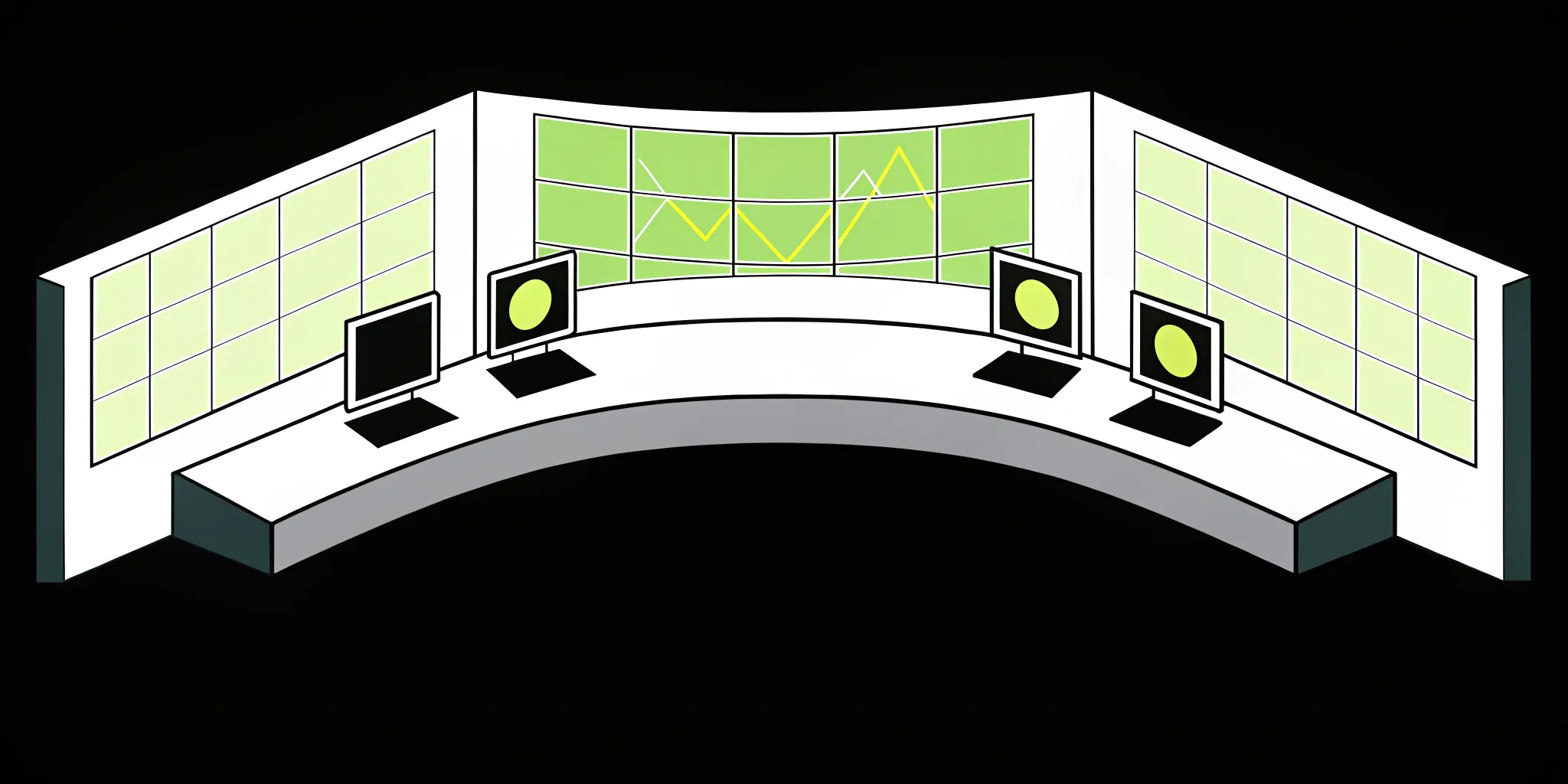
The Best Open-Source Anomaly Detection Tools

Cake Team
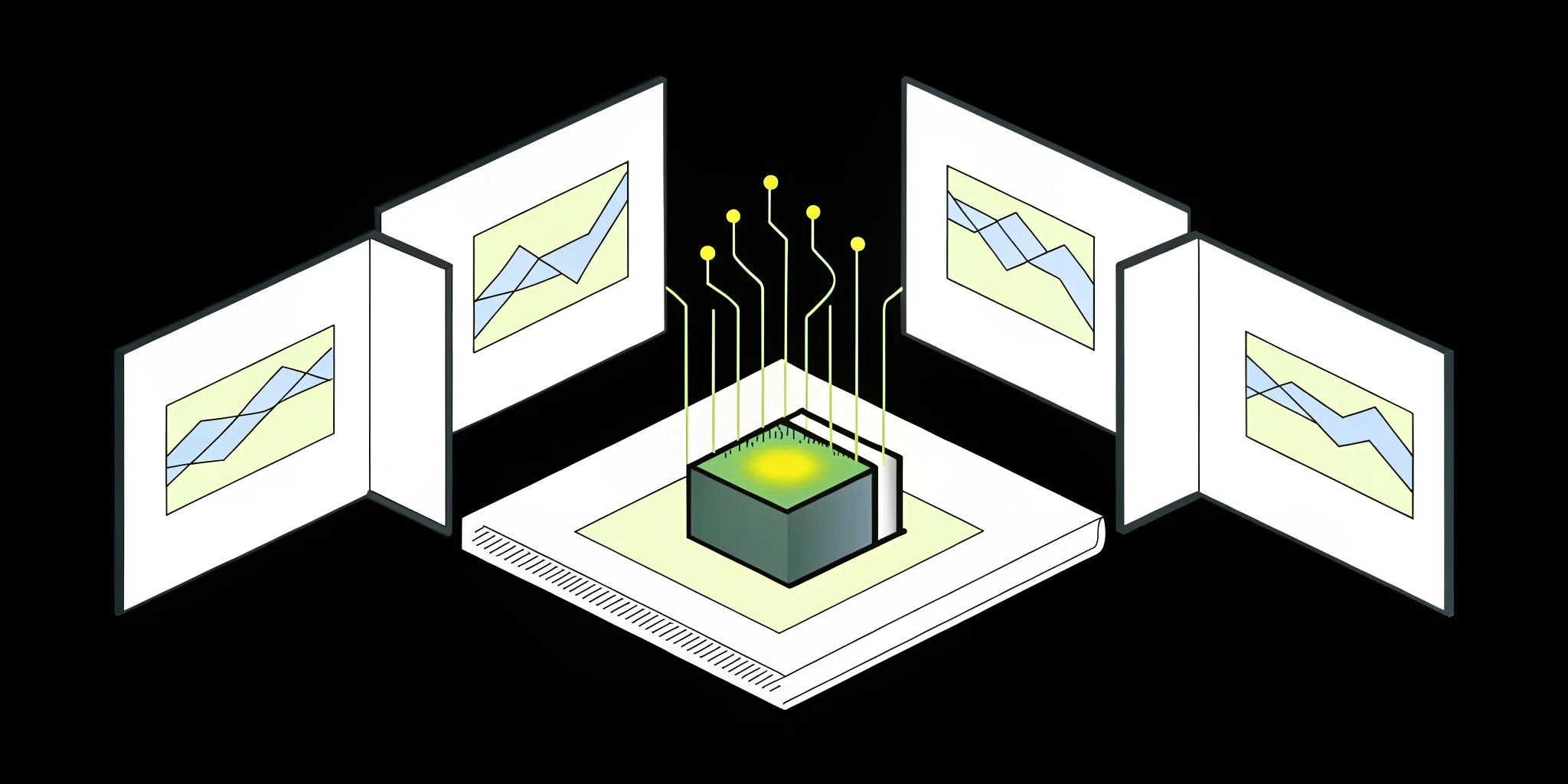
Best Open-Source Analytics Tools for Data-Driven Decisions

Cake Team