What is Intelligent Document Processing (IDP)? A Practical Guide
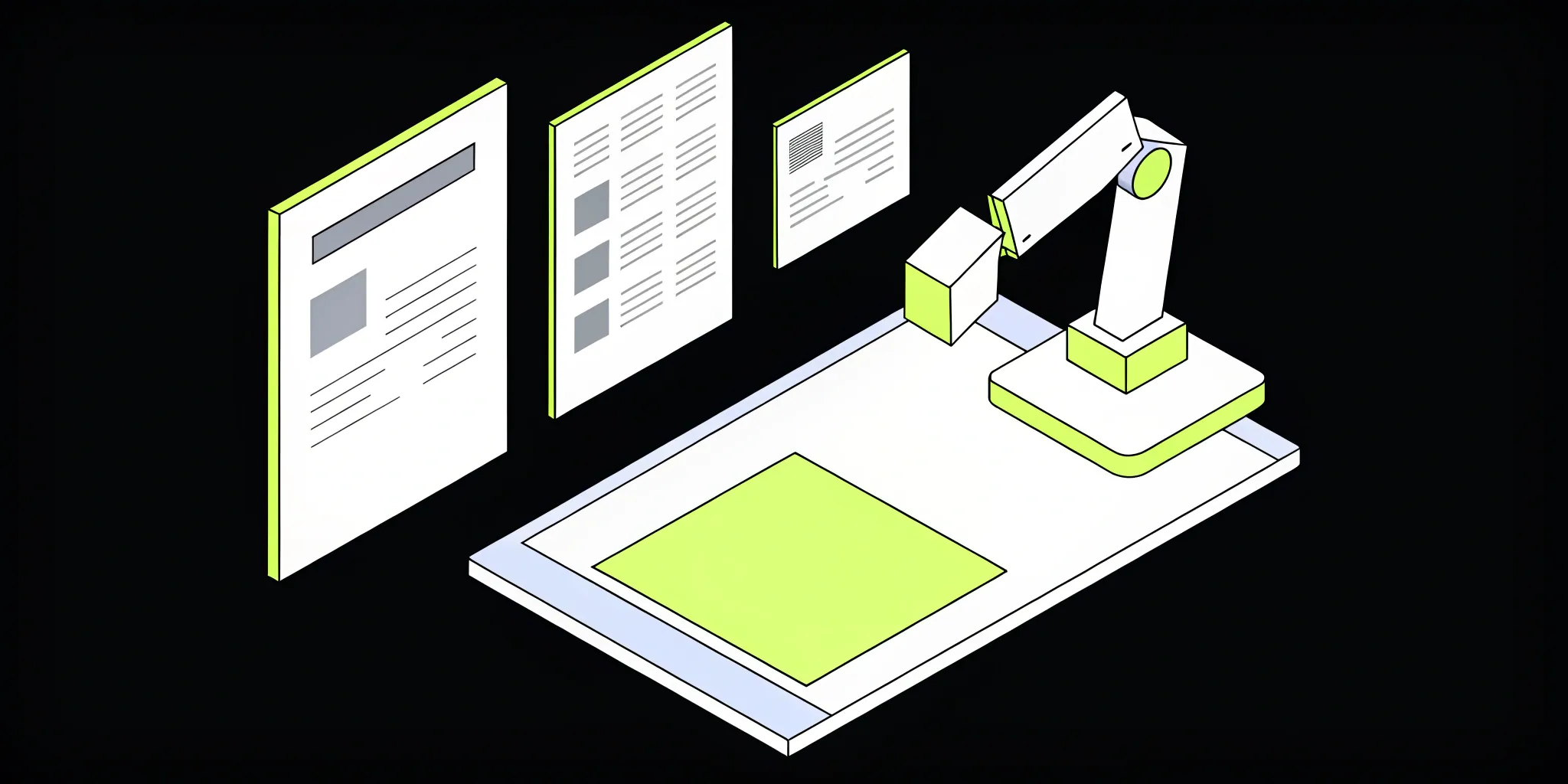
Most businesses are sitting on a goldmine of data, but it's locked away in unstructured documents like PDFs, emails, and scanned forms. While you know there's value there, the manual effort required to extract it is overwhelming. This is where AI stops being a buzzword and becomes a practical tool for growth. The key question for any team drowning in paperwork is, what is Intelligent Document Processing (IDP)? Think of IDP as a smart system that automatically reads and understands your documents, pulling out the critical information you need—like invoice totals, contract dates, or customer details—and feeding it directly into your other business software. It’s the technology that finally makes sense of your messy data.
Key takeaways
- Think beyond digital filing cabinets: IDP uses AI to actually read and understand your documents, turning messy invoices and contracts into clean, structured data you can act on immediately. It’s about intelligent extraction, not just digital conversion.
- Connect IDP to your existing tools for real impact: The biggest wins come from integrating IDP with your ERP, CRM, or accounting software. This creates a fully automated workflow that eliminates manual data entry and moves information where it needs to go without human intervention.
- A successful launch starts with a clear plan: Before you choose a tool, map out your current document workflows to find the real pain points. A successful implementation depends on choosing a scalable solution and getting your team on board with thorough training.
What is intelligent document processing?
Let's be honest, most businesses are swimming in documents—invoices, contracts, purchase orders, and customer forms pile up in digital folders and physical filing cabinets. Intelligent Document Processing is a type of automation technology that helps you make sense of it all. Think of it as a super-smart assistant that doesn't just scan documents but actually reads, understands, and organizes the information within them. It uses artificial intelligence (AI) to go beyond simply turning a paper document into a PDF, moving past simple data capture to intelligent interpretation.
Instead of just capturing an image of a page, IDP software extracts the specific data you need—like an invoice number, a client's name, or a contract renewal date—and gets it ready for you to use. It can tell the difference between a shipping receipt and a new hire form, pull the relevant details from each, and then send that clean, structured data exactly where it needs to go, like into your accounting software or CRM. This process turns your messy piles of documents into a valuable source of organized information, saving your team from hours of tedious manual data entry and reducing the risk of human error. It’s about making your data work for you, not the other way around.
IN DEPTH: Intelligent document processing (IDP), built with Cake
The building blocks of IDP
So, how does IDP actually work its magic? It follows a few key steps. First, the software classifies the document to figure out what it is—an invoice, a legal agreement, or a medical record. Once it knows what it's looking at, it moves on to data extraction. This is where it pulls out the specific pieces of information you care about, like names, addresses, and key-value pairs.
After extracting the data, the system processes and validates it to ensure accuracy. The most powerful part is its ability to learn. Through machine learning, the system gets smarter and more accurate over time, adapting to new document formats and layouts. This continuous learning loop is what makes IDP so effective at handling the variety and complexity of real-world business documents.
How IDP is different from old-school methods
You might be thinking, "I already have a scanner and OCR software. How is this different?" While traditional Optical Character Recognition (OCR) is a component of IDP, its capabilities are much more limited. Basic OCR is great at turning a picture of text into actual text you can edit, but it doesn't understand context. It can read the words on an invoice, but it doesn't know that "Total Due" is the most important number on the page.
IDP, on the other hand, understands the document's structure and the meaning behind the data. It can handle messy, semi-structured, and unstructured documents—the kind that trip up older systems. It can read a crumpled receipt or a poorly scanned contract and still pull out the correct information. Essentially, while traditional document automation creates a searchable digital copy, IDP gives you actionable insights from the data itself.
How the technology behind IDP works
IDP might sound complex, but at its core, it’s a straightforward, multi-step workflow designed to make sense of your documents automatically. Think of it as a digital assembly line for your data. At one end, you feed it raw, messy documents—like scanned invoices, PDF contracts, or emailed purchase orders. At the other end, you get clean, organized, and actionable data ready to be used in your other business systems, without a person having to type a single thing.
This entire process is powered by a combination of AI technologies working in harmony. It’s not just one magic tool; it’s a sequence of smart actions that mimics and improves upon human processing. First, the system identifies what it's looking at. Then, it reads and understands the content. After that, it pulls out the important details and checks them for accuracy. Finally, it sends that validated information exactly where it needs to go. Each step builds on the last, automating tasks that used to take hours of tedious manual effort and freeing up your team to focus on more strategic work. Let's walk through exactly how this technology turns a stack of digital or physical paperwork into one of your most valuable assets.
1. Capturing and classifying documents
The first step is getting your documents into the system. This can be anything from scanning a paper invoice to uploading a digital PDF contract or forwarding an email with a purchase order attached. Once the document is ingested, the "intelligent" part of IDP immediately gets to work. Instead of just seeing a page of text and images, the AI analyzes the layout, keywords, and structure to figure out what kind of document it is. It learns to distinguish an invoice from a resume or a legal agreement from a medical record. This initial classification is the foundation for everything that follows, as it tells the system what specific information it needs to find next.
2. Pulling and checking data automatically
After identifying the document type, the system knows exactly what to look for. This is where it uses technologies like OCR to read the text and Natural Language Processing (NLP) to understand its meaning and context. For an invoice, it will pull the vendor name, invoice number, due date, and line-item amounts. For a contract, it might extract the parties' names, effective dates, and key clauses. The system doesn't just pull the data; it also performs initial checks to ensure its accuracy. It can flag inconsistencies, like if the total amount doesn't match the sum of the line items, ensuring the data is reliable before it moves on.
3. Connecting IDP to your workflow
Extracting data is great, but it’s not very useful if it just sits there. The real power of IDP comes from its ability to connect with your other business systems. A good IDP solution integrates smoothly with your existing software, like your Enterprise Resource Planning (ERP), CRM, or accounting platforms. This creates a seamless, automated workflow. For example, once an invoice is processed and validated, the data can be sent directly to your accounting software to schedule a payment, with no manual data entry required. This integration is what closes the loop, turning raw information into a trigger for real business actions and eliminating time-consuming administrative tasks.
4. Verifying information for quality control
While AI is incredibly powerful, it isn't perfect. Sometimes it encounters a new document format, poor-quality scan, or ambiguous handwriting that it can't process with 100% confidence. In these cases, the system flags the uncertain data and routes it to a person for a quick review. This "human-in-the-loop" approach is a critical quality control step that ensures high accuracy. More importantly, it creates a feedback loop. Every correction a person makes is used to train the AI model, helping it learn and get smarter over time. This process of human verification continuously improves the system's performance, reducing the need for manual intervention in the future.
What technology powers IDP?
IDP isn't a single piece of technology, but rather a smart combination of several AI-powered tools working in harmony. Think of it as a team of specialists, each with a distinct role, coming together to turn a pile of documents into organized, useful data. This synergy is what separates modern IDP from older, more rigid automation tools. It’s not just about scanning a document; it’s about reading it, understanding it, and learning from it.
The core trio of technologies that make this possible are OCR, NLP, and machine learning (ML). OCR acts as the eyes, converting images into text. NLP functions as the brain, interpreting the meaning behind that text. And machine learning is the system's ability to get smarter and more accurate with every document it processes. Together, they create a powerful engine for handling paperwork automatically. To make it all work within your business, APIs and frameworks act as the connective tissue, linking the IDP system to the other software you use every day. Let’s look at how each of these components plays its part.
Optical Character Recognition (OCR)
At the very foundation of IDP is OCR. This is the technology that first converts images of text—like a scanned invoice or a photo of a contract—into actual text that a computer can read and work with. Think of it as the system's eyes. Without OCR, a scanned document is just a picture file. With OCR, it becomes a source of searchable, editable information. This is the essential first step that makes everything else in the IDP process possible. It takes the raw, unstructured visual information from a document and prepares it for deeper analysis.
Natural Language Processing (NLP)
Once OCR has converted an image into text, NLP steps in to make sense of it all. NLP is the "intelligent" part of the process; it's the technology that enables a computer to understand the context and meaning of human language. It’s not just about identifying words, but about interpreting intent. For example, NLP can distinguish between an invoice number and a purchase order number or identify the start and end dates in a contract. This ability to understand language is what allows an IDP system to accurately find and extract the specific pieces of information you need from any document.
How machine learning (ML) makes it smarter
What makes an IDP solution truly powerful is its ability to learn and adapt, and that’s where ML comes in. An IDP system uses ML algorithms to improve its accuracy over time. When it first encounters a new document format, it might make a few mistakes. But as it processes more documents and receives corrections from users, it learns. This continuous learning cycle means the system gets progressively better at its job, reducing the need for manual review and handling a wider variety of document types with ease. It’s this adaptability that allows IDP to evolve with your business needs.
BLOG: What is MLOps?
APIs and frameworks for easy connection
All this advanced technology is only useful if it can fit into your existing workflow. That’s where APIs (Application Programming Interfaces) and frameworks come into play. APIs act as a bridge, allowing the IDP solution to communicate and share data with your other business systems, like your accounting software, CRM, or ERP. This seamless connection is what makes automation practical. A well-designed framework ensures that integrating intelligent document processing is straightforward, allowing you to feed data directly where it needs to go without manual data entry. This turns IDP from a standalone tool into a fully integrated part of your operations.
Why your business might need an IDP solution
If your team is spending hours sorting through invoices, contracts, or customer forms, you've likely hit the ceiling of manual processing. While it might have worked when you were smaller, this approach doesn't scale. It can lead to costly errors, slow down your operations, and keep your team tied up in repetitive tasks. An IDP solution addresses these challenges head-on by automating how you handle documents. It’s not just about going paperless; it’s about making your data work for you in a smarter, more secure way.
The limits of manual processing
Manually entering data is not only slow but also prone to human error. A single misplaced decimal or an incorrectly filed invoice can create a ripple effect of problems, from inaccurate financial reports to delayed payments. This is where automation comes in. IDP solutions take over the repetitive, detail-oriented work of reading and entering data, which reduces manual effort and minimizes mistakes. By automating these workflows, you free up your team to focus on more valuable activities that require their expertise and critical thinking. It’s about giving your people the space to solve bigger problems instead of getting bogged down by paperwork.
Making sense of unstructured data
A huge amount of business information doesn't fit neatly into rows and columns. Think about emails, contracts, customer feedback, and résumés—this is all unstructured data. In fact, an estimated 80–90% of new data in an enterprise is unstructured, and traditional software struggles to make sense of it. This is where IDP truly shines. It uses AI to read and understand context, pulling key information from a wide variety of document types, regardless of their format. This allows you to tap into a massive source of valuable insights that would otherwise remain locked away in disconnected files and messages.
Meeting compliance and regulatory needs
Staying compliant with industry regulations can feel like a full-time job. Whether it's GDPR, HIPAA, or financial reporting standards, the burden of proof is on you. IDP helps you build a clear, consistent, and auditable trail for every document that enters your system. It ensures that sensitive information is processed according to predefined rules, reducing the risk of non-compliance. When it's time for an audit, you can easily demonstrate that you have robust processes in place. This makes it much simpler to follow rules and standards, giving you confidence that your document handling is both efficient and compliant.
Keeping your data secure
Leaving sensitive documents on a printer or in an unlocked filing cabinet is a significant security risk. Manual processes often create vulnerabilities that are easy to overlook. IDP helps you lock down your information by digitizing it and bringing it into a controlled environment. You can set specific access permissions, track who has viewed or modified a document, and even automatically redact sensitive data like social security numbers or credit card details. While implementing any new system requires a focus on security, IDP fundamentally strengthens your data protection strategy by minimizing physical exposure and creating secure, digital workflows from the start.
IN DEPTH: How to keep your AI training data yours
The biggest wins with IDP
Adopting a new technology like Intelligent Document Processing is about more than just modernizing your toolkit. It’s about creating real, measurable improvements across your entire organization. When you automate how you handle documents, you’re not just swapping one process for another; you’re setting your team up for some significant victories in efficiency, cost, and security. Let’s break down what those wins actually look like in practice.
Work faster and more accurately
Think about how much time your team spends manually keying in data from invoices, contracts, or forms. IDP automates that entire process, freeing up your people to focus on work that requires their actual expertise. By letting software handle the repetitive task of data entry, you not only accelerate your business workflows but also dramatically reduce the risk of human error. Fewer typos and misplaced numbers mean cleaner data from the start, which prevents costly mistakes down the line. It’s a simple change that delivers a powerful combination of speed and precision.
Save money and see a clear return
When you work faster and make fewer mistakes, you naturally start to save money. The cost of manual document processing adds up quickly, from employee hours to the expense of fixing errors. IDP tackles these costs directly by automating tasks that were once a major resource drain. This allows you to reallocate your budget and your team’s time toward growth initiatives instead of just operational maintenance. The return on investment becomes clear as you process more documents in less time and with greater accuracy, turning a former cost center into a streamlined, efficient operation.
Scale and adapt as your business grows
Manual processes have a breaking point. As your business grows, you can’t just hire more people to read more documents—it’s not sustainable or efficient. IDP is built to scale with you. It can handle huge volumes of documents and adapt to sudden spikes in workload, like during a busy season, without missing a beat. This gives you the operational flexibility to pursue growth without worrying if your backend processes can keep up. You can confidently take on more customers, knowing your document processing capabilities will grow right alongside you.
Improve your security and compliance
Handling sensitive information comes with a lot of responsibility and risk. IDP helps you manage this by creating a more secure and controlled environment for your documents. By automating data extraction and validation, you reduce the number of people who need to handle sensitive data directly, which minimizes the risk of internal breaches. Furthermore, IDP creates a clear, auditable trail for every document it processes. This makes it much easier to meet strict data compliance requirements and prove that you’re handling information according to industry regulations, giving you and your customers greater peace of mind.
See how different industries use IDP
Intelligent Document Processing isn't just a theoretical concept; it's a practical tool that teams across many sectors are using to work smarter. From managing invoices to processing patient records, IDP helps automate the tedious parts of the job, freeing up people to focus on more meaningful work. The technology is flexible enough to handle the unique documents and workflows of different fields, making it a valuable asset for almost any business that deals with a high volume of paperwork. Let's look at a few examples of how different industries are putting IDP to work.
Finance and banking
The financial world runs on documents—invoices, receipts, loan applications, and expense reports. Manually processing this paperwork is slow and leaves room for error. IDP steps in to streamline these tasks. It automates expense reports, processes invoices, and manages payments for both employees and contractors, ensuring everything is handled quickly and accurately. This means your finance team can spend less time on data entry and more time on strategic financial planning. By automatically extracting and verifying information, IDP helps maintain compliance and provides a clear audit trail for every transaction, which is absolutely critical in such a regulated industry.
Healthcare and insurance
In healthcare, accuracy and speed can have a huge impact. IDP is a game-changer for managing the mountains of paperwork involved in patient care and insurance. The technology helps manage patient records, organize medical histories, and verify insurance claims without manual intervention. For insurance providers, this means they can process claims faster and reduce the administrative burden on their teams. It also allows for smart self-service options for customers, giving them quicker answers and a better overall experience. This automation ensures that sensitive patient data is handled securely and efficiently, letting providers focus on what matters most: patient outcomes.
Legal services
Legal work involves reviewing enormous volumes of text, from contracts to court filings. IDP gives legal professionals a powerful tool to get through this information more efficiently. Instead of spending countless hours on manual review, legal teams can use IDP to analyze contracts, quickly understand key terms, and pull relevant information from dense court records. This not only saves a massive amount of time but also reduces the risk of human error when identifying critical details. By automating the initial document review, lawyers and paralegals can dedicate their expertise to building cases, advising clients, and performing higher-value strategic work.
Human resources
An HR department handles documents for the entire employee lifecycle, from résumés and onboarding paperwork to payroll and leave requests. IDP helps HR teams manage these processes smoothly and efficiently. The technology extracts important information from résumés to speed up the hiring process, automates payroll management, and keeps track of employee leave. This automation frees HR professionals from repetitive administrative tasks, allowing them to focus on creating a better employee experience, developing talent, and shaping company culture. It also helps ensure that employee data is accurate and handled with the confidentiality it requires.
Supply chain and logistics
A smooth supply chain depends on the flawless flow of information. IDP is essential for managing the complex documentation that comes with logistics. It helps track shipments and permits, reducing the errors that can lead to costly delays. By automating the handling of documents like bills of lading, customs forms, and proof of delivery, companies can speed up their entire process. IDP is also key to managing supply chains by streamlining invoice processing and quality control checks. This ensures that goods move from point A to point B without getting stuck in a paperwork bottleneck, making the entire operation more efficient and reliable.
What to watch out for during implementation
Getting started with intelligent document processing is exciting, but like any new tech implementation, it comes with a few potential bumps in the road. Being aware of these common challenges ahead of time is the best way to make sure your launch goes smoothly. Think of it as creating a roadmap—knowing where the tricky turns are helps you prepare for them. From messy data to making sure the new tools fit with your old ones, a little planning goes a long way in setting your team up for success with a platform like Cake.
Dealing with poor data quality
Let's be real: not every document you get is going to be a perfect, high-resolution scan. One of the biggest hurdles for any IDP system is handling documents with poor quality or lots of variation. Think blurry faxes, photos of receipts taken in bad lighting, or invoices with handwritten notes in the margins. Inaccurate data extraction at the start can cause major headaches later on, leading to flawed reports and poor business decisions. A basic tool might get stuck, but a truly intelligent system is trained to handle these imperfections. When you’re choosing a solution, ask how the platform manages to process messy data, as this is essential for getting accurate results you can trust.
Connecting with complex systems
Your new IDP solution doesn't exist in a bubble. It needs to talk to your other business-critical systems, like your ERP, CRM, or accounting software. This is where things can get complicated if you don't plan ahead. A clunky integration can create data silos and workflow bottlenecks—the very problems you’re trying to solve. The goal is to create a single, automated pipeline for your documents, eliminating the need for employees to manually copy and paste information between applications. Look for an IDP platform that offers flexible APIs and pre-built connectors. A smooth system integration ensures that extracted data flows seamlessly into the workflows your team already uses.
Helping your team adapt to new tools
Introducing any new technology requires a shift in how your team works, and that change isn't always easy. The goal of IDP is to free your team from tedious manual data entry, not to add another complicated tool to their plate. Success depends on getting your employees on board. This means providing clear communication about why you're making the change and offering thorough training so they feel confident using the new system. Focusing on a positive change management strategy is just as important as the technology itself. When your team understands how IDP makes their jobs easier, they'll be more likely to embrace it.
Planning for future growth
The solution you choose today needs to work for the business you'll be tomorrow. Your company will evolve, and you'll likely encounter new document types and formats along the way. A rigid IDP system that can only handle a few predefined templates will quickly become obsolete. You need a solution that is built for business scalability. Look for platforms that use machine learning to continuously learn and adapt. This forward-thinking approach prevents you from being locked into a solution that can't keep up, saving you significant costs and effort down the line by ensuring it grows with you.
Addressing security from the start
Documents like contracts, invoices, and employee records contain highly sensitive information. When you're automating the processing of this data, security can't be an afterthought—it has to be a top priority from day one. A security breach could be devastating for both your finances and your reputation. Make sure any IDP solution you consider has robust data security features, including data encryption, strict access controls, and a clear audit trail. It’s also critical to ensure the platform helps you meet industry-specific compliance standards like HIPAA or SOC 2, which are non-negotiable in their respective fields.
Bringing a new technology like IDP into your business is a big move, but it doesn't have to be a massive headache. A successful launch is all about thoughtful planning. When you get it right, you can completely streamline how your team works, improve data accuracy, and free people up to focus on more important, strategic tasks.
How to ensure your IDP launch is a success
Bringing a new technology like IDP into your business is a big move, but it doesn't have to be a massive headache. A successful launch is all about thoughtful planning. When you get it right, you can completely streamline how your team works, improve data accuracy, and free people up to focus on more important, strategic tasks. Think of it as building a solid bridge from your current, manual processes to a much more efficient future. The key is to lay a strong foundation before you even start. By following a clear, step-by-step approach, you can make sure your IDP solution delivers real value from day one and continues to support your business as it grows. Let's walk through the essential steps to make your IDP implementation a win for everyone involved.
Figure out what your organization really needs
Before you even start looking at different IDP solutions, the first step is to get a crystal-clear picture of what you actually need it to do. Start by talking to the people on the front lines—the teams that handle invoices, contracts, or customer forms every single day. Your goal is to understand their current workflow, including the specific documents they process and the bottlenecks that slow them down. Assessing your document workflows will help you pinpoint exactly where manual data entry is causing delays or errors. Once you know the specific problems you need to solve, you can create a simple checklist of must-have features for your ideal IDP tool.
Choose the right IDP solution for you
With your requirements checklist in hand, you can start exploring your options. You’ll quickly find that IDP solutions come in many shapes and sizes. Some are built for specific industries, while others offer a more flexible platform that can be tailored to your needs. It’s important to find a partner that not only meets your immediate goals but can also grow with you. For many businesses, a comprehensive platform like Cake is a great choice because it manages the entire AI stack, from the underlying infrastructure to the necessary integrations. This simplifies the whole process and lets you focus on getting results. Look for a solution that fits your team’s technical skills and offers the support you need to get up and running smoothly.
Create a solid integration plan
An IDP tool is most powerful when it works seamlessly with the systems you already use, like your accounting software or customer relationship manager (CRM). A clunky, disconnected tool just creates more work for everyone. That’s why a solid integration plan is non-negotiable. You’ll want to map out exactly how data will flow from the IDP solution into your other business applications. This plan should define who is responsible for each step, establish a realistic timeline, and include a thorough testing phase. Properly integrating intelligent document processing from the start will minimize disruption and help your team see the benefits of automation much faster.
Train your team and optimize for performance
New technology can feel intimidating, so it's crucial to get your team excited and on board with the change. Frame the IDP solution not as a replacement for them, but as a powerful assistant that will handle the tedious, repetitive tasks and let them focus on more interesting, strategic work. Provide hands-on training that shows them exactly how the tool makes their jobs easier. It’s also helpful to highlight the benefits for your business, like improved accuracy and faster processing times. Remember that launch day is just the beginning. Encourage feedback and be ready to make adjustments to optimize the workflow as your team gets more comfortable with the new system.
Keep an eye on performance and make improvements
So, how do you know if your IDP launch is truly a success? You measure it. Before you go live, decide on the key performance indicators (KPIs) you want to track. This could be the average time it takes to process an invoice, the data accuracy rate, or the overall cost savings. Regularly review these metrics to see how the solution is performing against your initial goals. This data-driven approach allows you to demonstrate a clear return on investment to leadership. Following the best practices for implementing IDP means treating it as an ongoing project. Use performance data and team feedback to continuously refine your processes and get even more value from your investment over time.
Related articles
- Intelligent Document Processing (IDP), Built With Cake
- Build Data Extraction Solutions Fast
- In Depth With Data Classification
- ETL Pipelines for AI: The Ultimate 2025 Guide
- Build an Agentic RAG Application: A Complete Guide
Frequently asked questions
I already use OCR software. Is IDP really that different?
That's a great question, and it's a common point of confusion. Think of it this way: Optical Character Recognition (OCR) is a key ingredient, but Intelligent Document Processing (IDP) is the entire recipe. OCR is great at looking at a document and turning the image of words into text you can copy and paste. But that's where it stops. IDP takes it much further by actually understanding the context of that text. It knows that an "invoice number" is different from a "PO number" and that a "due date" is a critical piece of information. It intelligently classifies, extracts, and validates the data, then sends it where it needs to go.
Will implementing IDP mean I have to let go of employees?
Not at all. In fact, it’s quite the opposite. The goal of IDP is to free your team from the most tedious, repetitive, and soul-crushing parts of their jobs—like manually typing data from a PDF into a spreadsheet. By automating that work, you empower your people to focus on tasks that require their actual talent and critical thinking. They can spend more time analyzing the data instead of just entering it, improving vendor relationships, or solving complex customer problems. It’s about augmenting your team, not replacing it.
What if my documents are messy or have handwriting on them?
This is a very real-world concern because perfect documents are rare. While a blurry scan or a handwritten note can trip up simpler tools, a robust IDP system is built for this challenge. These platforms use machine learning models that have been trained on millions of document examples, so they get very good at deciphering less-than-perfect data. For the rare cases where the system is truly stumped, it will flag the item for a quick human review. This "human-in-the-loop" step not only ensures accuracy but also helps train the AI to get even smarter over time.
How much technical work is involved in getting an IDP system connected to my other software?
The level of effort really depends on the solution you choose, but it's likely much less than you think. Modern IDP platforms are designed to integrate smoothly with the tools you already use, like your accounting or CRM systems. They typically use APIs and pre-built connectors that act as a bridge, allowing data to flow automatically between applications without a massive IT project. A comprehensive platform handles much of this complexity for you, so your team can focus on the workflow rather than the technical setup.
How do I know if my business is actually ready for an IDP solution?
You don't need to be a massive corporation to benefit from IDP. A good sign that you're ready is when you notice that manual document processing is becoming a bottleneck. If your team is spending several hours a week on data entry, if you're seeing frequent errors from manual input, or if you feel like you're sitting on a mountain of valuable data in contracts and forms but have no way to use it, then it's probably time to explore an IDP solution. It’s less about company size and more about the cost of sticking with an inefficient process.
About Author

Cake Team
More articles from Cake Team
Related Post
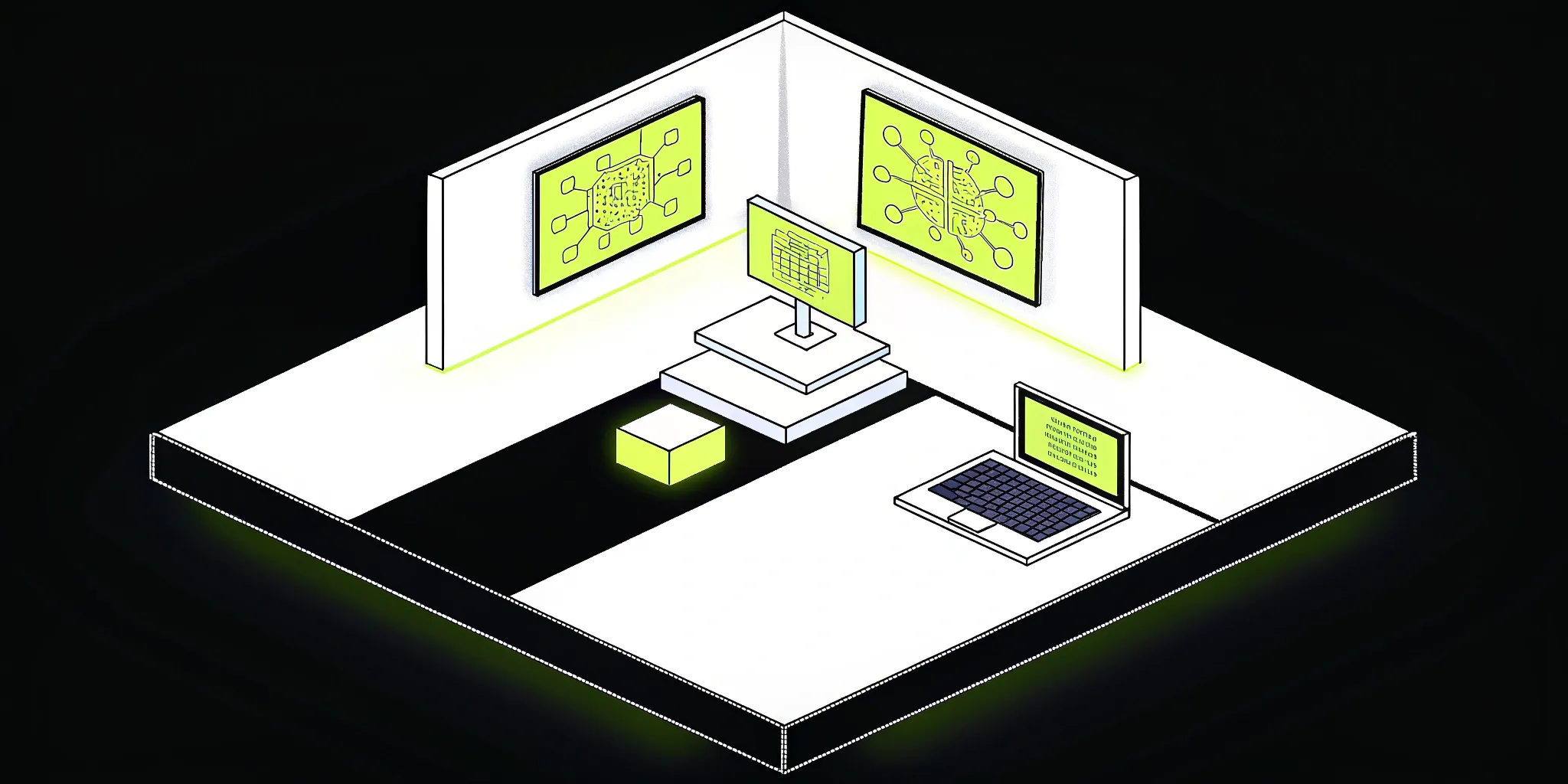
AI-Powered Intelligent Document Processing: Your Complete Guide

Cake Team

How to Build an Intelligent Document Processing (IDP) Solution

Cake Team
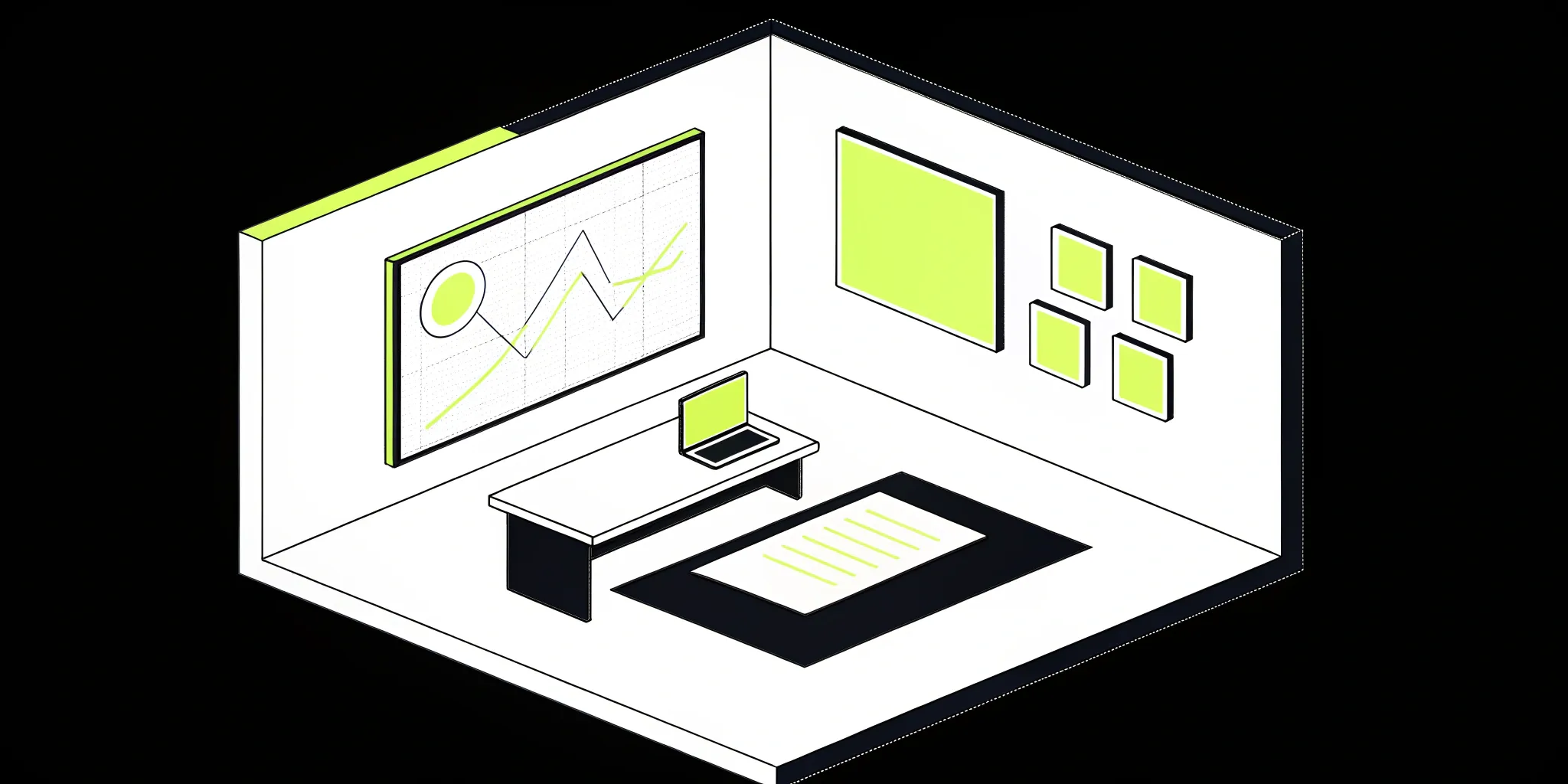
5 Best IDP Platforms for Data Extraction Accuracy

Cake Team
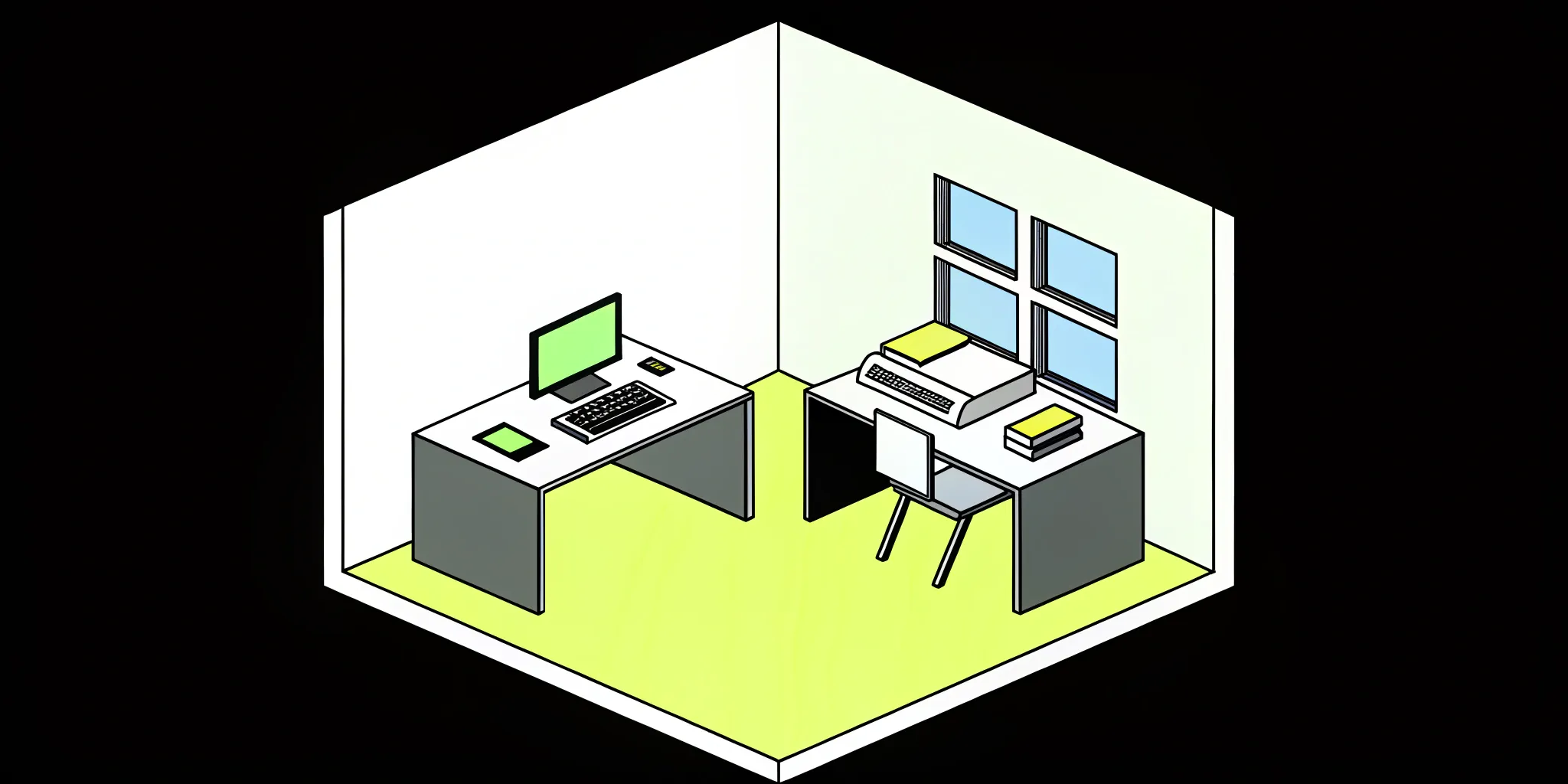
AI Data Extraction vs. Traditional: Which Is Best?

Cake Team