Is a Chatbot an AI Agent? A Guide to Choosing
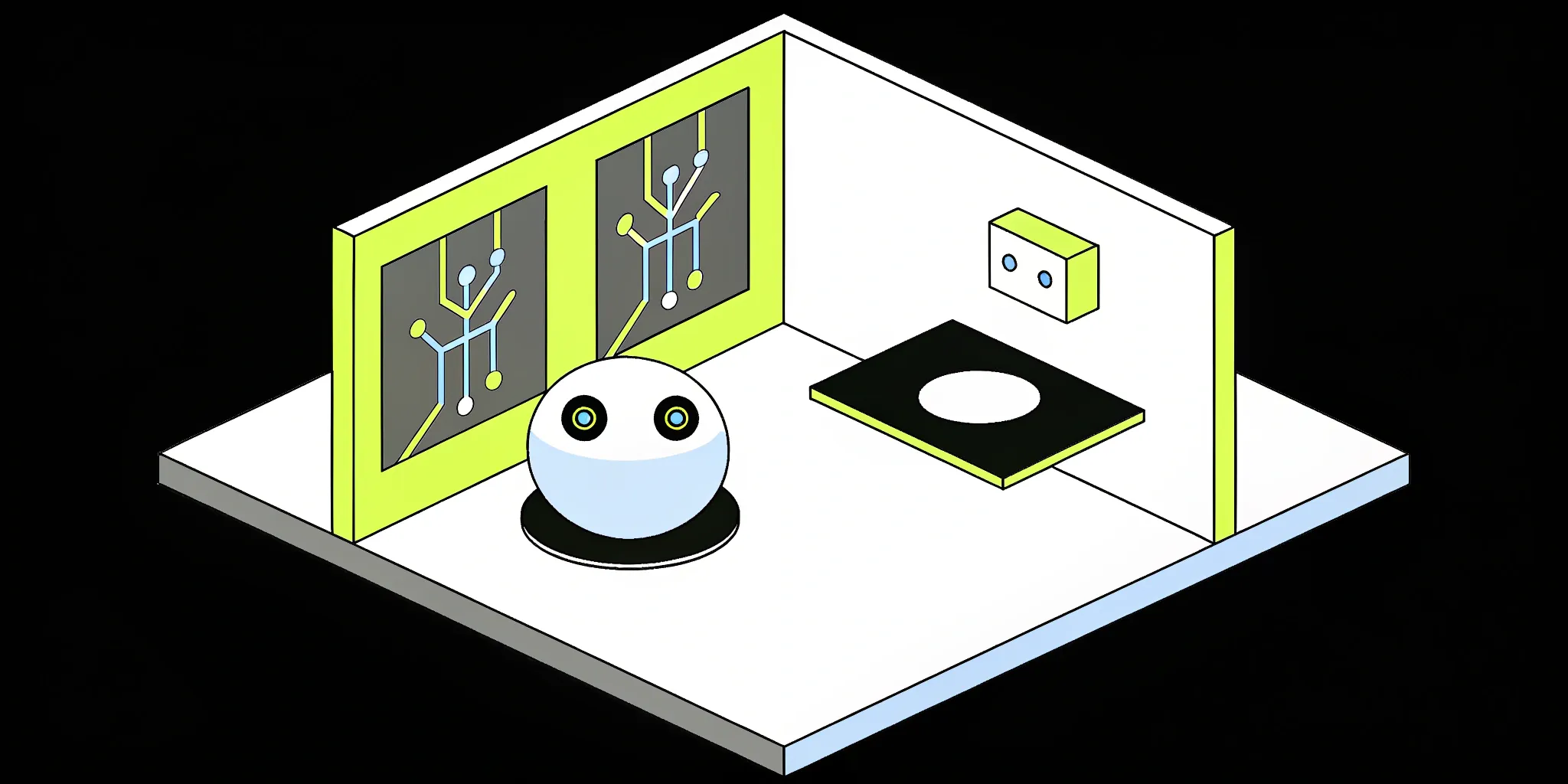
A chatbot is like a vending machine. You press a specific button and get a predictable snack. An AI agent, on the other hand, is like a personal chef who takes your goal and figures out how to make it happen. While both can be useful, they are built for very different jobs. This distinction gets lost in the buzz around AI, leading many to ask, "is a chatbot an ai agent?" The short answer is no. One is a reactive tool that follows a script, while the other is a proactive partner that can solve complex problems on its own.
Let's try a simple analogy. A chatbot is like a vending machine: you press a specific button (ask a specific question) and get a predictable snack (a pre-written answer). It’s reliable for a limited set of options. An AI agent, on the other hand, is like a personal chef. You tell it your goal—"I want a healthy, gluten-free meal"—and it assesses the ingredients, creates a recipe, and cooks the dish. This is the core of the AI agent vs chatbot difference: one is reactive and scripted, while the other is proactive and goal-oriented. Before you invest in either, it’s critical to understand whether you need a vending machine or a chef for your business.
Key takeaways
- Choose the tool that fits the task: A chatbot is your go-to for handling simple, repetitive questions with scripted answers. An AI agent acts as a proactive partner that can independently manage complex, multi-step goals from start to finish.
- Define your goals before you shop for features: The right choice is driven by what you need to achieve. Map out your specific business objectives, technical needs, and budget first to find a solution that truly fits your organization.
- A successful launch requires a solid plan: Your work isn't done after you choose a tool. Ensure long-term value by preparing your tech infrastructure, planning integrations, training your team, and setting up a system to monitor performance from day one.
Let's start with the basics: what is a chatbot?
Let's start with the basics. Think of a chatbot as a straightforward AI tool that operates from a script. It’s designed to handle simple, predictable conversations. At its core, a chatbot is a program that follows a set of pre-written rules and responses. You’ve likely interacted with one when asking for an order status on a retail site or getting a quick answer from your bank's help center.
These tools are built to guide users through a specific flow. For example, if a customer asks about return policies, the chatbot recognizes keywords like "return" and provides the pre-programmed answer. It’s a one-to-one exchange: one specific question gets one specific, scripted answer. This makes them incredibly useful for automating repetitive tasks and freeing up your human support team to handle more complex issues. However, their reliance on a script is also their biggest limitation. They can't think outside the box or handle questions they haven't been explicitly programmed to answer.
IN DEPTH: Customer service agents and chatbots, powered by Cake
A brief history of the chatbot
Chatbots might feel like a recent trend, but they’ve actually been around for decades. The journey began way back in 1964 with ELIZA, one of the very first computer programs designed to simulate a conversation with a human. For a long time, chatbots remained simple, rule-based systems that could only respond to very specific commands. Over the years, they've evolved, becoming more sophisticated with the integration of AI. While this evolution has made them much more capable, it's important to recognize that today's AI agents represent a massive leap forward, moving beyond simple conversation simulation to actively completing tasks and achieving goals on their own.
Are all chatbots actually using AI?
That’s a great question, and the short answer is no. A chatbot is technically any program that simulates a conversation, and many still operate on a simple, rule-based system without any real AI. However, most modern chatbots do use conversational AI techniques like natural language processing (NLP) to better understand what a user is asking. This allows them to interpret typos and variations in phrasing. Even with this layer of AI, though, these chatbots are still fundamentally reactive. They rely on a library of pre-written answers and decision trees to respond, which is why they can get stuck if you ask something unexpected.
What can a chatbot actually do for you?
Chatbots excel at handling simple, high-volume queries. They are perfect for directing customers to basic information, like pointing them to the right FAQ page, checking an order status, or answering questions with a clear, singular answer. Think of them as your first line of digital defense for customer service, available 24/7 to field the easy stuff.
Where they fall short is with complexity and nuance. A chatbot can't go off-script. It needs to be manually built with every possible question and answer combination you can think of. If a customer asks a question in a new way or has a multi-part problem, the chatbot will likely get stuck and have to hand the conversation over to a human agent.
A quick guide to the different types of chatbots
When we talk about chatbots, we're usually referring to programs you interact with through text to get information or complete a simple task. Most chatbots you encounter are rule-based. They operate on a strict if/then logic, following a conversation tree that you design. For example, if a user types "opening hours," then the bot responds with the business hours.
Some chatbots use a bit of AI to recognize keywords and intent, which gives them a little more flexibility than a purely rule-based system. Still, they are fundamentally programs designed for chatting within a limited scope. They aren't built to have free-flowing, dynamic conversations but to execute specific, narrow tasks efficiently.
Debunking common chatbot myths
A common myth is that any tool you can "chat" with is a super-intelligent AI. In reality, a traditional chatbot doesn't understand language deeply. It’s more about pattern matching than genuine comprehension. It struggles to remember the context of a conversation or learn from previous interactions. If you ask a question that falls outside its pre-set rules, it simply won't know what to do.
A great way to think about a chatbot is to picture a vending machine. It has a limited selection of snacks (pre-written answers) and a simple keypad (basic questions). This comparison highlights its core limitation: it can only give you what's already stocked inside. It’s a reliable tool for a specific job, but it can’t offer you anything new.
Okay, so what is an AI agent?
Think of an AI agent as a proactive, autonomous problem-solver for your business. While a chatbot waits for a question and follows a script, an AI agent is designed to take a goal and run with it. You can give an agent a complex objective, and it will independently figure out the best way to accomplish it. This is a huge step up from simply answering questions.
These agents are powered by sophisticated technology like generative AI and large language models (LLMs), which allow them to understand, reason, and act. They aren't just reciting pre-programmed answers; they're analyzing situations, making decisions, and executing tasks. For example, instead of just telling a customer their order status, an AI agent could identify a shipping delay, find an alternative product in stock, and ask the customer if they’d like to swap it to get their delivery sooner. It’s this ability to take initiative that truly sets them apart and makes them powerful tools for automating complex business processes. At Cake, we focus on building these kinds of production-ready AI solutions that can handle the heavy lifting for you.
The technology behind AI agents: an introduction to LLMs
The magic behind an AI agent's ability to think and act is a technology called a Large Language Model, or LLM. Think of an LLM as a massive brain trained on a huge library of text and data, allowing it to understand context, nuance, and the relationships between ideas. This is what gives an agent its power to reason, plan, and take action toward a goal, rather than just matching keywords to a script. Because of this deep understanding, an agent can interpret a user's intent, break down a complex problem into steps, and even learn from interactions to fix its own mistakes. It’s this sophisticated technology that enables an agent to move beyond simple Q&A and become a true, autonomous problem-solver for your business.
How AI agents grasp what you're saying
One of the most impressive things about AI agents is how well they grasp what you’re asking for, even when the request is complicated. They use advanced natural language processing (NLP) to understand the nuances of human language, including context and intent. This means you don't have to phrase your questions in a specific way. You can give an agent a single, detailed instruction, and it can break it down into smaller, actionable steps. It’s like talking to a highly capable human assistant who gets what you mean without needing a lot of back-and-forth clarification, making your interactions smooth and efficient.
Blog: What is agentic AI?
Why AI agents get smarter over time
AI agents are not static; they get smarter over time. Every interaction is a learning opportunity. As they engage with customers and process information, they continuously refine their understanding and improve their performance. This ability to learn and adapt is crucial. It means the agent you deploy on day one will be even more effective on day 100. This constant improvement cycle ensures that the agent stays relevant and becomes an increasingly valuable asset to your team, tailoring its responses and actions to better meet the needs of your users and your business without constant manual updates from your team.
Thinking for themselves: how AI agents make decisions
Autonomy is the defining characteristic of an AI agent. Unlike chatbots that are reactive, AI agents are built to be proactive and take initiative. You provide the high-level goal—for instance, "resolve this customer's support ticket" or "optimize our inventory levels"—and the agent determines the best course of action. It can reason through different options, weigh potential outcomes, and make independent decisions to achieve the objective. This means they can manage complex workflows from start to finish without constant human supervision, freeing up your team to focus on more strategic work that requires a human touch.
How AI agents integrate with your other tools
An AI agent's true power is realized when it can interact with the tools your business already uses. They are designed to integrate with various systems, from your CRM and e-commerce platform to your inventory management software. This connectivity allows them to do more than just talk; they can take real action. For example, an agent can access a customer's order history in your CRM, check product availability in your inventory system, and process a refund through your payment gateway—all within a single interaction. This turns them into a central hub for executing complex, multi-step tasks across your entire tech stack, making your operations more seamless and efficient.
Using unstructured company data for better answers
One of the biggest advantages of an AI agent is its ability to work with your company's unstructured data. This is all the information that doesn't live in a neat spreadsheet—think internal wikis, past support tickets, product documentation, and even Slack conversations. A traditional chatbot can't make sense of this; it needs a clean, pre-written knowledge base to pull answers from. An AI agent, however, uses its underlying LLMs to read, understand, and synthesize information from these messy, varied sources. This allows it to provide much more accurate and context-rich answers because it's not just pulling from a list of FAQs. It's actually learning from the collective knowledge of your entire organization.
Do all AI agents have a chat interface?
It's a common misconception that every AI agent needs a chat window to do its job. The short answer is no. While many agents use a chat interface for customer-facing roles, the interface is just one way to interact with them. The core of an AI agent is its ability to operate autonomously in the background. Its main purpose is to take action, not just to talk. You can assign an agent a high-level goal, and it will work independently within your systems to achieve it, often without any direct conversation.
For example, you could task an AI agent with monitoring your supply chain for disruptions. It would analyze shipping data, read news reports, and check weather patterns on its own. If it detects a potential delay, it could automatically re-route a shipment or notify the relevant team—all without a single chat message being exchanged. This proactive nature is what makes agents so powerful. While a chatbot is confined to its conversation window, an agent is a worker that can operate across your entire digital ecosystem to get things done.
AI agent vs chatbot: what's the actual difference?
On the surface, chatbots and AI agents can look pretty similar. They both pop up in a chat window to help customers, and they both use AI to communicate. But when you look under the hood, you’ll find they are fundamentally different tools built for very different jobs. Think of it this way: a chatbot is like a helpful, interactive FAQ page that can talk, while an AI agent is more like a highly skilled team member who can think, learn, and act on its own.
They both have a place in business, but they solve different problems. A chatbot is great for answering common questions quickly, while an AI agent is designed to handle complex issues from start to finish. Understanding these key distinctions is the first step in figuring out which tool is the right fit for your business goals and your customers' needs. Let's break down exactly what sets them apart.
The core difference: responding vs. resolving
The most significant difference between these two tools comes down to their core purpose: chatbots respond, while AI agents resolve. A chatbot is a reactive tool, built to handle simple, repeated conversations by following a script. When a customer asks, “What’s your return policy?”, the chatbot provides the pre-written answer. It has successfully *responded* to the query, and its job is done. This is perfect for quick, informational exchanges, but the interaction ends there. The chatbot doesn't take the next step because it's not designed to.
An AI agent, however, is built to be proactive and take initiative. You give it a goal, and it works to achieve it. Using the same example, an AI agent understands the customer likely wants to *make* a return. It can independently figure out the next steps: verifying the order, generating a return label, and updating your inventory system. It doesn't just answer the question; it resolves the customer's entire problem from start to finish, managing the whole workflow without needing human help.
Task complexity: simple scripts vs. complex problem-solving
The biggest difference between these two tools lies in what they can actually do. Chatbots are designed for simple, repetitive tasks. They follow a script or a decision tree to answer common questions like, "What's my order status?" or "What are your business hours?" If you ask something outside their pre-programmed scope, they usually get stuck and have to hand you off to a human.
AI agents, however, are built to manage complex, multi-step jobs. They don't just answer questions; they can understand a user's intent and take action to achieve goals. An agent can handle a request like, "Find the soonest available appointment with Dr. Smith and book it," then integrate with a calendar system, find an open slot, and confirm the booking, all without human help.
Specific agent capabilities: writing, coding, and creative tasks
This is where AI agents truly shine and move far beyond the scope of a simple chatbot. Because they can reason and execute multi-step plans, they can handle complex tasks like writing, coding, and other creative work. For example, you could give an agent a goal like, "Analyze last quarter's sales data and write a draft for a blog post highlighting the top three trends." The agent would then identify the necessary data, perform the analysis, interpret the results, and generate a coherent article. A chatbot, by comparison, could maybe point you to where the sales data is stored, but it couldn't perform any of those analytical or creative steps on its own.
Canned responses vs. conversational replies
Think about the conversations you've had with automated systems. A chatbot’s responses are predefined, which can feel a bit robotic because it’s pulling from a set script. It’s great for giving straightforward answers but often struggles with nuance or unusual phrasing. If a customer asks a question in a slightly different way, the chatbot might not understand.
An AI agent uses more advanced natural language processing to understand and generate human-like conversation. It can process huge amounts of information to provide detailed, relevant answers to complex questions. Instead of just spitting out a pre-written response, an AI agent can synthesize information to help a customer troubleshoot a complicated issue, making the interaction feel much more like talking to a real expert.
IN DEPTH: Voice agents, powered by Cake
Short-term memory vs. long-term context
Have you ever had to repeat your issue to a customer service bot multiple times? That’s a classic chatbot experience. Most chatbots have no memory of past conversations. Each time you interact, it’s like you’re starting over from scratch, which can be frustrating for users who have an ongoing problem.
AI agents, on the other hand, are designed to learn and adapt. They have memory, allowing them to recall past interactions and use that context in current conversations. This means they get smarter and more helpful over time. An agent can remember a customer's preferences, previous support tickets, and purchase history to provide a truly personalized and continuous experience, which helps build a stronger customer relationship.
How much hand-holding do they need?
A chatbot is fundamentally reactive. It can't do anything until a user gives it a prompt. It waits for you to ask a question and then provides a response based on its programming. It never takes the initiative or anticipates a need.
AI agents can operate with a high degree of autonomy. They can be proactive, making decisions and taking action without waiting for a human to tell them what to do. For example, an AI agent could monitor your company’s social media channels, identify a customer complaint, and automatically create a support ticket for the right team to handle. This proactive ability allows them to solve problems before they escalate, operating more like a vigilant team member than a simple tool.
What does it take to build each one?
Because chatbots are simpler, they are generally easier and faster to build. Many platforms offer drag-and-drop builders that let you create a functional, rule-based chatbot in a matter of hours with little to no coding experience. Their straightforward logic and predefined conversational flows make the development process relatively simple and accessible for most businesses.
AI agents are a different story. They are far more complex to design and develop. Building an agent requires sophisticated programming, extensive training on large datasets, and deep integration with various other systems like your CRM or inventory management software. You're not just writing a script; you're creating a system that needs to reason and make decisions on its own.
Why AI agents can be quicker to set up
This might sound counterintuitive, but setting up an AI agent can actually be faster than building a comprehensive rule-based chatbot. A traditional chatbot requires you to manually map out every single conversational path. You have to anticipate every possible question and write a specific answer for it, which is an incredibly time-consuming process. AI agents, on the other hand, are built on large language models that already understand intent and context. Instead of scripting every interaction, you focus on defining the agent's goals and giving it access to the right information. Because they can understand intent without needing as many pre-defined rules, you can get a more capable system up and running much more quickly.
Managing the infrastructure for production-ready AI
While the initial setup can be faster, getting an AI agent truly production-ready involves managing a complex tech stack. A successful launch requires a solid plan for your infrastructure, integrations, and performance monitoring from day one. An agent's real value comes from its ability to connect with your existing business tools, but making those connections secure and reliable is a significant technical challenge. This is where a comprehensive platform can make all the difference. At Cake, we manage the entire stack for you—from the compute infrastructure and open-source elements to the integrations and pre-built components—so you can focus on driving results instead of getting bogged down in technical complexities.
Comparing the costs: chatbot vs. AI agent
Following that same logic, the costs associated with each tool differ significantly. Chatbots are the more budget-friendly option. Their simpler development and lower maintenance needs mean the initial investment is much smaller. For many businesses, this makes them an accessible entry point into automating customer service and handling high-volume, low-complexity queries.
AI agents represent a more substantial investment. The complexity of their development, the need for powerful computing resources, and the continuous training required to keep them effective all contribute to a higher cost. However, it's important to think about this in terms of value. While more expensive, the efficiency and advanced problem-solving an agent provides can deliver a much greater return on investment.
BLOG: How to build an Agentic RAG solution
Business use cases for different departments
The conversation around AI agents and chatbots often centers on customer service, but their potential goes far beyond the helpdesk. An AI agent can function as a highly capable, autonomous team member in virtually any department. Because they can integrate with your existing software stack and execute complex, multi-step tasks, they are uniquely positioned to streamline internal operations, not just external communications. From managing IT tickets to personalizing employee onboarding, these agents can handle sophisticated workflows that a simple chatbot could never touch. Let's look at a few practical examples of how different teams can put AI agents to work.
IT and cybersecurity automation
Your IT department deals with a constant stream of requests, from simple password resets to critical security alerts. While a chatbot can handle the password resets, an AI agent can take on a much more proactive role. Imagine an agent that constantly monitors your network for unusual activity. Instead of just flagging an issue, it can analyze the threat, cross-reference it with a database of known vulnerabilities, and automatically create a high-priority ticket for your security team with all the relevant logs and data attached. This proactive ability allows an AI agent to help solve problems before they escalate, acting more like a vigilant security analyst than a simple notification tool.
Sales and marketing support
In sales and marketing, speed and accuracy are everything. An AI agent can serve as a powerful assistant that handles complex customer inquiries from start to finish. For example, when a customer asks about a custom order, the agent can do more than just send a link to a product page. It can access your CRM to review the customer's purchase history, check real-time inventory levels in your backend system, and even process the custom order through your payment gateway, all within a single conversation. This turns the agent into a central hub for executing tasks across your entire tech stack, creating a seamless and efficient experience that can directly lead to a sale.
Human resources and employee onboarding
Onboarding a new employee involves a mountain of paperwork and repetitive questions. An AI agent can transform this process into a personalized, supportive experience. Because agents have memory and can learn, they can provide tailored guidance to each new hire. An agent can remember an employee's specific role and department, proactively schedule necessary training sessions, and answer complex questions about benefits by pulling information from multiple internal documents. Instead of directing a new team member to a generic FAQ page, the agent provides contextual answers, making them feel supported from day one and freeing up your HR team to focus on the more human aspects of onboarding.
How to measure the success of your bot or agent
Once you’ve launched your chatbot or AI agent, the work isn’t over. You can’t just set it and forget it. To get the most out of your investment, you need to keep a close eye on its performance. Measuring success isn't just about seeing if it's "on"; it's about understanding its real-world impact on your customers and your bottom line. Are you saving time? Are customers happier? Is it actually solving problems?
Tracking the right metrics helps you answer these questions, justify the expense, and find opportunities to make your AI tool even better. Think of it as a regular health check-up for your digital employee. By monitoring its performance, you can ensure it’s not only meeting your initial goals but also adapting to the changing needs of your business and your customers. This process helps you refine its responses, improve its workflows, and ultimately deliver a better experience.
Measuring the success of your AI tool is a mix of art and science. It involves looking at a combination of hard numbers and customer feedback to get the full picture.
The metrics that matter most
Measuring the success of your AI tool is a mix of art and science. It involves looking at a combination of hard numbers and customer feedback to get the full picture. You’ll want to track a handful of key performance indicators (KPIs) that align with your original business goals. For example, if your main goal was to reduce the burden on your support team, you’ll focus on metrics like resolution rates and cost savings. If you wanted to improve the customer experience, you’ll pay more attention to satisfaction scores. By monitoring these key indicators, you can make sure your chatbot or agent is providing real value.
Response speed and accuracy
How quickly does your bot respond, and how often is it right? These two metrics go hand-in-hand. A lightning-fast response is useless if the information is wrong, and a perfectly accurate answer can still frustrate a customer if it takes too long to arrive. A low response time shows your bot is attentive, which is a great first step toward customer satisfaction. But accuracy is what builds trust. You need to track how often the bot provides the correct solution or information. A high rate of accuracy means your bot is effectively handling queries and delivering what users need without causing confusion.
Are problems actually getting solved?
This is one of the most important metrics for measuring effectiveness. The problem resolution rate (sometimes called the "containment rate") tells you what percentage of user issues are solved by the AI without needing to be handed off to a human agent. A high resolution rate is a clear sign that your bot is doing its job well. It shows that it understands user requests and has the capabilities to fulfill them independently. Tracking this helps you quantify the direct impact on your support team's workload and measure your chatbot effectiveness in a tangible way.
Keeping an eye on customer satisfaction
The numbers can tell you a lot, but they don't always tell you how customers feel. That’s where customer satisfaction (CSAT) scores come in. The easiest way to gather this data is with a simple, one-question survey at the end of an interaction, like "Did this answer your question?" with a thumbs-up or thumbs-down option. This direct feedback is invaluable. It gives you clear insight into your chatbot's performance from the user's perspective and helps you pinpoint specific conversations or topics where the bot might be falling short, allowing you to make targeted improvements.
Are people actually using it?
How are users interacting with your bot? Metrics like the total number of conversations, the average number of messages exchanged, and how long users interact can reveal a lot about engagement. High engagement can be a positive sign, indicating that users find the bot helpful and are willing to use it for multiple queries. However, it can also signal a problem—for instance, a user might be stuck in a loop, asking the same question in different ways. That's why it's crucial to analyze engagement levels alongside other metrics, like resolution and satisfaction rates, to understand the context behind the numbers.
Calculating your return on investment
Ultimately, implementing an AI tool is a business decision, and you need to see a return on your investment. Calculating cost savings involves looking at how much time your human agents are saving. You can measure this by tracking the reduction in support tickets, calls, or live chats handled by your team. The Task Success Rate is another critical metric here, showing how often the bot completes its intended function. By translating resolved issues and saved time into dollars, you can clearly demonstrate the financial efficiency and value your AI agent or chatbot brings to the organization.
How to choose the right tool for your business
Picking between a chatbot and an AI agent feels like a big decision, but it gets a lot easier when you break it down. Instead of getting caught up in the technology first, start with your business. By walking through your goals, technical requirements, and budget, you can find the perfect fit for your team and your customers. Let's go through the key steps to make the right choice.
1. Assess your business goals first
Before you compare features, get clear on what you want to accomplish. Are you trying to answer common customer questions quickly, or do you need a tool that can handle complex, multi-step problems? A simple, rules-based chatbot is great for straightforward tasks like sharing business hours or tracking an order. But if your goal is to provide personalized recommendations or resolve unique customer issues without human help, you’ll need the flexibility of an AI agent. Think of it this way: chatbots follow a script, while AI agents can think for themselves. Knowing what you need helps you choose the right level of intelligence for the job and find the best production-ready open source AI solutions to meet your goals.
2. Define your technical needs
Next, look at your existing systems. Your new tool will need to work with the software you already use, like your CRM, inventory management system, or marketing platform. Basic chatbots might offer simple integrations, but AI agents are built to connect with multiple systems to pull information and take action. For example, an AI agent can check a customer's order history in your sales platform and process a return in your logistics software all in one conversation. Make a list of the tools you use every day and map out where the chatbot or agent would need to connect. This will help you understand the level of integration required and whether a simpler tool or a more advanced AI agent is the right path.
3. Think through the implementation
How will this tool actually fit into your daily operations? Consider the customer's experience from start to finish. You might find that a hybrid approach works best. For instance, you could use a chatbot on your website to handle initial questions and then escalate more complex conversations to a powerful AI agent. This gives customers quick answers for simple needs while ensuring they have support for trickier problems. It’s also important to think about your internal team. Who will manage the tool, monitor its performance, and handle any issues it can’t solve? Planning the full user journey for both customers and employees will ensure a smooth rollout.
4. Plan your budget and resources
Cost is always a factor, and it’s important to look at the full picture. While a basic chatbot can be relatively inexpensive to set up, AI agents are more complex and typically require a larger investment. Their ability to handle intricate tasks and adapt to new situations means more sophisticated technology is running behind the scenes. Think beyond the initial price tag and consider the total cost of ownership, which includes setup, maintenance, and any internal resources needed to manage the system. An AI agent might cost more upfront, but the long-term savings from improved efficiency and reduced workload on your team could deliver a significant return on investment.
5. Don't forget about security
When you’re handling customer data, security is non-negotiable. Both chatbots and AI agents need to be secure, but it’s crucial to understand how they work. Because these tools rely on complex AI models, they can sometimes make mistakes or "hallucinate" by making up information. It’s essential to choose a solution with strong safeguards to ensure accuracy and protect sensitive data. Ask potential providers about their security protocols, data privacy compliance, and how they test for accuracy. A reliable partner will prioritize building trust in AI systems and provide a secure environment for your business and your customers.
IN DEPTH: Don't give your training data away to AI vendors
Decide on your primary audience: employees or customers?
The right tool often depends on who you’re building it for. If your primary audience is external customers, your needs might be different than if you're supporting internal employees. For customer-facing interactions, a chatbot can be a great starting point for handling high volumes of simple, repetitive questions. It can instantly provide order updates or answer FAQs, which improves customer satisfaction for basic queries. However, if you're building a tool for your employees to handle more complex internal processes—like troubleshooting IT issues or navigating HR policies—an AI agent is likely the better choice. It can access different internal systems, understand nuanced requests, and guide employees through multi-step tasks, acting more like a capable digital assistant than a simple Q&A bot.
Consider a hybrid model for the best of both worlds
You don’t always have to make an all-or-nothing choice. For many businesses, the most effective strategy is a hybrid approach that uses both chatbots and AI agents. Think of it as creating a tiered support system. You can use a simple chatbot as the first point of contact on your website to field initial questions and handle the easy, high-volume queries. This provides immediate answers for customers with straightforward needs. When a conversation becomes too complex for the chatbot to handle, it can seamlessly escalate the issue to a more powerful AI agent. This ensures that simple problems are solved instantly while complex issues get the advanced, problem-solving capabilities they require, creating a smooth and efficient experience for everyone.
Your checklist for a successful launch
Once you’ve chosen between a chatbot and an AI agent, the real work begins. A successful rollout isn’t about flipping a switch; it’s about thoughtful preparation. Rushing the launch can lead to a frustrating experience for your customers and a headache for your team. To make sure your new digital assistant starts strong and delivers real value, you need a solid plan. This checklist walks you through the essential steps, from shoring up your technical foundation to planning for long-term success. Following these steps will help you launch with confidence and set the stage for a tool that truly helps your business grow. For companies looking to streamline this process, a comprehensive solution like Cake can manage these moving parts, ensuring your AI initiatives are built on a production-ready foundation.
Get your tech infrastructure ready
Before you introduce a new AI tool, you need to make sure your house is in order. AI agents, in particular, are more sophisticated than simple chatbots and require a robust tech infrastructure to function effectively. They process more data and handle more complex reasoning, which means your current systems need to be up to the task. Take a look at your server capacity, data processing speeds, and overall architecture. Can they support the added load without slowing down? Getting this right from the start prevents technical glitches and ensures your AI agent has the resources it needs to perform at its best, delivering the smart, flexible assistance you’re aiming for.
Map out your key integrations
The true power of an AI agent is unlocked when it can communicate with your other business systems. Think about it: you don't just want an agent that can answer questions; you want one that can check an order status in your ecommerce platform, log a support ticket in your helpdesk, or update a customer record in your CRM. To make this happen, you need to map out your integrations carefully. Identify which tools the agent needs to connect with and what information needs to flow between them. This planning ensures your agent can complete tasks from start to finish, creating a seamless and genuinely helpful experience for your customers.
Set up your performance tracking
How will you know if your new AI tool is actually working? You can’t just launch it and hope for the best. From day one, you need a system for performance monitoring to track key metrics. This includes things like how many issues the agent resolves on its own (resolution rate), how happy customers are with the interaction (customer satisfaction scores), and how quickly it responds. Setting up a dashboard with these KPIs helps you measure the tool's effectiveness, demonstrate its value to your organization, and spot any areas that need improvement. It turns guesswork into a data-driven strategy for success.
Prepare your team for the change
Technology is only half the equation; your people are the other half. Your team, especially those in customer-facing roles, needs to be prepared for the new AI agent. They should understand what it does, how it helps them, and when they might need to step in. A successful implementation depends on your team feeling confident and supported. Host training sessions, provide clear documentation, and establish protocols for how human agents and AI agents will work together. This ensures a smooth transition and helps your team see the agent as a helpful collaborator rather than a replacement.
Have a plan for ongoing maintenance
Launching your AI agent is the beginning, not the end. These tools are not static; they learn and evolve over time, but they need your help to do it effectively. A proactive maintenance plan is essential for long-term success. This plan should include regularly reviewing performance data, collecting feedback from both customers and your internal team, and making ongoing adjustments to improve the agent’s accuracy and capabilities. Continuous improvement ensures your AI solution remains a valuable asset that adapts to the changing needs of your business and your customers, delivering value for years to come.
Related articles
- Top AI Voice Agent Use Cases for Business
- Build vs. Buy AI Voice Agents: A Full Comparison
- Customer Service Agents and Chatbots, Build With Cake
- What Are AI Voice Agents? A Simple Explainer
- Build vs. Buy Agentic RAG: A Complete Comparison
Frequently asked questions
Can I start with a chatbot and switch to an AI agent later?
Absolutely. In fact, that’s a smart way to approach it. Starting with a simpler, rule-based chatbot allows you to handle common questions and gather valuable data on what your customers need most. Once you have a clear understanding of those patterns and are ready to tackle more complex issues, you can make the move to a more powerful AI agent. This phased approach lets you grow into the technology at your own pace and budget.
Will an AI agent replace my human support team?
That’s a common concern, but the goal is collaboration, not replacement. Think of an AI agent as a highly capable assistant for your team. It handles the repetitive, time-consuming tasks, like answering routine questions or processing standard requests. This frees up your human agents to focus their expertise on the complex, sensitive, or high-value issues that truly require a human touch and critical thinking.
What's the biggest mistake to avoid when launching one of these tools?
The most common pitfall is launching without a clear, specific goal. It's easy to get excited about the technology itself, but if you haven't defined the exact problem you want to solve—whether it's reducing ticket volume, improving response time, or automating a specific workflow—you'll end up with a tool that doesn't quite fit. Always start by identifying a clear business need first, and then choose the tool that best solves it.
My business is small. Is an AI agent overkill for me?
Not necessarily. The right tool isn't about the size of your company but the complexity of your needs. If your small business deals with a high volume of complex inquiries or has multi-step processes that could be automated, an AI agent can be incredibly valuable. It can help a small team operate with the efficiency of a much larger one, delivering a great customer experience and freeing you up to focus on growing the business.
How do I make sure my AI agent's responses are accurate and on-brand?
This comes down to a combination of proper setup and ongoing maintenance. You start by giving the agent a solid foundation of knowledge, using your company's trusted documents and data. From there, it's a continuous process of monitoring its performance, reviewing conversations, and providing feedback to refine its responses. A good AI solution will also have built-in safeguards to ensure it stays on track and provides a secure, reliable experience for your customers.
What's next for chatbots and AI agents?
The world of conversational AI is moving incredibly fast, and the tools we're discussing today are constantly evolving. What was once a clear line between a simple chatbot and a complex AI agent is starting to look a little blurry. As both technologies get smarter and more capable, understanding their trajectory is key to making smart investments for the future. It’s not just about what they can do now, but what they’ll be able to do for your business tomorrow.
The future outlook for conversational AI
Looking ahead, you can expect both AI agents and chatbots to get a major upgrade. AI agents are on a path to becoming even more intelligent partners. We'll see them develop more natural, human-like interactions through not just text, but voice and visuals too. Their ability to understand the context of a conversation will deepen, allowing them to provide information and solutions that are more relevant and personalized over time. At the same time, chatbots aren't being left behind. They're set to become easier to set up, offer much better user experiences, and connect more seamlessly with the other business systems you rely on every day.
The blurring line between chatbots and agents
As these tools advance, the line between them is definitely starting to blur. We're seeing modern chatbots incorporate more "agentic" features, giving them the ability to handle tasks that were previously out of reach. However, the core difference still comes down to one key thing: autonomy. An AI agent is designed from the ground up to be a proactive, goal-oriented problem-solver. According to Microsoft, a chatbot becomes an AI agent when it can do things on its own, using tools and making decisions to reach a goal without step-by-step instructions. This represents a huge leap forward in how AI can support a business. As these solutions grow in complexity, having a platform like Cake to manage the underlying infrastructure becomes essential for building reliable, production-ready applications.
About Author

Cake Team
More articles from Cake Team
Related Post

How to Build an AI Voice Agent Users Actually Like

Cake Team
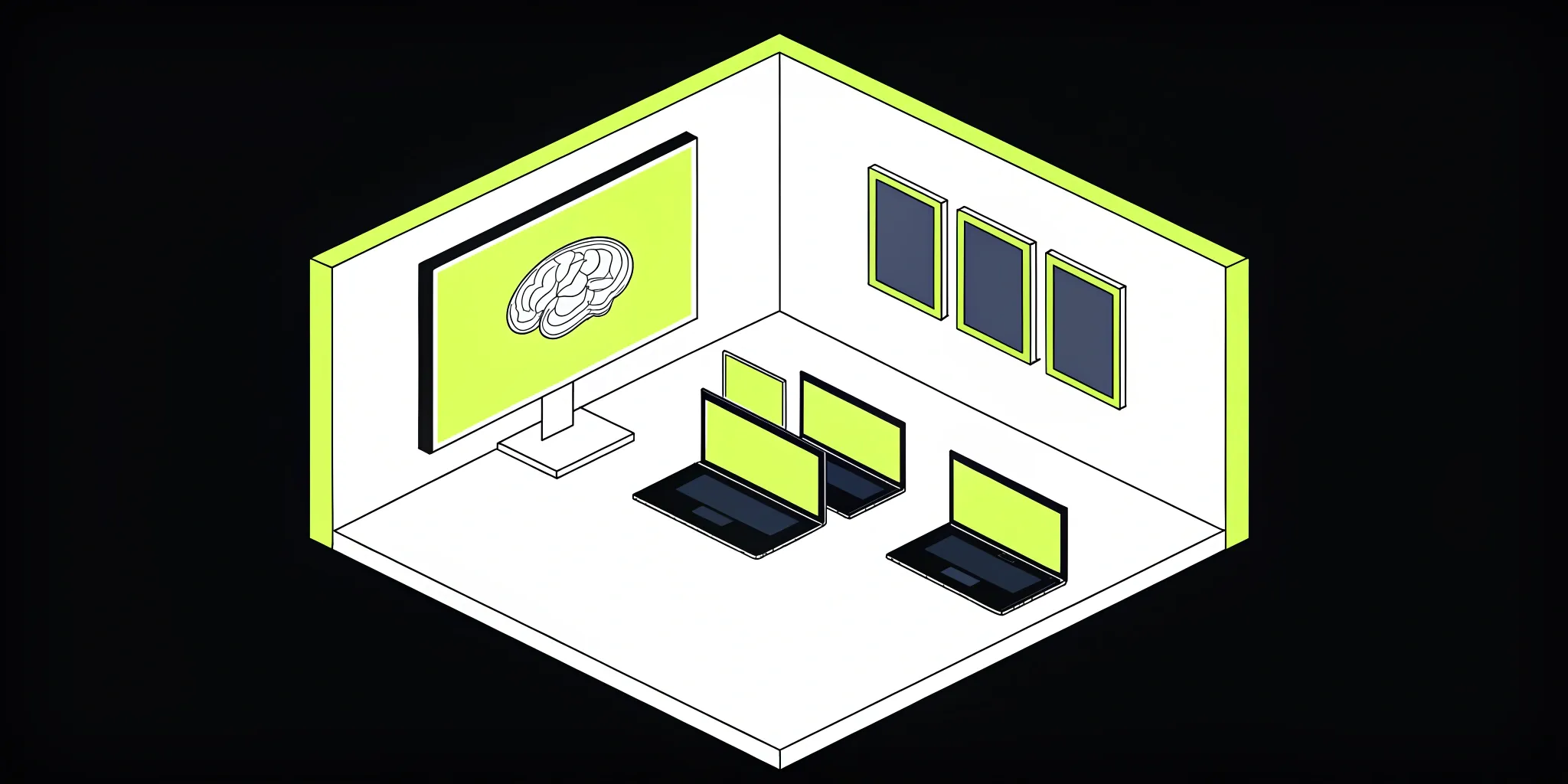
How to Build an AI Customer Service Agent: A Practical Guide

Cake Team

AI Voice Agent Definition: A Guide for Your Business

Cake Team
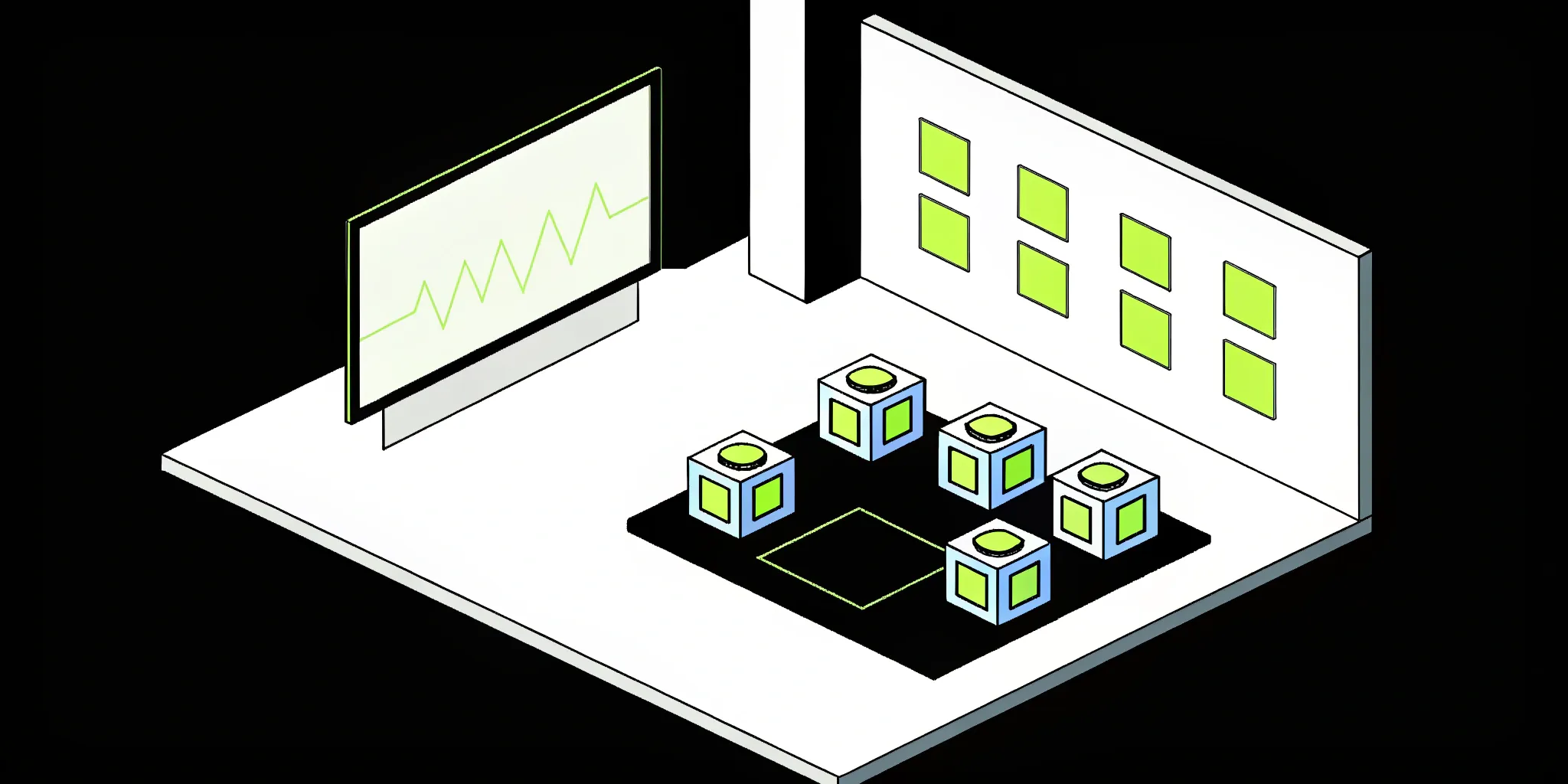
Should I Build or Buy AI Voice Agents? A Guide

Cake Team